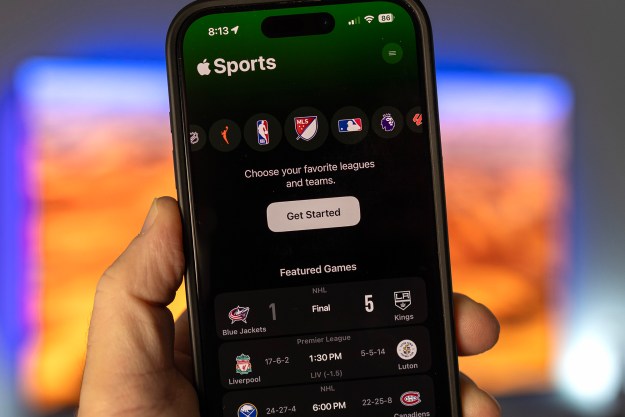Personal data is currency and if you’re not paying for a service, you yourself are probably the product. Personal data scandals involving services like Facebook and the implementation of the European Union’s GDPR online privacy regulations have meant that more people than ever worry about keeping their private lives private in a world that constantly wants us to show more. But how can you make sure you’re browsing safely at all times?
There are ways to improve your privacy on Android devices, and Apple claims it can gather data without infringing on user privacy — but another great way to stay secure and anonymous on the internet is to use a specialized privacy browser. Ghostery is one such browser, and it’s launching a whole new version of its Ghostery Mobile Browser with new tools and features that could make it the top choice for the privacy concious on Android and iOS.
Browse and search like a ghost
Ghostery’s logo is a ghost, so it’s fitting that it allows users to act like phantoms that leave no trace. Ghostery’s Ghost Search feature is one of the browser’s most unique features, and it provide users with immediate search results, without needing to complete a search.
Ghost Search works by suggesting up to three websites as users type their query, tossing up search results it thinks will be the most useful. See the correct result? You can click on the card to go straight to the website, neatly bypassing the need for a separate search engine. It worked well for us, giving us relevant results most of the time, and reducing the need to click through to DuckDuckGo, Ghostery’s default search engine. Don’t worry that you’re simply trading one master for another — Ghostery’s owner Cliqz is dedicated to user privacy, and doesn’t store personally identifiable info, and uses its own independent web indexing.
Need to be even more phantom-like? Enable Ghostery’s private browsing mode, Ghost Mode, and sites you visit won’t show up on your browser history, further enhancing your privacy. If you’ve ever used Incognito Mode on Chrome, or Private Browsing on Firefox then you’ll be familiar with the idea.
Enhanced web protection from tracking, ads, and more
Ghostery isn’t just about ghost-based branding — the browser comes with all the privacy mod-cons you’d expect from a security-focused browser in 2018. The first time you boot up the browser, it will ask you to choose an ad-blocking philosophy, whether to block all ads & trackers, the most troublesome ads & trackers, or allow everything. Users can see which websites are tracking their data and where it’s being sent.
Android users also get the ability to block trackers individually or in bulk, as well as having access to the A.I.-powered Enhanced Anti-Tracking software that overwrites potential personal data points. Anti-phishing software is built in, and Ghostery claims its software detects up to four times more than Google’s, and reacts quicker to new sites. It also prevents sites from running cryto-mining add-ons in the background.
We’ve seen a lot of these features in browsers before, and we’re starting to see ad-blocking tools added into browsers as a matter of course. Ghostery doesn’t really add much that’s new, but instead brings everything together and refines these features into a browser that should be rock-solid for protection against ads, tracking tools, and more sinister attempts to hijack your browser. Best of all, Ghostery gives you control over your blocking, and allows users to enable and disable protection as you see fit, giving all the necessary tools to the user.
Since Ghostery is built on Mozilla Firefox’s mobile browser, users also have access to Firefox’s large database of add-ons to further tweak and enhance their experience. That said, Ghostery’s packed to the brim with features already, and adding more add-ons to the mix runs the risk of slowing the browser down. We noticed that Ghostery wasn’t always the fastest feeling browser around, and more add-ons could slow it down further.
Other features
Ghostery also comes with a suite of features that allow users to save their mobile data. Users can choose to only load images over Wi-Fi to reduce data usage, and can also enable a feature that stops auto-play videos from playing — especially useful if you’re on a strict limit for your mobile data. Another extremely useful feature for iOS users only is the ability to download YouTube videos for later. Simply access the video you want to download, then tap the download button to save your video in either 720p or 360p. Videos download extremely fast, and this is a feature that we’re sure many will enjoy.
Another useful feature is the Start Tab feature. When users open a new tab, they’re presented with a variety of news items from trusted sources, as well as links for commonly visited websites. There’s a built-in password manager, too, with support for fingerprint scanners and FaceID on iOS.
If you’re interested in checking out Ghostery’s new features, then you can find it on the Google Play Store and Apple’s App Store. Ghostery isn’t just about mobile safety either, and you can lock down your browser with Ghostery’s browser extension, available on most popular browsers, including Chrome, Firefox, and Safari.
Editors' Recommendations
- An Apple insider just revealed how iOS 18’s AI features will work
- This could be our first look at iOS 18’s huge redesign
- Apple just announced the dates for WWDC 2024
- Your iPhone just got a new iOS update, and you should download it right now
- Apple just released iOS 17.4. Here’s how it’s going to change your iPhone