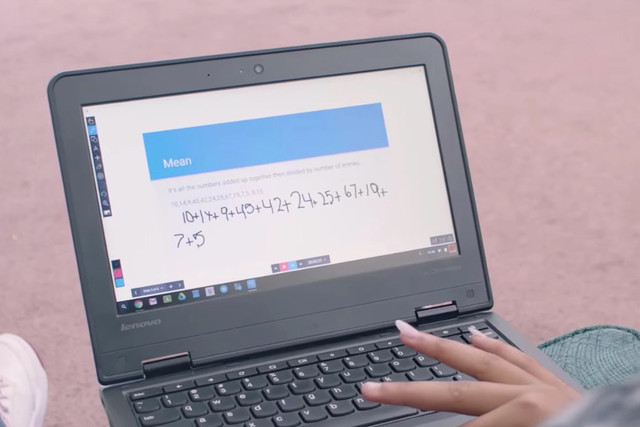
First up is a feature sure to prompt uncomfortable conversations at some kitchen tables: student progress reports. Parents or guardians, once invited by a teacher, can view a digest of classroom announcements, upcoming assignment due dates, and more. Summaries are sent in the form of an email every week or day, depending on preference, though particularly overbearing moms and dads can check historical reports at the times of their choosing.

Next on the upgrade goodie list are annotations, which Google compares to “drawings on a whiteboard.” Basically, students can sketch on blank documents with a stylus or index fingers for the purpose of, say, writing chicken scratch answers to fill-in-the-blank questions or deriving calculus functions. (There’s nothing stopping class clowns from doodling works of less-intellectual merit, of course, but it’s presumably incumbent on teachers to nip that sort of behavior in the bud.)
Instructors, meanwhile, can use annotation to digitally mark up students’ work. And a new colored highlighter tool lets them underline passages in assignment books, novels, and other digital texts.
.gif)
Google’s taken the opportunity to smooth out a few of Apps for Educations’ rough edges. The Classroom app, the central hub through which teachers dole out homework, has become a tad more customizable — teachers can add topics to activities and, along with students, preview any attached files. Cast for Education, a tool which allows teachers and students to fling video through school networks, has exited testing and become publicly available. Quizzes and tests created in Google Forms will now display uploaded images. And Inbox, Google’s productivity-centric mail client, has begun rolling out to Google for Education users.
Finally, Google’s virtual reality Expeditions app has gained a few new locations — the total number available now exceeds 200. And likely to address the untold number of classrooms with more iPads than VR headsets, it’s heading to the iPad in the form of a full-screen viewer.
The new features are due out in the coming weeks.
Editors' Recommendations
- 5 calendar apps you should use instead of Google Calendar
- The 1Password Android app just got a huge upgrade
- Google is launching a powerful new AI app for your Android phone
- Don’t update your Google Pixel phone — you might break it
- Google Maps got a major update, and people hate it


