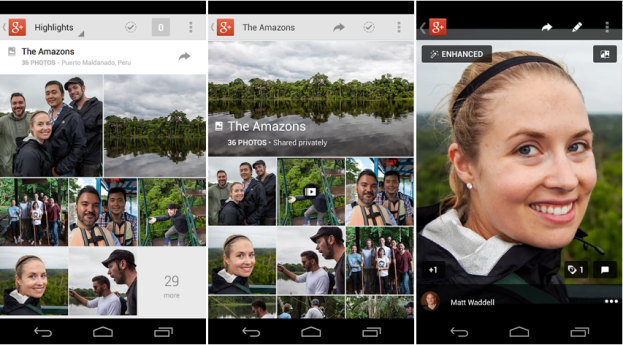
Google insists that its social network, Google+, has millions of users and is getting more every day. Now, we’re really in no position to question the all-knowing, powerful search engine and purveyor of all information (if we wanted to know that for sure, we’d have to Google it to find out), but we bet if you asked your friends about Google+, most of them would say “That’s still a thing?” Turns out, yeah, it still is a thing and Google seems to be pretty proud of it. Despite its slow rise (maybe?) to relevance, Google is still sure the social network will fully take off, and it’s supporting that belief with some fine updates to the Google+ Android app.

After playing around with it a bit, we think Google manages to do a pretty solid job in applying edits to photos. It will depend on your taste a bit, as there is the chance that an enhancement may come off as more overkill than anything, but for the most part, you should feel safe letting Google take over as your director of photography. If you aren’t ready to surrender that control, there is built-in Snapseed editing options so you can manage changes as you see fit.
Aside from being sure that it can improve your pictures, Google+ is also positive it can pick out your best snapshots as well. That is the goal of the Highlight feature, which analyses the photos you upload and picks out the ones that it believes should be on display. It does this through an algorithm that we’re sure only Google truly understands, but it bypasses blurs and out-of-focus photos in favor of clear shots of landmarks, people, and generally gorgeous imagery. Of course, this feature may lead to some concern if Google decides to not include any pictures of your face in your Highlights reel. You should also be worried of the auto-enhance feature replaces your face with someone else’s entirely (sorry, man). Google+ does its best to make up for any of these issues with the Auto Awesome feature, an easter egg more than anything that will animate images that have a similar focus or would work together in .GIF form. It’s not a major feature, but is fun when it works.
Outside of photography, location sharing within circles has been added, which gives you the ability to show others where you are or check out the locales of your friends. This can be viewed in Google Maps view, which is a cool way to see the check ins of your friends or family and get a better visualization of where they are – although it does seem a little bit stalker-y. Don’t go showing up uninvited to other people’s check ins, please.

One area of confusion with the Google+ app, though, comes on the left-hand menu bar. Among the many options are “Hangouts” and “Messenger,” which we were under the impression were going to be merged. Hangouts is also its own app now, replacing the Google Talk app, and clicking on Hangouts will direct you to the Google Play Store to download the Hangouts app itself onto your Android device. Meanwhile, clicking on the Messenger app allows you to start chats with people from your Google+ circles, but has a banner above your contacts that encourages you to download Hangouts. We’re not sure if this is done to slowly transition people, but it appears you can still chat in Google+ even though it strongly suggests downloading Hangouts instead. We hope some clarity will come in further updates.
If you aren’t using Google+ yet, now really isn’t a bad time to start. With the reboot to the user interface for both the Web and mobile version of the social network, Google+ seems to be a very well designed, full-featured platform for content sharing and discovery. Its photo tools are pretty much unmatched by anything that would be considered in the same category as it, so photography lovers and people who love to snap away and upload to their heart’s content should be happy to put their presence on Google+. It seems that Google isn’t going to abandon the platform any time soon, and the new app version makes it more than manageable on the go. It’s a great experience all around, and it will better if actual people are on it.
You can download Google+ for free from the Google Play Store. And if you’re still interested in Google’s social network, read why we think Google+ is struggling.
Editors' Recommendations
- Have one of these Google Pixel phones? You’re getting Circle to Search
- Have a Google Pixel phone? You’re about to get these new features
- If you have one of these Motorola phones, you’re getting a big Android update
- I’ve been using Android 14 for months. Here’s why you’re going to love it
- Seeing more ads in your Outlook app? You’re not alone


