
For a quick refresher, Google Voice is a call forwarding service that lets you manage multiple devices with one phone number. With this number you can text on any device with the service installed, even a browser; you can get transcriptions of your voicemails; you can record calls; and more. Google accidentally teased this redesign last week when it asked users to try the “new Google Voice.”
The update is largely visual. The web, Android, and iOS app now employ Material Design — guidelines from Google that offer structure and flow based on natural movement and interaction. The company has gradually been redesigning all of its services to fit the style.
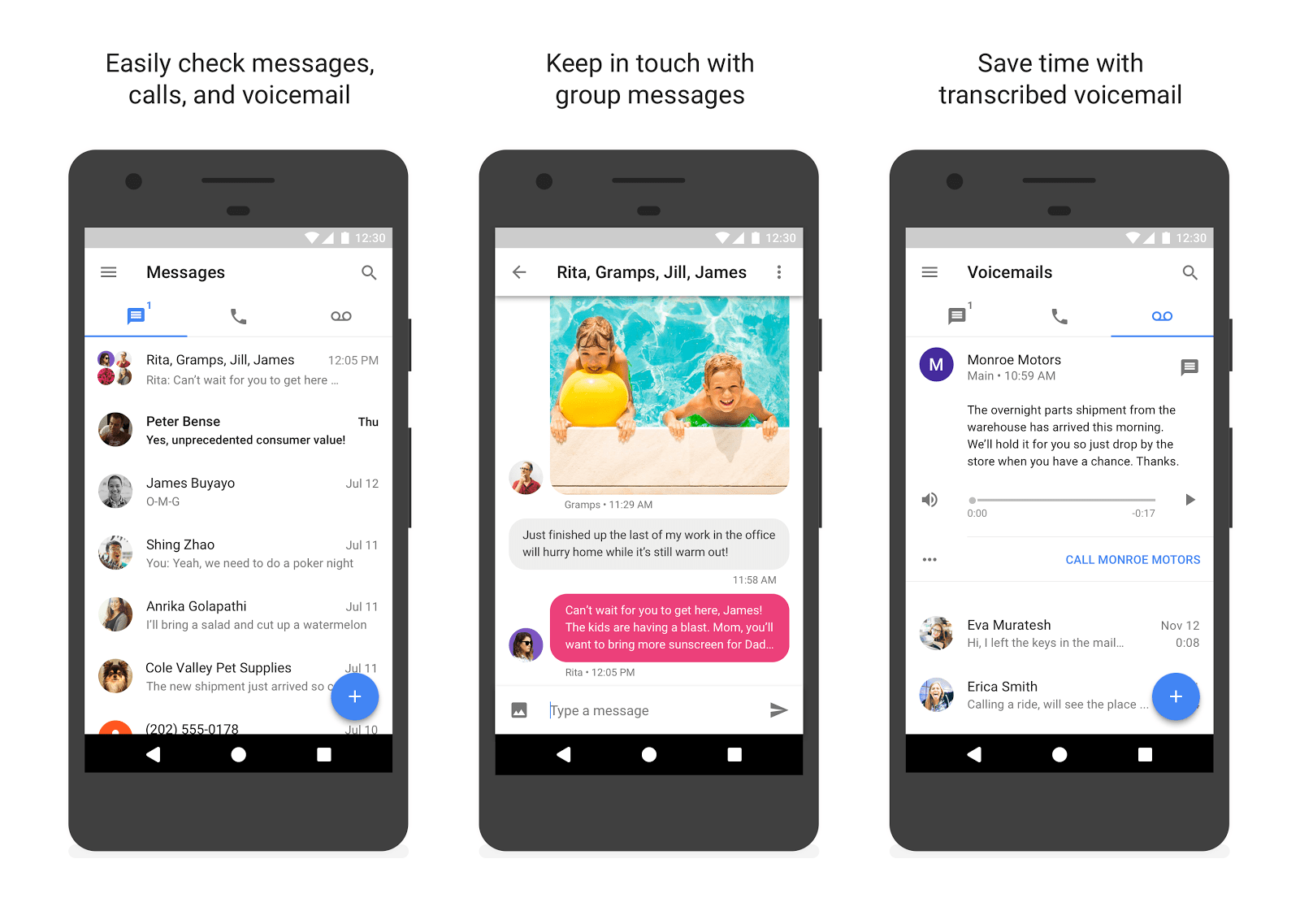
The new Google Voice app is markedly different from the previous version, which was still using design themes of Android 4.2 Jelly Bean. There are three main tabs (on the iOS app, the fourth tab is a dialer): texts, calls, and voicemail. These are now clearly separated and easy to access.
The other big improvement in the update is how Google has added support for group and photo MMS, as well as the ability to quick reply from the notification. Previously, group messages showed up separately from individuals, and it was almost impossible to respond to a whole group as well.
The company is also adding voicemail transcriptions for Spanish. That’s really all there is in the update but it’s a welcome sign for Voice users, especially since Google is now promising to “provide regular updates and features” for the service.
Many of Google Voice’s features merged into Hangouts, the company’s messaging platform. It’s clear that the reason Voice is getting a makeover is due to Google positioning Hangouts away from consumers and instead, shifting it toward the enterprise market. It’s still unclear why these features weren’t simply added into Google Messenger, the company’s primary texting application.
The new redesign is gradually rolling out, so you may not see it for a few weeks.
Editors' Recommendations
- Google Messages vs. Samsung Messages: Which app should you use?
- Google is paying a $700 million fine, and you’re getting some of it
- I used to love the Google Pixel Fold. Now, I’m not so sure
- Google just redesigned one of its biggest apps, and it’s bad
- Google witness accidentally reveals how much Apple gets for Safari search

