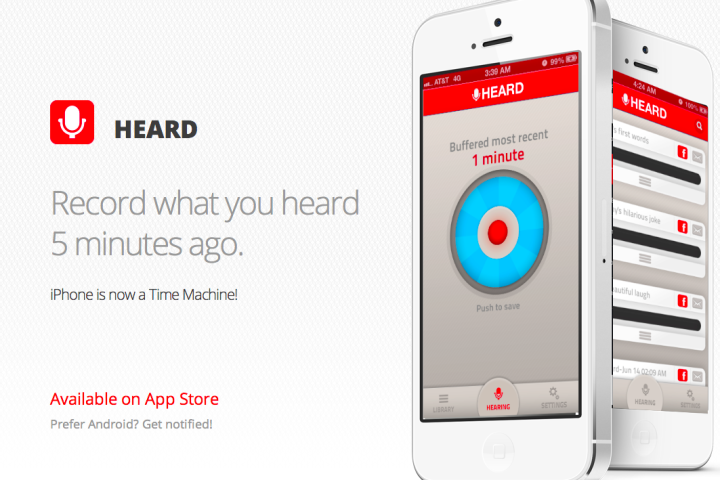
Thanks to the versatility of mobile devices and the always-thinking app inventors that create a digitalized version of everything imaginable, there are plenty of downloadable tools to turn your phone or tablet into a capable audio recorder that will capture everything you tell it to record. But sometimes there are moments where you hear something you wish you could have recorded and just couldn’t open your app fast enough. Those occasions are usually gone, left for your memory to recreate them. Heard allows you to capture them after the fact, making it possible to travel back in time to grab that juicy bit of audio you would have otherwise missed.

Using Heard’s record feature is pretty much as easy as it gets. Since what you’ll be recording is already captured on the device – it’s always recording, just waiting for you to determine you missed something important – all you have to do is tab the big red button to take the past five minutes the app has spent listening and turn it into a captured audio record. Once saved, you can do some minimalistic editing to the file information, like rename it or add tags to it for organizational purposes. While there is in-app playback, you can’t edit the actual audio in, which is kind of a bummer. Heard does allow you to send off your recordings via Facebook or email so you can manipulate the file in your audio editor of choice on your computer, but it saves as a core audio file rather than something more iTunes friendly, so you can’t immediately listen to them without a program to handle the file type.
You might imagine that Heard’s constant recording would eventually become a strain on the life of your iOS device, but from what we experienced there wasn’t any issue. The app runs silently and, it’d seem, efficiently in the background, holding onto everything it hears. If there is one annoyance about how Heard confirms that it’s working, it’s the fact that it turns the banner bar on the top of iOS an alarming red, which makes it stand out way too much.

For those who need an audio recorder with them, be it for a class or for interviews or just because you run your life like you’re an NSA agent and feel the need to record everything potentially worthwhile, Heard is a nice option for snagging moments that you thought already passed you by. It’s not going to serve as a replacement to a standard audio recorder, because it doesn’t function in that way. Instead, it’s just for those otherwise missed audible occurrences. Despite some minor inconveniences like the lack of an in-app editor and turning your banner bar into a glaring red strip, Heard offers a service that no other app can bring you: Reclaiming happenings you thought were gone.
Heard is available for free for iOS from the iTunes App Store.


