Apple first debuted its always-on display for iPhone with the iPhone 14 Pro, and it returns with the iPhone 15 Pro and iPhone 15 Pro Max. Though many people enjoy the always-on display on their iPhone, others feel that it consumes enough power to affect the battery drain throughout the day. So, eventually, Apple added a way to disable the always-on display if you don't want to use it.

Let always-on go off automatically
The easiest way to turn off the always-on display on your iPhone is to not look at it. It's easy to forget, but when you aren't looking at your screen (such as when you have it in your pocket or turned face down on the table) the always-on display goes off after a short time.
In other words, if your main worry about the always-on display is pocket dialing or your battery draining while the phone is in your pocket, you have little to worry about.
If you're willing to do more to turn off the always-on feature, you can try the steps below.

How to turn off the always-on display
Regardless of which version you have, whether it's the iPhone 14 Pro/14 Pro Max or the iPhone 15 Pro/15 Pro Max, the steps for turning off the always-on display are the same. The always-on display will be turned on by default when you first set up your phone, so if you want to turn it off, you can do so as soon as you're able to unlock your device.
Step 1: Open the Settings app on your iPhone.

Step 2: Scroll down and select Display & Brightness.

Step 3: Scroll to the bottom of the next page and choose Always On Display.
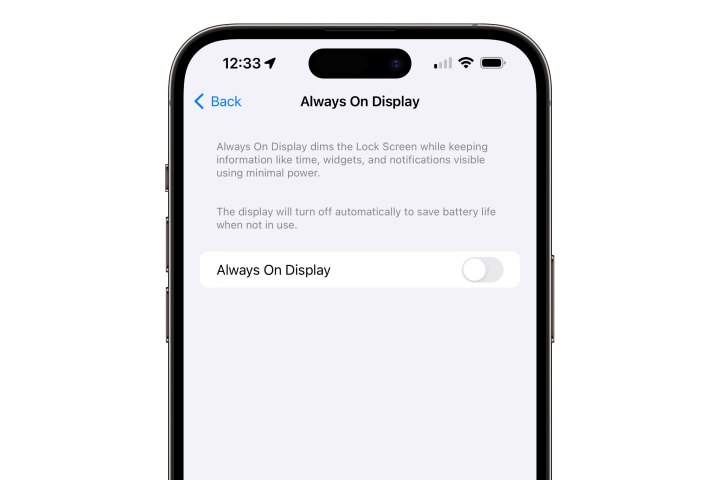
Step 4: Switch the toggle next to Always On Display so that it's off.

How to customize the always-on display
One of the best aspects of an always-on display on a smartphone is the ability to see the time at a glance without the need to wake up your phone by pressing a button or tapping the screen. However, some would argue that the iPhone's always-on display can be a little bit cluttered compared to those found on most other smartphones. Here's how you can remove the wallpaper, disable notifications, or both.
Step 1: Open the Settings app on your iPhone.

Step 2: Scroll down and select Display & Brightness.

Step 3: Scroll to the bottom of the next page and choose Always On Display.
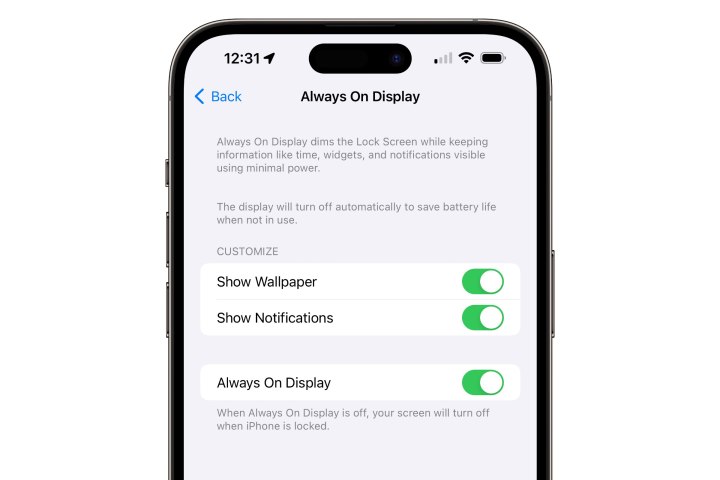
Step 4: Switch off Show Wallpaper or Show Notifications, as desired.
Disabling both of these options leaves you with nothing but the clock when your iPhone screen is locked and sleeping, giving you the most minimalist look possible. Leaving wallpaper enabled without notifications offers a similarly clean style that shows only the time and your chosen wallpaper, dimmed and tone-adjusted for the best appearance.
On the other hand, allowing notifications on your always-on display can clutter things up a bit depending on how many you typically get and how you use Focus modes. It will also show the current Focus mode at the bottom when one is enabled.
How to customize always-on mode triggers
Speaking of Focus modes, Apple added a handy new feature in iOS 16.4 that lets you include your always-on display in the list of things that are affected when you switch to a different mode.
The always-on display has always been disabled when using the Sleep Focus, but now you can choose to switch it off in any Focus mode, such as during work or quiet times.
Since Focus modes can be set to turn on and off automatically based on time and location, you can also use this to control when and where your always-on display is used. It can also be used to enable the always-on display, so you can set it to stay off by default while having it active at certain times of the day or week or in specific places.
Step 1: Open the Settings app on your iPhone.

Step 2: Select Focus.
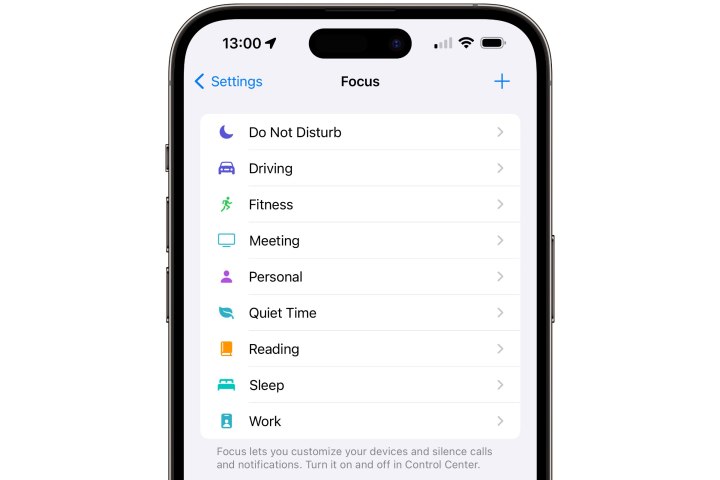
Step 3: Choose the Focus you'd like to modify. You can also select the + button in the top-right corner to create a new Focus, assuming you haven't reached the maximum number of 10 Focus modes.
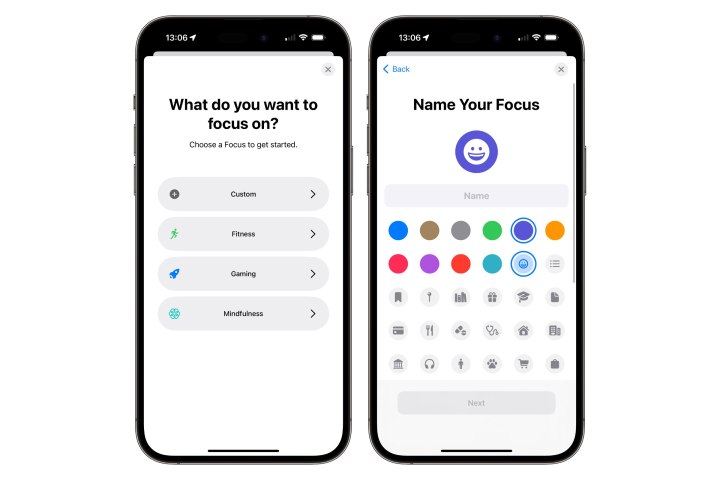
Step 4: If you've opted to create a new Focus, follow the steps to choose the predefined type of Focus you would like to create, such as Fitness, Gaming, or Mindfulness, or choose Custom to enter your own name, color, and icon for the Focus.
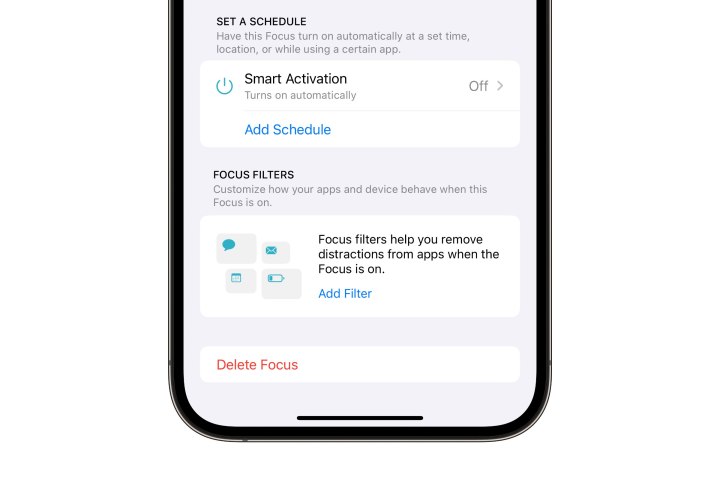
Step 5: On the Focus details screen, scroll to the bottom and select Add Filter.
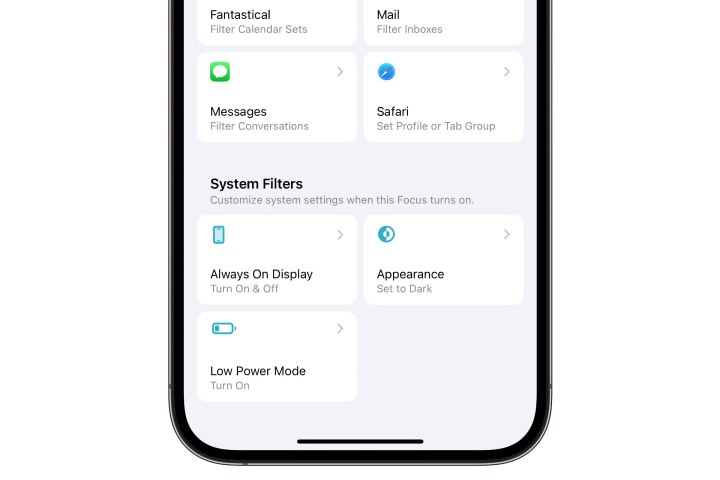
Step 6: At the bottom of the next screen, choose Always On Display.
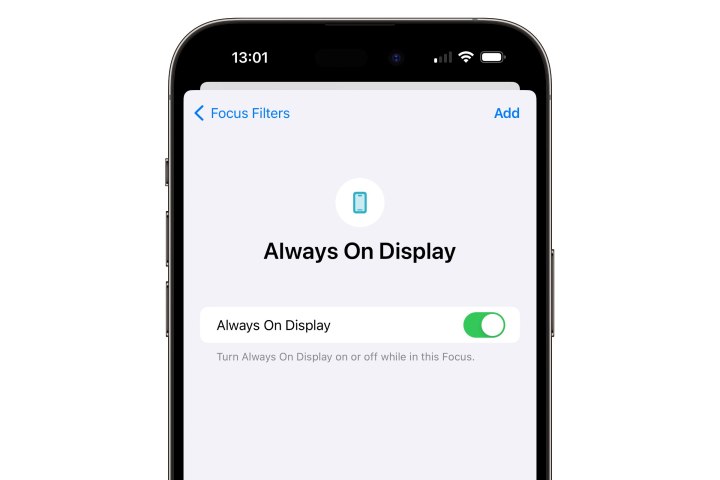
Step 7: Toggle the switch on the next screen on or off depending on how you want the always-on display to behave when this Focus is active.
Step 8: Select Add from the top-right corner to add the new setting to your Focus.
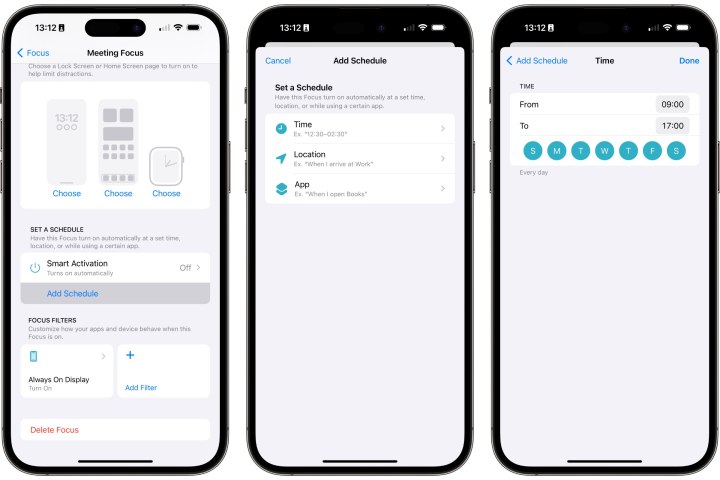
Step 9: Your chosen setting for the always-on display will take effect each time you activate the Focus manually. You can set the Focus to activate at a certain location or time by selecting Add Schedule, choosing Time or Location, and then filling in the appropriate details.
Editors' Recommendations
- How to find your phone number on iPhone or Android
- iPhone SE deals: Refurbished 2nd and 3rd Gen iPhones
- Best refurbished iPhone deals: Get an iPhone 14 for $513
- An Apple insider just revealed how iOS 18’s AI features will work
- Best iPhone deals: Save on iPhone 15, iPhone 15 Pro Max and more






