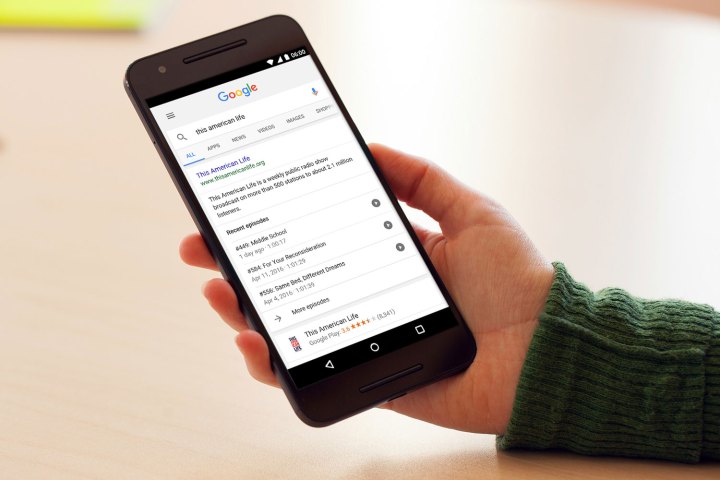
The iOS Google app’s speed improvements are thanks to a number of optimizations under the hood, Google said, and amount to measurable gains across the board. iPad users will see as much as a 10-percent speed improvement. Those enhancements alone will save users “a combined 6.5 million hours this year,” Google said, but the addition of Accelerated Mobile Pages (AMP) support will make searches even quicker.
AMP is a Google-led effort to reduce webpage overhead with better code and faster servers, which means that webpages load much faster. On average, Google claims these pages load four times faster and use 10 times less data than equivalent non-AMP pages. The updated Google app on iOS will highlight AMP content with a rotating carousel within the Google News section, and denote AMP in search results with a lightning bolt icon next to links.
Beyond speedier searches and load times, the Google app is gaining new “card” skills. Starting today, sports video replays will begin appearing in Now, Google’s informational assistant. Need to get your Pittsburgh Penguins and Golden State Warriors fix? Highlights from top playoff games and major sporting events like the summer Olympics play right within the app.
The Google app is also gaining improved listings for local business and keyboard shortcuts for iPad. Search for a nearby restaurant or post office, for example, and Google will graph the business’s busiest hours, a feature that was previously somewhat hidden. And if you’ve got an iPad with an attached external keyboard, you can access a list of shortcuts by pressing and holding the “Command” key.
Ready to upgrade your search experience? Don’t fret — the upgraded Google app is already in the App Store.
Editors' Recommendations
- An Apple insider just revealed how iOS 18’s AI features will work
- There’s a big problem with the iPhone’s Photos app
- When will Apple release iOS 18? Here’s what we know
- The 7 biggest features we expect to see in iOS 18
- This could be our first look at iOS 18’s huge redesign


