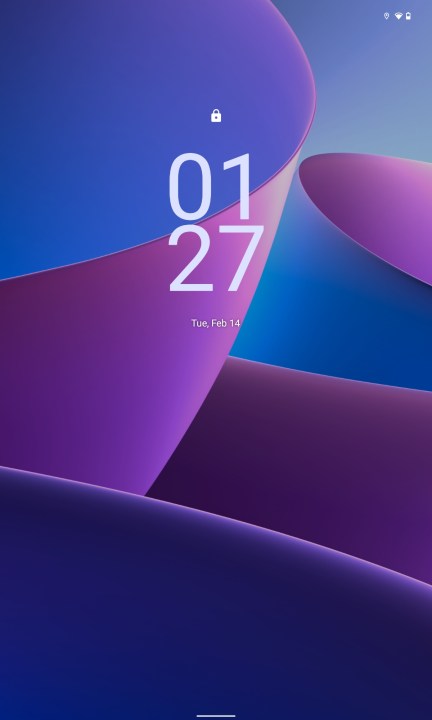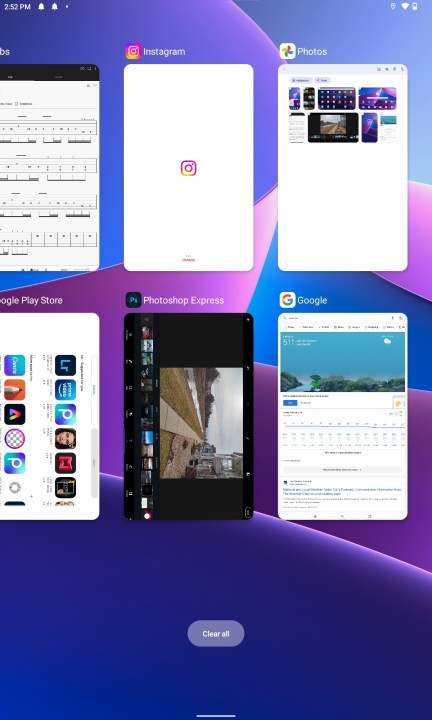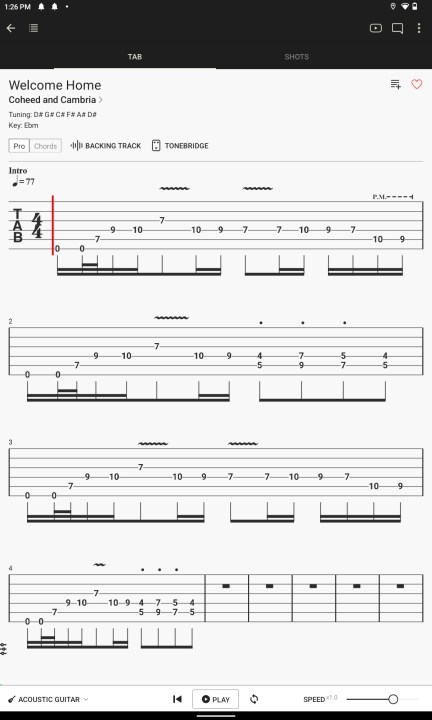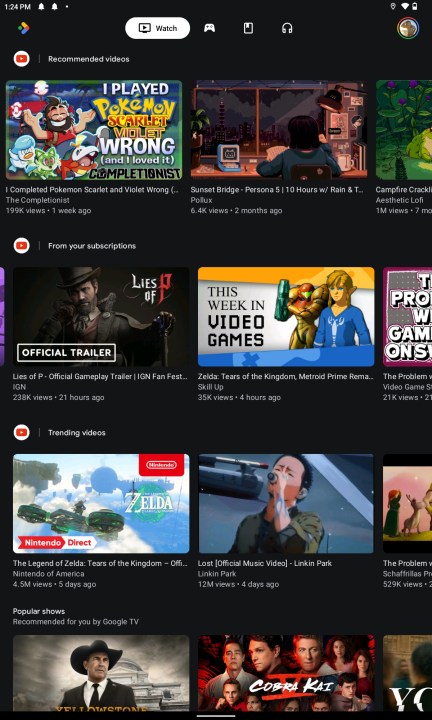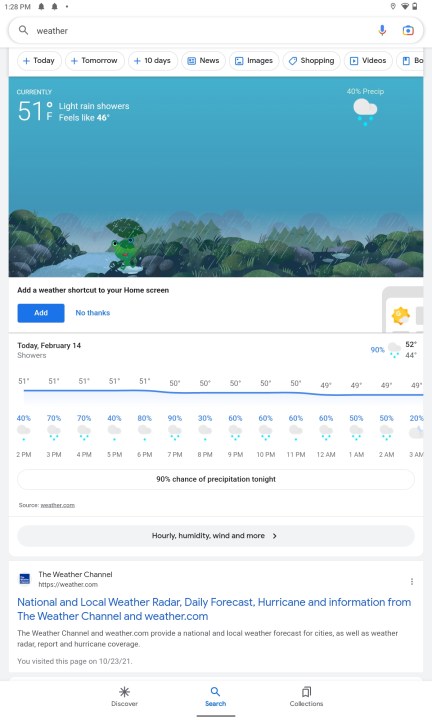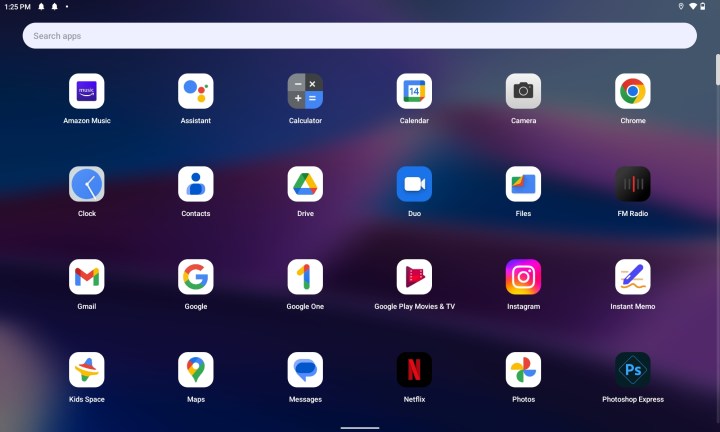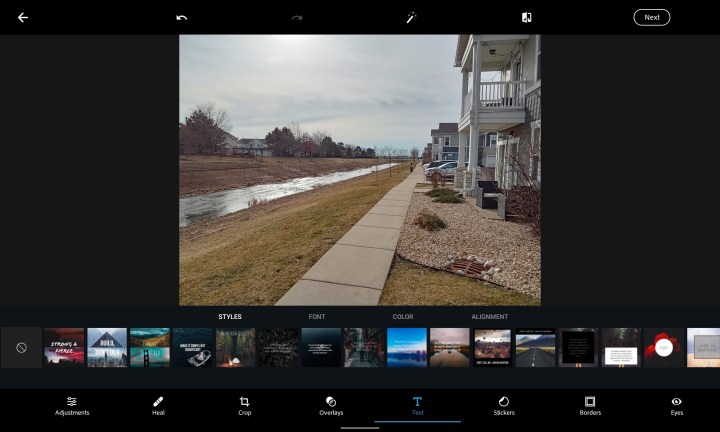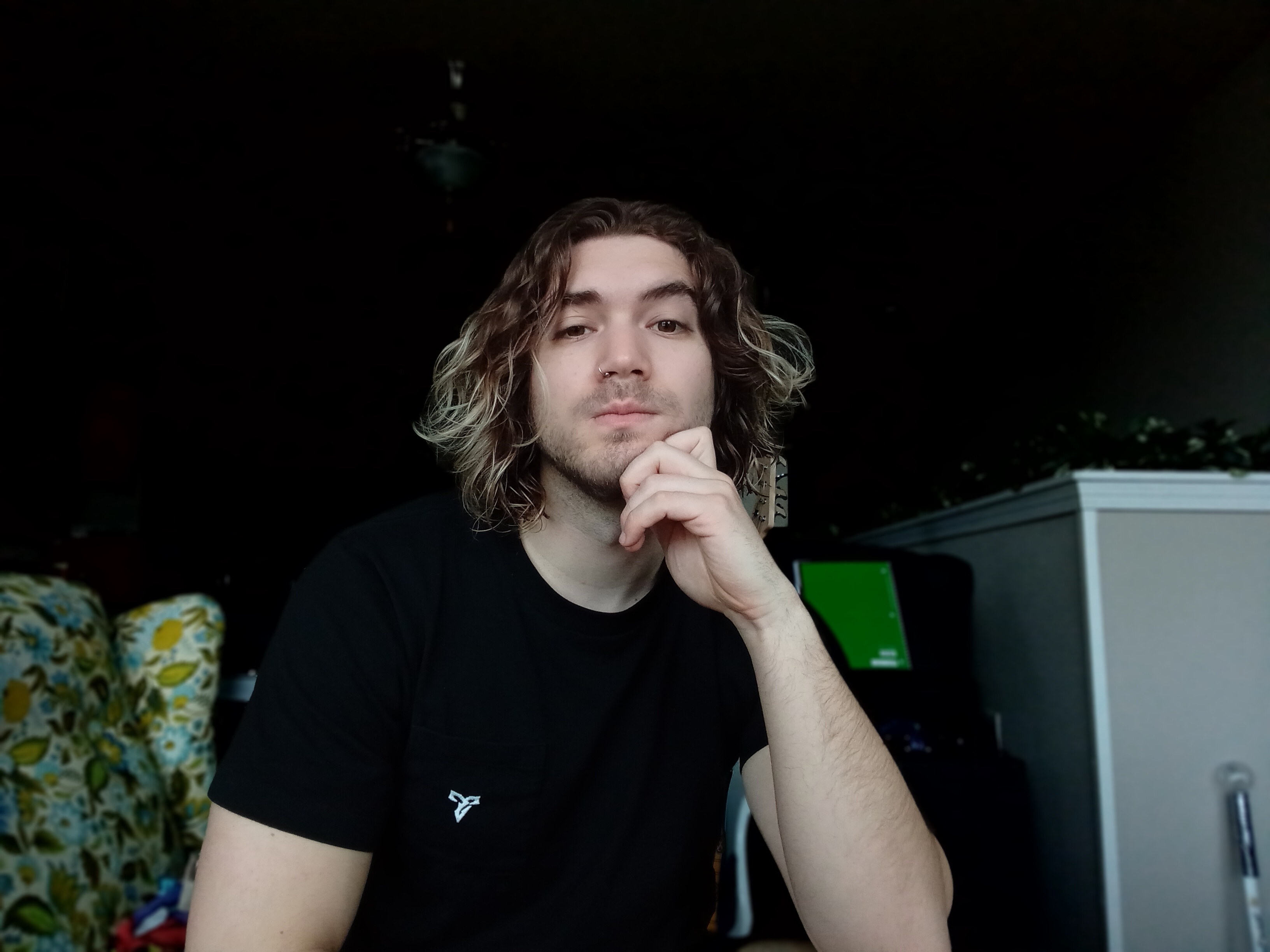“The Tab M10 Plus (Gen 3) isn't perfect, but it delivers a good design, great battery life, and stable software at an excellent price.”
- Solid battery life
- Good horizontal-focused design
- Lightweight
- Low price
- Camera is often hit-or-miss
- Overall lack of processing power
When it comes to the world of tablets, the iPad often reigns supreme. However, the Lenovo Tab M10 Plus (Gen 3) gives it a good run for its money.
- Lenovo Tab M10 Plus (Gen 3): Design
- Lenovo Tab M10 Plus (Gen 3): Display and performance
- Lenovo Tab M10 Plus (Gen 3): Software
- Lenovo Tab M10 Plus (Gen 3): Cameras
- Lenovo Tab M10 Plus (Gen 3): Battery and charging
- Lenovo Tab M10 Plus (Gen 3): Price and availability
- A fantastic Android tablet for under $200
While there are certainly drawbacks due to its reduced price — such as its hit-or-miss camera and its general lack of processing power — the Tab M10 Plus is a solid pick for anyone looking for a reliable Android tablet that’s budget-friendly. As long as you know what you’re getting, you’ll rarely be disappointed with Lenovo’s latest tablet release.
Lenovo Tab M10 Plus (Gen 3): Design

The Tab M10 Plus (Gen 3) doesn’t change a whole lot in terms of its design when compared to the previous generation of Lenovo tablets. That said, the changes that have been made seem to prioritize horizontal use. For example, the front-facing selfie camera now sits top center of the longest edge on the tablet’s 10.6-inch display — not unlike the iPad 10th Gen. The buttons have also been relegated to line the top left corner when holding the device horizontally.
From the horizontal perspective, the Tab M10 features two speakers on each of its sides, allowing it to use stereo sound elements when playing audio from streaming content. On the right side of the tablet, you’ll find two speakers, a USB-C 2.0 charging port, and a headphone jack for wired listening. The camera and microphone sit next to a microSD card slot on the top edge.
As mentioned above, the two volume buttons are in the corner close to the left edge. The right side features two more speakers and the lock/power button. The bottom edge of the M10 Plus is completely free from any features, a change from the Gen 2’s design, which featured a 2-point pogo pin slot for tablet docking. Because the M10 Plus (Gen 3) doesn’t feature the pin slot or the dock cutouts, it can’t be seamlessly docked, which means that if you want to prop it up, you’ll either need a case or something sturdy for it to lean on.

The rear side of the tablet features a two-tone design made from aluminum and matte plastic. On the edge near the headphone jack, you’ll find the Lenovo logo, and on the other side of the rear chassis is a single 8MP camera that’s raised off the body of the tablet. Weighing in at 1.03 lbs, the Tab M10 Plus (Gen 3) feels pretty lightweight for its size. Although it’s a fair deal more rectangular than other tablets on the market, it sits pretty comfortably in a single hand, thanks to how light it is.
The Tab M10 Plus (Gen 3) feels pretty lightweight for its size.
The only real design issue I noticed in my time with it is the camera bump. Because it sticks so far off the back of the tablet, it’s at a pretty high risk of being scratched or otherwise damaged when putting the M10 down on a counter or table without a case. While that can be an issue for anyone looking to use its cameras heavily, it’s a design issue that many devices featuring protruding cameras have run into.
Otherwise, the horizontal-focused design actually works quite well and feels completely natural. Because so many of the Tab M10’s features feel designed specifically with horizontal use in mind, I found myself happily using it horizontally — something I tend to not often do with tablets.
Lenovo Tab M10 Plus (Gen 3): Display and performance

The Lenovo Tab M10 Plus (Gen 3) has a 10.6-inch IPS display, and it’s excellent. While the more rectangular design can be a turn-off for those looking for something a little more square-shaped for reading or more balanced note-taking, the 2000 x 1200 resolution screen provides great clarity when watching streaming content or looking at high-res photographs.
The depth of color and crisp resolution make the 2K screen a standout from other similarly priced tablets. Thanks to the more rectangular aspect ratio that the Tab M10 Gen 3 sports — in combination with its high resolution — the experience of watching widescreen movies such as The Lord of the Rings was enhanced, making the tablet a great choice for cinephiles who find themselves needing to watch films on tablet screens.
The 2K screen is a standout from other similarly priced tablets.
In terms of the Tab M10 Plus’s performance, it’s an area where you definitely get what you pay for. I ran into no issues when trying to do simple things such as stream video content, use simple word processors, or browse social media apps. I did, however, have hiccups when trying to use apps that are more processing intense such as Photoshop Express, or when logging into certain Google accounts for the first time (which caused multiple apps to open at once). The issues ranged from small things such as delayed touch response and general slowdown to more irritating app crashes.

But for a tablet priced at $150, it has solid performance that was usually better than I expected. The app crashing issues I encountered were certainly irritating, but Lenovo isn’t trying to claim that the Tab M10 Plus (Gen 3) is meant for professional use. Instead, it’s much better suited for a student taking digital notes or just someone who’s looking to keep up with streaming content.
The MediaTek Helio G80 octa-core processor it’s running on isn’t the most advanced chipset on the market, and the base model only offers 3GB RAM, so most people picking the tablet up shouldn’t be surprised by an overall lack of meaningful power.
Lenovo Tab M10 Plus (Gen 3): Software
The Lenovo Tab M10 Plus Gen 3 runs on Android, specifically,
There’s not much to complain about, thanks to
One nice feature for a tablet that prioritizes widescreen streaming is that swiping all the way right on the home screen will open up the Entertainment Space that provides links to a wide range of streaming content across different platforms. This gives you quick access to your YouTube subscriptions, the shows you’re currently watching on Netflix or Hulu, and watch suggestions for content that’s popular. The Entertainment Space has been an
Lenovo Tab M10 Plus (Gen 3): Cameras
As mentioned above, the Lenovo Tab M10 Plus (Gen 3) features two cameras: an 8-megapixel front-facing selfie camera and an 8MP rear shooter. In short, they’re both something of a mixed bag. The two lenses are certainly competent and can be relied on for nice-looking pictures when in the proper lighting, but if a space is even the slightest bit dark, you’re going to run into a lot of grain and lose a lot of clarity.
Because it only sports one camera on its rear side, you shouldn’t expect much in terms of variety. Using the camera’s zoom almost instantly increases the grain tenfold, making the Tab M10’s cameras good enough for very specific circumstances and pretty much useless for anything not in optimal lighting. As you can see below, the camera doesn’t pick up on a whole lot of fine detail from a distance, either.
In terms of the selfie camera, most of the same criticism applies. However, it does have the added bonus of a portrait mode that puts distant objects out of focus. It’s a nice touch, but as with the rear camera, the selfie lens is pretty much useless when the subjects are not fully lit.
At the end of the day, the tablet’s cameras aren’t great, but they’re certainly not terrible for a budget-focused tablet. In the hands of a kid or someone not too worried about great image quality, the Tab M10 Plus (Gen 3) will be a perfectly adequate camera. For everyone else? Not so much.
Lenovo Tab M10 Plus (Gen 3): Battery and charging

The battery for the Tab M10 Plus Gen 3 is an impressive 7,700mAh cell that performs at a high level. When starting fully charged and streaming Netflix movies at the highest brightness, the tablet lasted for over seven hours before dipping below five percent. Lenovo says that the battery can last up to 12 hours when streaming video, which I can definitely believe if not using max brightness.
When using the tablet for other activities, I found myself being able to use it sporadically for a few days before needing to recharge it. Lenovo clocks in its browsing time at 14 hours on a single charge which seems to be relatively in line with my experience with it.
Battery life performs at a high level.
Before talking about the tablet’s charging time, it’s important to note that the outlets I have access to in my apartment are often inconsistent in how much power they’re able to send at any given time. This means that my experience with charging the Tab M10 Plus may have been slower than what most people will experience. That all said, it took just over three hours for the Tab M10 Plus (Gen 3) to go from fully drained to fully charged when using the charger that’s included in the box.
Three hours is, in my opinion, a little too long to wait for the tablet to be back up and running after a full drain. This means that if you forgot to charge it before running out of the house to catch a long flight or road trip, you likely won’t boost its battery life by much with just a few minutes hooked up to a charger. While three hours is a long time to wait during the day, that issue is easily remedied by making sure that the tablet is plugged in at night before going to bed.
Lenovo Tab M10 Plus (Gen 3): Price and availability

The Lenovo Tab M10 Plus Gen 3 starts at $149.99 and can be purchased directly through Lenovo or at other electronics retailers such as Best Buy, Amazon, or Walmart. There are two additional versions of the Tab M10 Plus (Gen 3) that cost $174.99 and $179.99. The base model features 3GB RAM and 32GB of internal storage, while the $174.99 version features 4GB RAM and 64GB storage. The $179.99 version also has 4GB RAM, but has 128GB of storage.
32GB of storage in the base model isn’t very much, all things considered, even when relying on Google apps for cloud storage with things like Google Photos and Drive, so it’s potentially worth it to pay an extra $30 for the higher-end version. That said, you can expand the tablet’s storage with a microSD card as well, so there are a few different options based on how you want to handle storage expansions.
A fantastic Android tablet for under $200

If you’re looking for a solid
The Lenovo Tab M10 Plus (Gen 2) can still be found at most electronics retailers at a discounted price, but there are enough meaningful improvements to the third generation — as well as the promise of
Obviously, you’ll be able to find more powerful tablets that can run professional programs and apps at just about every retailer you visit, but those will all start at upwards of $300. If you’re looking for a powerhouse tablet, then something like the Lenovo Tab P11 Pro Gen 2 would be a better option. But if all you need is a streaming and e-reading tablet, then you don’t need to waste the money on something with features you won’t use. For the right person and budget, this could very well be one of the best tablets you can buy.