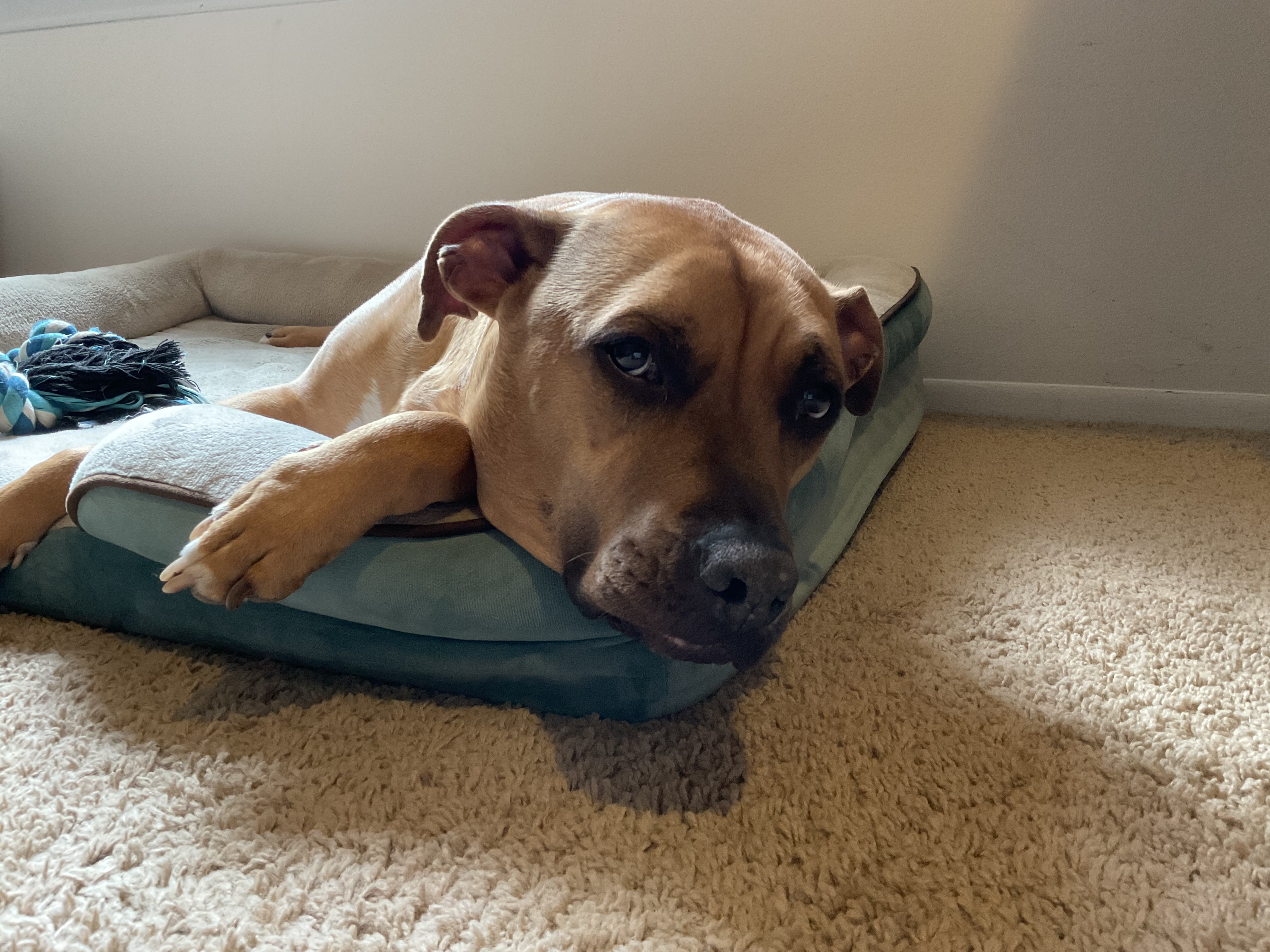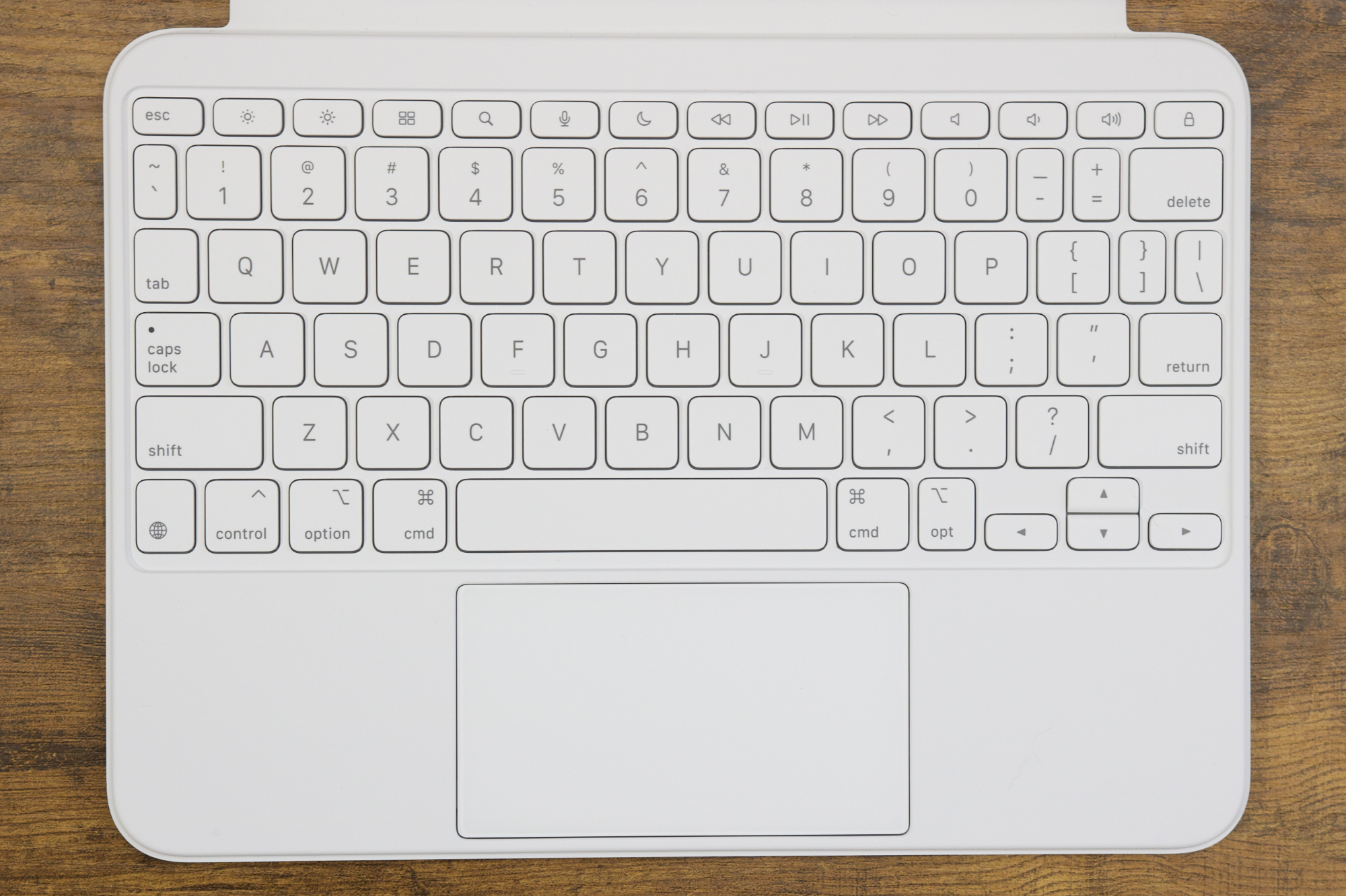“The iPad (2022) is a fantastic tablet in a bubble. But compared to the rest of Apple's lineup, it's just too confusing.”
- Updated, modern design
- Wonderfully vibrant colors
- Larger display is fantastic
- A14 chip is plenty powerful
- Strong battery life
- USB-C is finally here
- The headphone jack is gone
- Non-laminated screen
- Apple Pencil situation is a mess
- Huge price increase
The Apple iPad (2022) is one of the biggest updates the baseline iPad has ever seen. It’s touting an all-new design, a larger screen, a more powerful chipset, a reimagined camera system, and more. By all accounts, it should be the iPad so many of us have been waiting for.
But after using the iPad (2022), I’m torn about how I should feel about it. On the one hand, the upgrades Apple made this year are really good. This year’s iPad has a much roomier display, performs amazingly, and the color options are stunning. But due to a messy accessory situation and confusing competition from Apple itself, trying to figure out who is supposed to buy the iPad (2022) becomes a more complicated conversation than it should be.
Apple iPad (2022) design

One of my favorite things about the iPad (2022) is its design. This year’s iPad finally abandons the large bezels and home button of previous generations and embraces a full-screen aesthetic with slim bezels. In other words, it now looks just like the iPad Air, iPad Mini, and iPad Pro.
This results in a few big changes for the iPad (2022). Since there’s no longer a home button, the Touch ID fingerprint sensor is now embedded in the power button on the top frame. It’s easily accessible regardless of how you use the iPad (2022), and it’s just as fast and reliable as you’d expect. The new design also lends itself to an improved two-speaker landscape system. Audio is loud, crisp, and now shoots out from the left and right sides of the iPad when holding it horizontally — perfect for gaming or watching videos.

In between the two speaker grilles on the bottom of the iPad (2022) is another big change: the Lightning port is gone! The iPad (2022) is the first baseline iPad to adopt USB-C, making the previous generation iPad (which Apple still sells) the only model to have a Lightning port. It’s a seemingly simple change, but it makes charging the iPad (2022) significantly more convenient than before, and puts Apple is in a good position ahead of the iPhone’s switch to USB-C in 2023 or 2024.
But there’s something about the iPad (2022) that I love even more. More than the smaller bezels, improved speakers, and USB-C port. Yes, I’m talking about the colors.

The iPad is often devoid of fun colors. The iPad (2021) only came in Space Gray and silver, and those have been the two colors of choice for the iPad Pro since the very beginning. Apple has gotten more creative with the iPad Air and iPad mini in recent years, but even then, it’s stuck with muted color palettes that seem afraid to be too colorful. The iPad (2022) totally upends that way of thinking.
In addition to a stark white option, the iPad (2022) comes in pink, blue, and yellow — all of which are bright, vibrant, and overly saturated. Apple sent me the iPad (2022) in yellow, and depending on how the light hits it, it shifts from a dark, deep yellow to a more intense neon yellow. The pink hue also looks gorgeous, and the blue this year is much improved from the blue we had on the last two generations of iPad Air. And even if you’re someone who keeps their iPad in a case, the Smart Folio cases for the iPad (2022) match the colors perfectly.
A less positive change with the iPad (2022) is the removal of the 3.5mm headphone jack — something that’s been a constant on the base iPad. While it’s not something that I use personally, I understand the value of the port for a gadget that’s often used as a family or kid’s tablet. You can obviously replicate its functionality with a dongle, but keeping a dedicated port would have been nice.
iPad (2022) screen

The slimmer bezels on the iPad (2022) aren’t just a nice convenience; they also allow Apple to cram a much larger display in the same footprint. Instead of the 10.2-inch screen we’ve had for the last few generations of iPad, the iPad (2022) cranks things up to a 10.9-inch canvas. That translates to more room for apps, games, movies, etc. I’ve never felt like I didn’t have enough room on the iPad (2022), and since it’s just slightly taller and wider than the previous model, you get that extra real estate while retaining a tablet body that’s still comfortable to hold.
As for the quality of the display, that’s where you’re quickly reminded of the iPad (2022)’s baseline nature. The 10.9-inch screen is an LED panel with a 2360 x 1640 resolution. It also has 500 nits of max brightness, sRGB colors, and Apple’s True Tone display technology.
In most scenarios, the screen on the iPad (2022) looks perfectly fine — sometimes even great. Colors are vibrant without being too punchy, text is easily legible, and I’ve been thoroughly happy looking at Call of Duty: Mobile or watching back-to-back episodes of Abbott Elementary. But it’s in the smaller details where I get disappointed.

For starters, the iPad (2022) has a basic 60Hz refresh rate. This is the same as the iPad Mini, iPad Air, and non-Pro iPhones like the iPhone 14 and iPhone 14 Plus. While a 60Hz screen is easier to overlook on a smaller iPhone display, it’s much more noticeable on an iPad. Whether you’re scrolling through home screens, browsing articles on Safari, or doing anything that requires you to interact with the screen, I can’t help but notice how choppy animations look — especially coming from the 120Hz screen on my iPhone 14 Pro Max. I certainly didn’t expect a 120Hz refresh rate on Apple’s second-cheapest iPad, but it’s something I can’t help but notice in daily use.
Another pain point is the iPad (2022)’s display visibility. Using the iPad (2022) outdoors or in direct sunlight often makes the screen washed-out and difficult to see. I think this is largely due to the non-laminated nature of the iPad’s display, rather than the 500 nits of brightness. Compared to the laminated screens on the iPad Air or iPad Mini, the non-laminated one on the iPad (2022) produces more glare and there’s a noticeable gap between the glass and the display panel itself. This isn’t new for the base iPad range, but with the $120 price hike this year, the non-laminated design stings more than usual.
iPad (2022) performance and software

One area where the iPad (2022) shines is its performance. Inside the tablet is Apple’s A14 Bionic processor, the same one used in the iPhone 12 lineup and iPad Air (2020). Although the A14 is more than two years old at this point, it remains an outstanding mobile chip for the iPad.
I’ve used the iPad (2022) for a variety of tasks since I’ve had it. It’s been my go-to device for watching YouTube, reading articles on Safari, practicing Duolingo lessons, and playing mobile games — specifically, many hours of Call of Duty: Mobile and Sayonara Wild Hearts. Even when pushing the iPad with graphically intense games or streaming a video in a picture-in-picture window while using another app, it’s never buckled under pressure. Apps open and run flawlessly, games are a joy to play, and running two apps side by side is a breeze. Apple’s chipsets have been overkill for a while now, and this is evidence of that. The A14 has been succeeded twice since its release, but when using the iPad (2022), you’d never be able to tell.
The A14 inside of the iPad powers its iPadOS 16 software — and it’s great — though many of the new features here are also present in iOS 16. You can edit and unsend messages in iMessage, easily log into certain websites with Passkeys, and instantly remove the background from virtually any photo. And, finally, there’s an official Weather app for the iPad.

There are two other big things going on with iPadOS 16, though you can’t use them. Freeform — Apple’s nifty creative app that lets you draw and take notes with other users in real time — won’t be available until later this year.
And Stage Manager, Apple’s bizarre multitasking interface, isn’t coming to the iPad (2022) at all. That may not be such a bad thing given the early reception to Stage Manager, but just know this iPad isn’t getting the full iPadOS 16 experience.
iPad (2022) battery life

One of the few things that stayed the same with the iPad (2022) is its battery life. Apple estimates you’ll get up to 10 hours of web surfing/video playback per charge — the same amount promised for the last-gen iPad and the current iPad Air. While I haven’t quite been reaching 10 hours of screen-on time, I have been really happy with the endurance provided by the iPad (2022).
Everyone’s iPad usage is different, but for me, the iPad (2022) easily gets through two days without a problem — and could likely last for three with lighter usage.
Here’s an example of how I’ve been using the iPad (2022). I started one day with 100% battery and ended it with 1 hour and 28 minutes of screen time. That included 26 minutes playing Call of Duty: Mobile, over 20 minutes writing in my journaling app, and other various usage including Twitter, Safari, etc. The next day saw 2 hours and 35 minutes of screen time — including about 20 minutes of CoD: Mobile, nearly 40 minutes of watching YouTube, over 40 minutes of playing a Twitch video in the background, and more. After those two days, the iPad (2022) still had 26% battery left in the tank.
When the battery does eventually run out, the USB-C port makes charging the iPad (2022) much more convenient than its predecessor. Apple even includes a braided USB-C cable in the box, along with a 20-watt wall adapter.
iPad (2022) cameras

Let’s talk cameras next. On the back of the iPad (2022) is a new 12MP wide camera with f/1.8 aperture and Smart HDR 3 for image processing. It’s a sizable upgrade from the 8MP camera on the previous iPad, and puts the camera in line with the one on the iPad Air (2022).
The iPad (2022) likely won’t be your go-to photography device, but if you’re in a pinch and need to snap a photo with it, the results will look fine.
Viewed on their own, photos appear to have decent colors and a fine amount of detail. But there’s a very clear quality disparity between the iPad (2022)’s camera and what’s on an iPhone 14 Pro. It’ll work if you need it, but it also doesn’t do anything spectacular.
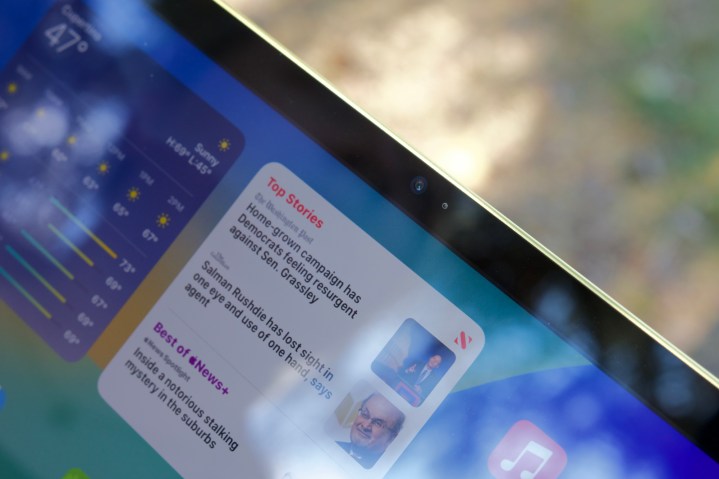
What’s much more interesting is the 12MP front-facing camera. It’s the same sensor used in the iPad (2021) and iPad Air (2022), but it’s now placed in landscape orientation. When you turn the iPad (2022) horizontally, the camera is front and center on your face — not off to the side like it is on all other models.
The camera quality is still mediocre at best, but the updated placement is a huge perk if you take a lot of video calls from your iPad. And combined with the Center Stage feature that keeps your head in view even while you move around, the iPad (2022) is a pretty killer device for virtual meetings.
iPad (2022) Apple Pencil

Like any iPad, the iPad (2022) is just part of the equation; it’s also the gateway to a slew of accessories that make the iPad experience even better. One of those is the Apple Pencil. The iPad Pro, iPad Air, and iPad Mini all work with the second-gen Apple Pencil that magnetically mounts and wirelessly charges on the side of the device. Despite its redesign that looks so well-suited for the second-gen Apple Pencil, the iPad (2022) uses the same first-gen Apple Pencil used by the iPad (2021).
Compared to its newer sibling, the first-gen Apple Pencil just isn’t as nice. While it has the same writing/drawing features as its successor, one of the biggest downsides to this Apple Pencil is that there’s no way to store it on the iPad (2022). When you aren’t using it, it just has to sit on a table, in your bag, or somewhere else where you have to hope you won’t misplace it.

Even more annoying is how the Apple Pencil charges. A small cap comes off the end of the Apple Pencil to reveal a Lightning port that’s used to charge and pair it. With the iPad (2021), you can just plug the Apple Pencil directly into its Lightning port and call it a day. It’s far from a graceful solution, but it works. Since the iPad (2022) swaps out the Lightning port for USB-C, we end up with a comically messy alternative.
Now, you need a new USB-C to Lightning adapter to charge the Apple Pencil and initially pair it with the iPad (2022). Plug one end of the Apple Pencil into the adapter, a USB-C cable into the other end, and then plug the cable into the iPad. It’s not a laborious process, but requiring an adapter for such a fundamental task is kind of ridiculous.

It’s another thing to lose, another thing to keep track of, and another purchase you’ll need to make. Apple is now bundling the adapter with new purchases of the first-gen Apple Pencil, but if you already have it, you’ll need to buy the adapter for $9.
To Apple’s credit, there is one upside to this design. If someone’s upgrading to the iPad (2022) from a previous iPad model and already has an Apple Pencil, all they need is a $9 adapter — not a brand new second-gen Apple Pencil for $129. But even so, the whole implementation still feels clunky and unintuitive. It’s never made sense why iPads don’t support both the second- and first-gen Apple Pencils, and that point is made more annoyingly obvious than ever here.
iPad (2022) Magic Keyboard Folio

The other big accessory for the iPad (2022) is the Magic Keyboard Folio. It’s an evolution of the Magic Keyboard available for the iPad Pro and Air, though it introduces a new two-piece design with a stand that can be adjusted to virtually any position.
We’ll start with what I like. The flexibility of the new design is fantastic. You can attach just the stand portion to protect the back of the iPad (2022) and easily prop it up on a desk or table. Then, when you’re ready to start typing, the keyboard portion snaps on via three magnetic connectors.
It’s much more versatile than the Pro and Air’s Magic Keyboard, and the keyboard itself has also been improved. There’s now a full row of function keys at the very top — giving you quick shortcuts for Spotlight Search, Do Not Disturb, brightness, volume, etc. The trackpad is also a bit taller than before. Combined with a quiet, comfortable, and accurate typing experience, there’s a lot to like about the Magic Keyboard Folio.
But there’s also plenty to dislike. For one thing, I don’t have much confidence in its ability to protect the iPad (2022). You can fold the keyboard up to cover the screen and turn it into one seamless package. Unfortunately, the magnets that are supposed to keep the keyboard in place are very weak and often don’t align as they should.
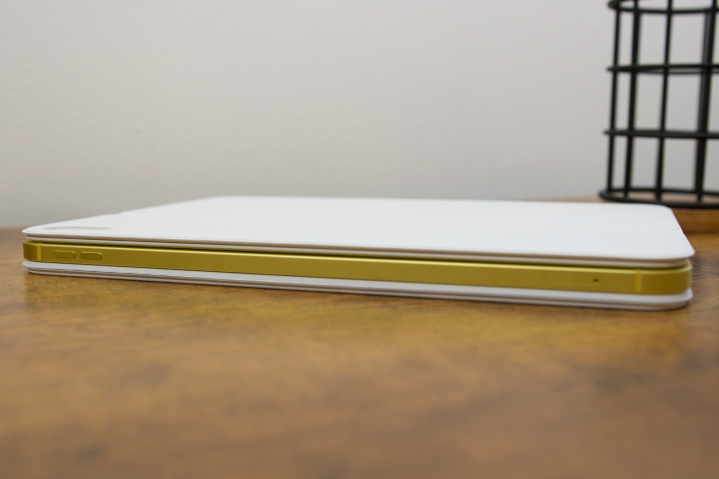
There’s also zero protection for the iPad’s frame, with it instead being totally exposed to the elements. It’s fine for anyone who’s careful with their iPad, but I struggle to imagine the Magic Keyboard Folio offering much protection should you drop it. Furthermore, while this two-piece design offers more versatility in some instances, it’s also significantly worse for “lapability.” You can put this on your lap and use the iPad (2022) as a laptop replacement, but the keyboard isn’t sturdy and typically results in awkward typing.
Finally, I’m having a difficult time justifying the Magic Keyboard Folio’s price. Logitech’s Combo Touch keyboard is essentially the same design, but it has much better protection, an included loop for your Apple Pencil, and costs just $159. I’ve mostly enjoyed using the Magic Keyboard Folio, but as a $249 accessory, it’s not one I think I’d be able to justify.
Apple iPad (2022) price and availability
The Apple iPad (2022) is available for purchase now. The base model with 64GB of storage and Wi-Fi only costs $449. However, 64GB isn’t much space in 2022, so you’ll likely want to go for the 256GB model that sells for $599.
Apple also sells the iPad (2022) in a cellular trim with 5G connectivity. That version with 64GB costs $599, while the 256GB + cellular version is $749.
The iPad (2022) is weird and wonderful

There’s a lot I like about the iPad (2022). The new design and colors are exquisite, it’s a fast performer, and the battery life is reliable. But there are also little annoyances like the non-laminated display and missing headphone jack, plus the whole Apple Pencil situation that I don’t think I’ll ever come to terms with.
And those things are compounded when you start looking at other iPads in Apple’s portfolio.
Let’s say you want an iPad just to have an iPad. Maybe it’s something you’ll give to your kids, use as a family tablet, or you want a big screen for watching YouTube videos while spending as little as possible. The iPad (2021) is still perfectly suited for those things, and being $120 cheaper than the iPad (2022), it’s a much better fit for budget-conscious shoppers.
But what if you have more cash to spend and want something more capable? The iPad Air (2022) gives you Apple’s much more powerful M1 chip with a dedicated media engine, a higher-quality laminated display, and it works with the second-gen Apple Pencil. Whether you want to do some light productivity work or need a reliable tablet for drawing, the Air delivers all of it more elegantly than the iPad (2022). And while the iPad Air retails for $599, you can now find it on sale at pretty significant discounts (Amazon has it down to $519 right now).
Who’s the iPad (2022) for, then? Your guess is as good as mine! I’ve thoroughly enjoyed testing the iPad (2022), and it’s a product that’s very easy to love. But when it comes time for you to buy a new iPad, I don’t think it’s the one you should get.
Editors' Recommendations
- Best Apple deals: Save on AirPods, Apple Watch, iPad, MacBook
- The best iPads in 2024: the 5 best ones you should buy
- Best iPad deals: Save on iPad Air, iPad Pro, iPad Mini for the New Year
- Apple’s new iPad Pro and iPad Air just got delayed
- You may have to wait a while longer for new iPads