
After looking around my office and wrapping up my notes from visits to Marvell and Qualcomm over the last couple of weeks, I noticed a trend. There is a ton of stuff coming, some of which has already arrived, that is focused on doing a few Web-connected activities without the need for a PC.
A lot of it hasn’t been announced yet, but the devices that have seen the light of day include printers, picture frames, portable TVs, and a variety of new Web-connected music players. We have Web-connected cars, and have seen things like Web-connected refrigerators in the past, but this is looking like a tsunami of Web devices that has, or will soon be, coming at you in a flood.
Let’s take a look at some of the devices that have recently launched.
Flo TV
When Qualcomm first brought out Flo TV for cell phones, I thought it was brain-dead stupid. Coverage was spotty, if you could find a phone that it worked on (which was doubtful) it wasn’t one you wanted and, if you watched a lot of TV, you were going to have a dead battery anyway. Qualcomm relaunched Flo TV last week with an actual dedicated TV, nationwide coverage, and a more consumer-focused strategy. It’s still not perfect: there’s no video on demand, but for sports nuts, and kids, I can see this as a viable product, where I didn’t before. Flo TV is one big step toward an entertainment window that fits in your pocket and doesn’t screw up your phone experience.

HP DreamScreen
Another product that shows a hopeful future is the HP Dream Screen, a digital picture frame on steroids. It lives on the Web and does things that even the custom screens in Bill Gates’ house don’t do. HP gave me one of these things a few weeks back, and it streams videos, pictures, and music from PCs in the house and a number of Internet services. This is the type of product that will likely grow up into digital windows in the future, which could replace many real windows and give you virtual views, either to exotic locations that do exist, or those that only exist in the imagination. How about a realistic view into the Star Wars or Warcraft universes? For now, the DreamScreen comes in 10.2-inch and 13.3-inch models, but it won’t be long before these grow up to real window size.

HP Photosmart Premium with TouchSmart Technology Web Printer
The HP Photosmart Premium with TouchSmart technology Web Printer, with a name longer than some sentences, connects to the Web to bring down content without the need for a PC. It has a cool touch-screen interface, and the ability to load applications off the Web. Since the touch screen is the same size as an iPhone’s, it isn’t surprising that the look is actually rather similar. The concept is good, though the performance is slow, and at around $400, it isn’t cheap. In use, it feels like a beta or prototype because it is so slow – to give you an idea, it takes about 45 seconds to bring a Windows 7 PC out of sleep and print a map, and it takes over three times that time to do the same thing on the printer. If the speed were a lot better, and the price a little lower for things like printing coupons, pages for kids to color, boarding passes, Fandango tickets, maps, itineraries, schedules and recipes, this puppy could eventually be really cool.

Microsoft’s Third-Generation Zune
Yes it’s a connected device now, and it’s not trying to be a PC in your pocket like the iPhone or iPod Touch seem to be. Plugged into its dock, it will provide HD programming that actually looks good on a large-screen monitor and, of course, music. The Zune Microsoft gave me is becoming one of my favorite devices that no longer needs a PC. And you have to see the display: OLED makes regular LCD screens like those on most phones and other players look dull by comparison. But plugged into its dock and connected to your wireless network, it kind of turns your TV into a simple Internet connected device. When it comes to HD, Apple missed a meeting (which is kind of funny, considering the company actually did HD rather well with the Apple TV).

Sonos ZonePlayer S5
When it comes to Web-connected in home audio, Sonos is the gold standard. And they just released a very nicely designed new player called the ZonePlayer S5. If you have an iPhone or an iPod Touch, you can use it to remote control the entire system, but I actually like the new touch-screen remote better. You use a PC to set the system up, but from then on, it is PC-free and connects to more third-party services than any other product in its class. Built-in speakers set the S5 apart from the company’s other offerings, making it great for a home office. It’s also easy on the eyes, and very easy to use.

WikiReader
This was given to me the other day, and I’m kind of having a “WTF” moment with the device. The WikiReader is basically Wikipedia in your pocket, cached. Why cached? Well, you don’t have to pay for a 3G data charge, or hunt around for a Wi-Fi site. You can download updates on your own, or the company will be happy to send you updated cards for a nominal charge in the mail. It’s the Internet for soccer moms with kids constantly asking questions, who need to know the answers. This thing might have even gotten Sarah Palin elected. Clearly, I’m not the target audience, but for those that need information at their fingertips, it could be pretty handy.
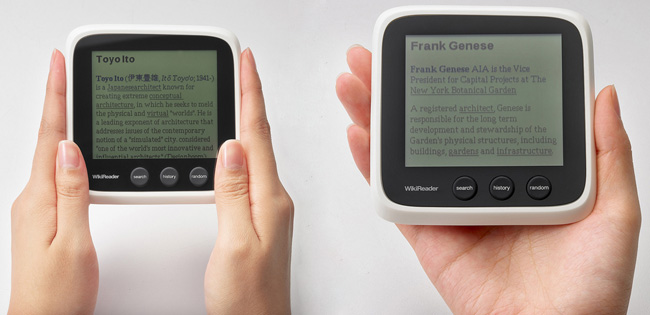
Ctera CloudPlug
This is the latest in what have been a series of wall-wart-sized NAS servers based on Marvell’s Plug Computing technology that have been given to me for evaluation. You simply plug the Ctera CloudPlug into the wall, plug in a USB storage device, and poof: instant network attached storage you can use for file sharing or backup. This is probably one of the strongest examples of these new devices. It’s very focused, incredibly easy to set up and use compared to the traditional alternatives, and relatively inexpensive. It also comes with an online backup service, which is what makes this an Internet (cloud) device.

Wrapping Up: Internet Devices up the Wazoo
All of these things live off the Web. You may need a PC to initially set some up, but after that, they generally don’t care if you connect them again. They are Web connected, easy to use, and focused on doing just a few things well. And this is really just the first big wave: We have larger, smarter, and better devices coming. Eventually everything will be connected – heck, Chrysler started doing cars last year.
Granted, some of this stuff is kind of raw at the moment, but it will get a lot better, and you can almost imagine a time when it will be an exception if something electronic isn’t connected to the Web (my wife thinks it’s that way in my house today). I’m convinced these things are mating, because my gadget shelf is almost unmanageable. Then again, I can think of worse things than being up to my neck in Internet toys.


