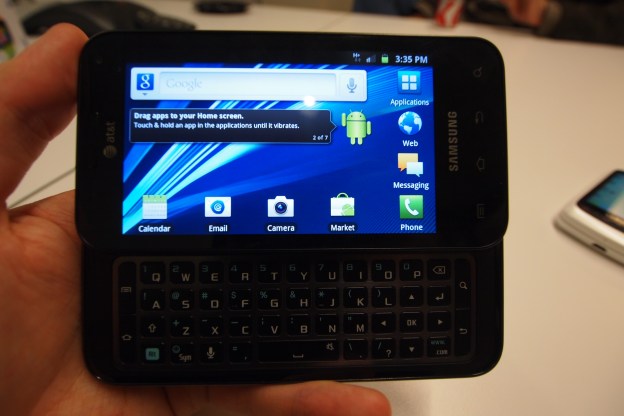
Smartphones with a full QWERTY keyboard are getting harder to find. If you’re an AT&T subscriber, you’ll have a good option coming out soon. We spent some hands-on time with the Samsung Captivate Glide, and it appears to be a good QWERTY solution for those in need.
Here are the specs:
- Processor: 1GHz Nvidia Tegra 2 dual-core processor
- RAM: 1GB (and 1GB ROM)
- Operating System: Android 2.3 (Gingerbread)
- Screen: 4-inch 480×800 Super AMOLED
- Camera: 8MP rear camera, 1.3MP front (1080p recording)
- Data Speed: HSPA+ 21 Mbps (AT&T’s fastest 3G speeds)
- Business Features: Enhanced Exchange ActiveSync® (EAS) to sync email, contacts, calendar and tasks; Device and SD card encryption; Virtual private network support; Mobile Device Management (MDM)

Our experience with the phone was fairly positive. It runs the newest version of Samsung’s TouchWiz interface, complete with motion gestures and a nicer overall appearance. The test unit we tried out was surprisingly bare on preloaded apps, which is nice. It had a few of the regular AT&T apps like AT&T Code Scanner, AT&T FamilyMap, AT&T Navigator, AllShare, Live TV, and MyAT&T, but nothing excessive. The usual Samsung apps like Memo, Media Hub, and My Files were present as well and are fairly useful.
The keyboard is adequately responsive and easy to use. Four inches seems to be the sweet spot for screen size and keyboard size on smartphones. Like any QWERTY, it took some getting used to, but the inclusion of the four Android navigation buttons (Home, Back, Menu, Search) and a directional pad on the keyboard is very helpful. The keyboard does have its limitations though. We wish that it had a number row like the Droid 3 and some other recent devices. There’s nothing quite like having numbers at your disposal without having to do a button combination.


The feel of the phone isn’t quite as premium as the Galaxy S II models, but it does have that same textured plastic back that Samsung has been favoring, which helps you feel like you have a better grip on the phone. We couldn’t do much testing on the camera, but it appeared to be up to par with other recent Samsung devices, meaning it’s not the greatest camera, but it gets the job done.
Overall, the Samsung Captivate Glide isn’t a frilly device and doesn’t differentiate itself much, but it does appear to be a solid Android phone for those desiring a QWERTY keyboard. It’s not too thick or heavy and all the important features seem to be present. The Captivate Glide will likely cost around $200 and should hit AT&T soon.

