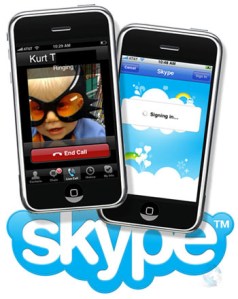 HTC and Motorola smartphones running Android 2.1 and later will be able to take advantage of the company’s low international calling rates and free calls to fellow Skype users.
HTC and Motorola smartphones running Android 2.1 and later will be able to take advantage of the company’s low international calling rates and free calls to fellow Skype users.
Other Android phones may be able to download the application, but it has not been thoroughly tested on models other than HTC and Motorola, so results may vary.
Here’s how the Skype app will work. You can use your current Skype account and when you login to the application on your Android, your Skype contacts will be synced into your Android phonebook. You’ll be able to see who is online, send instant messages and take advantage of the calling services Skype provides.
Sounds perfect, right? Well there’s a catch for US users. US Android smartphones with Skype installed will only be able to use Skype over Wi-Fi. Outside the US, the new Skype app works over both Wi-Fi and 3G. Further drawbacks include lack of video calling and reports indicate that users can only make calls via the Skype app, not receive them. IM’s however, appear to work both sending and receiving.
Furthermore, Skype is not available in the Android Market in China or Japan.
Having Skype run only on Wi-Fi isn’t surprising considering the strain VoIP has on their 3G networks and they’re unable to bill appropriately since Skype is piggybacking on those lines.
Andy Rubin, co-founder of Android and Google’s Vice President of Mobile Platforms told USA Today that the reason Skype and other VoIP apps are Wi-Fi only has nothing to do with technical limitations, but with mobile carriers requesting 3G service not be included.
Skype’s app for iPhone currently runs over Wi-Fi and 3G while Blackberry users have access to Verizon’s mobile Skype application.
The Skype application is available today for free download in the Android App Marketplace.


