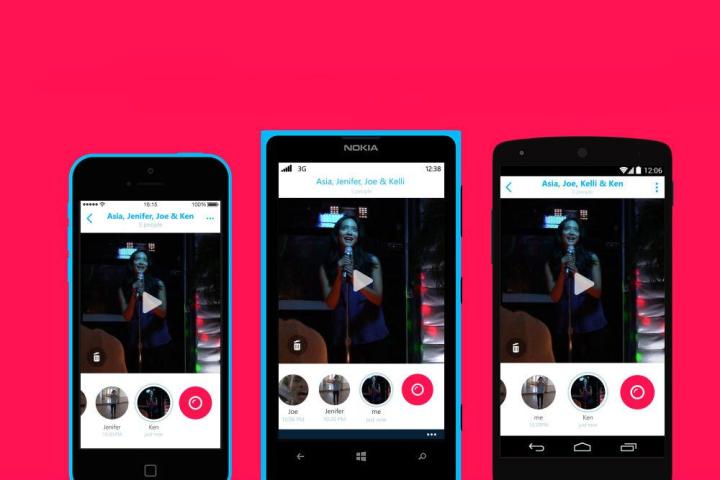
Video messages can be no longer than 42 seconds and no larger than 5MB in size, so as to not take up too much storage on the users’ smartphone. Skype Qik is designed to be a chat app that people use every day as a way to keep the conversation going between longer Skype calls. The makers of the Qik app realized that people don’t use Skype frequently, because the app is geared more toward long conversations.
Piero Sierra the director of mobile for Skype says the average calls lasts 40 minutes and that’s just not something users are going to do multiple times a day — it’s too time consuming. If the rise of quick video messaging apps like WhatsApp, Snapchat, WeChat, and others are any indication, mobile users aren’t interested on investing in long-form conversations with friends daily. They prefer quick sound bites that vanish shortly after they are viewed.
Just like other video messaging apps before it, Skype Qik allows users to register their phone number to create an account and send short video messages to their friends and family. The messages disappear after two weeks, so you don’t have to worry about embarrassing video clips floating around the Internet forever and ever.
The app also offers a feature called Qik Flik, which is a 5-second video you can send with one tap when you’re too busy to record a longer video. The Fliks are sort of like emoji or GIFs — they’re quick, easy to understand, generic responses. You can record and save a few standard ones and Skype gives you a few to start with.
Skype Qik is available for iOS, Android, and Windows Phone.
Editors' Recommendations
- WhatsApp now lets you add short video messages to chats
- This sketchy iMessage rumor is the worst thing I’ve seen all year
- The best encrypted messaging apps for iOS and Android
- The best video-editing apps for iOS and Android
- What is Signal? How to use the encrypted messaging app


