Wallpapers are an entirely subjective thing, but they are a fun way to dress up a smartphone like the iPhone 14. I often see a lot of people who use stock wallpapers, but I think that’s bland and boring! It certainly doesn’t make your phone stand out among the crowd, and could even help you recover a misplaced device when you’re out and about (it’s happened to me).
I’m always looking for cool new wallpapers, though I really don’t change up my home screen wallpaper as much as I used to since Apple made it so cumbersome with iOS 16. Still, I have accrued a rather large collection of iPhone wallpapers over the years. Here are some new ones that I’ve been obsessing over lately on my iPhone 14 Pro.
Wallaroo
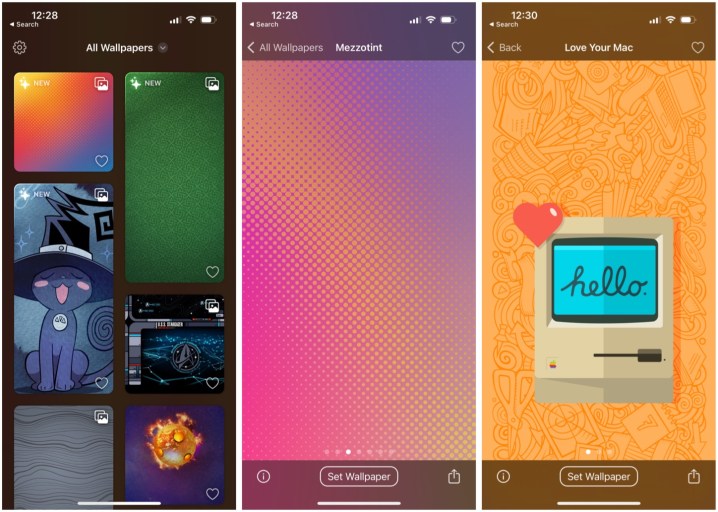
OK, this one isn’t exactly a single wallpaper, but rather a large collection of them. And they’re from the Iconfactory, a software and graphic design company that you may have already heard of. It was the developer of the amazing Twitterrific before a certain person killed third-party Twitter clients, and it’s also well-known for creating a lot of beautiful macOS and iOS apps and icons in years past.
Wallaroo is a free app that gives you access to a ton of fresh and unique wallpapers from the Iconfactory team, with a new one added each week. While Wallaroo is free and has plenty of free wallpapers to choose from, there are some that can only be accessed if you have a Wallaroo subscription, which costs $2 per month or $20 per year. There is even a shortcut that you can add directly from Wallaroo to quickly set up any wallpaper image from the app as your wallpaper, so you don’t need to do it manually yourself.
I’ve been a big fan of the Iconfactory for years, and Wallaroo is one of the best apps for finding new wallpapers. I grabbed a yearly subscription (especially after the Twitter fiasco) to have some of the best wallpapers around on both my iPhone and iMac. A lot of the wallpapers you can find on Wallaroo are also available on the Iconfactory’s Patreon, though you can get more exclusive goodies on the Patreon.
Backdrops

This is another app that contains a huge collection of wallpapers for your perusal. I was using Backdrops often before Wallaroo came around, but you can still find a ton of fun and unique wallpapers in Backdrops as well.
Backdrops highlights a new wallpaper each day, which is a great way to find a new favorite. It’s also packed with so many different wallpapers, ranging from abstract designs to patterns to beautiful landscapes and scenery, and more. You can spend hours just browsing through all of the available choices, and you’re bound to find at least one — or five — new wallpapers that you’ll want to use on your iPhone 14. Everything in Backdrops is exclusively created by the Backdrops team, and users can mske and upload their own creations for others to use, pending approval.
While Backdrops is free to download and use, it does have ads, and some collections are exclusive to Pro users. If you want to get an ad-free experience and get even more wallpaper access, Backdrops Pro is just a one-time $4 in-app purchase.
Pastel

Have you ever put some cool color palettes together and wished you could have a wallpaper featuring that palette you just made? That’s what the Pastel app can help you accomplish. Because sometimes you just have to make it yourself when others can’t.
The Pastel app is free to download, and you can have up to 20 palettes stored. It comes with several palettes already included to help inspire you, though you can remove them at any time to make room for your own creations. There are a few tools included for choosing your colors, like a color picker, wheel, RGB sliders, and even crayons. You could also input developer-focused code representations.
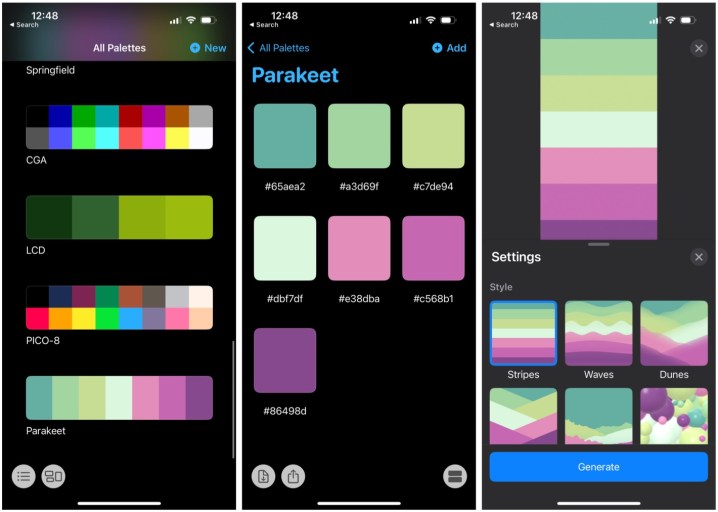
While Pastel was originally meant to be a way for developers and artists to save color palettes to use in projects, it’s also a great way to make up some original wallpapers for your iPhone 14. Each palette can turn into a wallpaper simply by going through the export menu and choosing the wallpaper option, which includes seven different styles: stripes, waves, dunes, diagonal, vista, ball pit, and pyramids.
I used Pastel to create my current wallpaper with the “Parakeet” theme, which I’ve been using for several months. I’d highly recommend giving the Pastel app a try if you want to create your own colorful wallpapers.
Apple’s ‘Take Note’ event wallpaper

If you follow along with the Apple community, then you know that every Apple event revolves around a certain theme. During Apple’s iPad announcement in October 2022, it was called “Take Note,” and a tweet from Tim Cook featured an image with a variety of hand-drawn glyphs in the new iPad colors.
I’m a sucker for wallpapers with glyphs and icons, especially when they’re Apple-related. Graphic designer and content creator BasicAppleGuy created a set of wallpapers based on the glyphs from the Take Note event. The icons include fun things like game controllers, a Macintosh computer, music notes, a Face ID icon, and more. You can get it in the original colors, which represent the iPad colors, get dark mode versions, or go for the amazing rainbow option, which is my personal favorite.
You can grab these wallpapers over at iDownloadBlog.com.
Commander 2022 wallpaper

Here’s another one from BasicAppleGuy. I’ve been following him for a while, and he creates some of the best Apple-themed wallpapers out there. Commander 2022 is an updated version of the Commander 1.0, which I actually have on a T-shirt, and it was one of my most worn shirts back in the day.
Commander 2.0 no longer uses a color gradient like the original, and instead uses a color mosaic style. It has also been updated with new products that Apple released prior to WWDC 2022 — including the AirTag, Studio Display, Mac Studio, MacBook Pro, and iPhone 13. BasicAppleGuy plans to do an annual refresh of the Commander design so that it’s always up-to-date with Apple’s latest products, making this is a fun one to keep an eye on as time goes on.
You can get the Commander 2.0 wallpapers from BasicAppleGuy’s website.
iPhone 14 Pro & Pro Max Schematics

Do you have an iPhone 14 Pro or iPhone 14 Pro Max? Have you ever wondered what the inside of your device looks like? If you have, then you’ll love the iPhone 14 Pro & Pro Max Schematics wallpapers from BasicAppleGuy.
With this wallpaper, you get a closer look at the internals of your iPhone 14 Pro device, like the exposed logic board, TrueDepth camera/Infrared camera/Dot Projector behind the Dynamic Island, and the signature A16 Bionic chip. While you won’t always see the front-facing camera sensors and Dot Projector, they will show up briefly when you unlock your phone or minimize an app before getting tucked away again.
This wallpaper is incredibly detailed and will appeal to anyone who is a nerd about the inner workings of an iPhone. It even comes in the device colors, so you can get the one that matches your phone. You can get the iPhone 14 Pro & Pro Max Schematics from BasicAppleGuy’s website. There’s also a version for the regular iPhone 14 and iPhone 14 Plus.
Broank Wallpaper Pack

I’m a big fan of abstract and geometric wallpapers, and the Broank wallpaper pack from Polyphian is beautiful. The pack includes 25 smooth, geometric abstract wallpapers, all of which use slightly muted colors to prevent the wallpaper from competing with any content on your lock or home screens. I’m a big fan of the greens, purples, and pinks that Polyphian used, and with a good variety of designs and colors, there’s sure to be something here for you if you’re a fan of abstract, geometric patterns.
Though this is a paid wallpaper pack, you can pay what you want for it, going as low as just $0.99. Honestly, it’s worth the price. Find it over on Polyphian’s Gumroad page.
The AMOLED Walls Collection by biggary1972
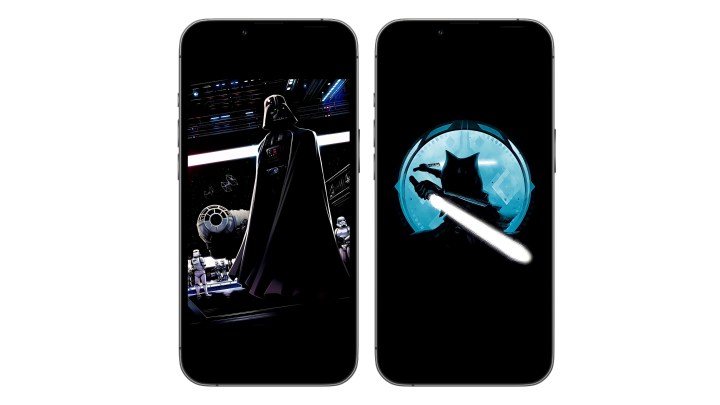
One of my favorite subreddits to browse for new wallpapers is r/Amoledbackgrounds. If you have ever been there, you may recognize u/biggary1972, who frequently contributes stunning wallpapers. It’s hard to pick just one, but this Darth Vader wallpaper is the latest one I picked up from his collection — I’m a huge Star Wars fan, and Darth Vader is one of my favorite characters, along with Ahsoka Tano.
These are just two options you can find in his massive collection on Google Photos, which includes more than 3,700 wallpapers. Biggary1972 pretty much has everything covered in pop culture — and then some — in this huge library of stunning wallpapers. From your favorite movies and television shows to video games to anime and literally everything in-between, there’s something for everyone in this album of wallpapers, so feel free to browse to your heart’s content.
Persona 5

One of my favorite JRPGs of all time has been Persona 5 — specifically, Persona 5 Royal. If you’ve played the game, then you should be familiar with this simple line drawing of the city of Tokyo, where the game takes place.
This looks especially good on the OLED display of the iPhone 14 Pro, and if the white-on-black outline isn’t your thing, the creator, u/w4y4u, put together several color variants, which you can find in the comment section on this thread in the r/Amoledbackgrounds subreddit. Again, this place is a treasure trove of amazing wallpapers that look especially great on OLED and AMOLED displays, thanks to their rich and luxurious blacks.
The Mandalorian and Bo-Katan

Everyone is watching the new season of The Mandalorian, right? I’m obsessed with Star Wars, and The Mandalorian is one of my favorite things to check out every week — Grogu is simply too cute!
These wallpapers feature our dynamic duo of Din Djarin and Grogu, plus a separate one of Bo-Katan Kryze. The way the two wallpapers appear on the preview makes it look like a single image that’s split up in half at the middle of their helmets, but alas, it’s two individual wallpapers. The images are of incredibly high quality though and look amazing on the iPhone 14 Pro’s OLED display.
Props to u/Kotmilk148 for editing the latest character posters from the third season of The Mandalorian.
Editors' Recommendations
- This one Apple Fitness feature completely changed how I exercise
- An Apple insider just revealed how iOS 18’s AI features will work
- iPhone 16: news, rumored price, release date, and more
- iPhone SE 4: news, rumored price, release date, and more
- 3 reasons why I’ll actually use Anker’s new iPhone power bank




