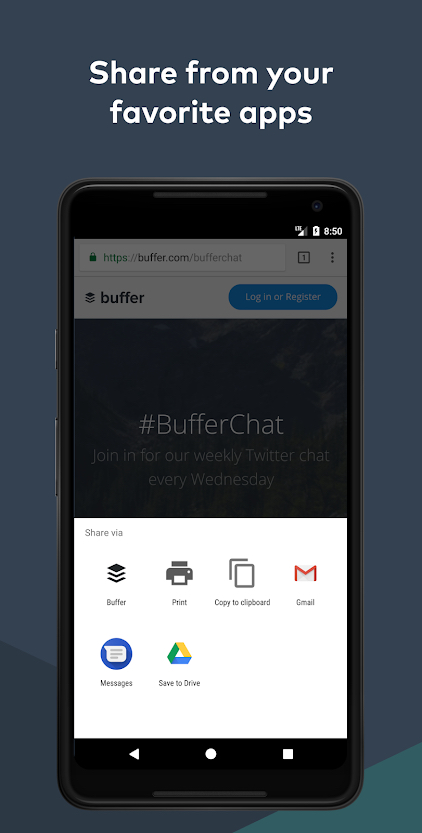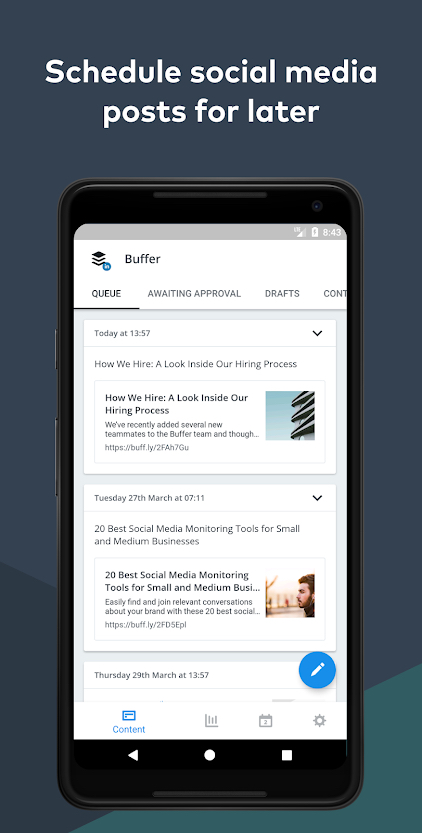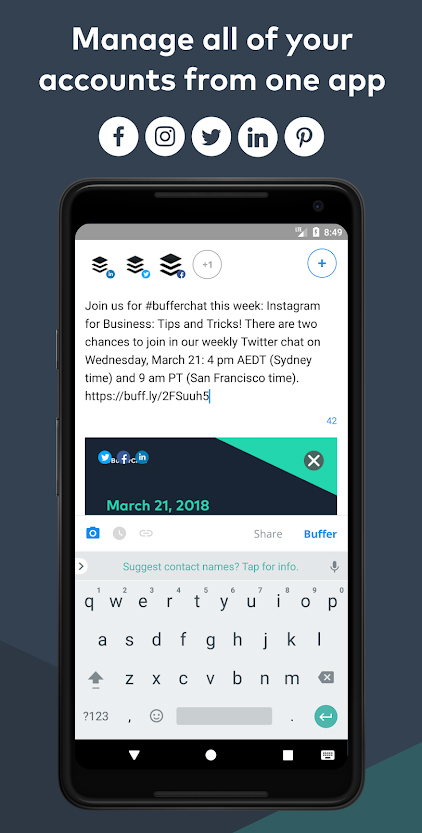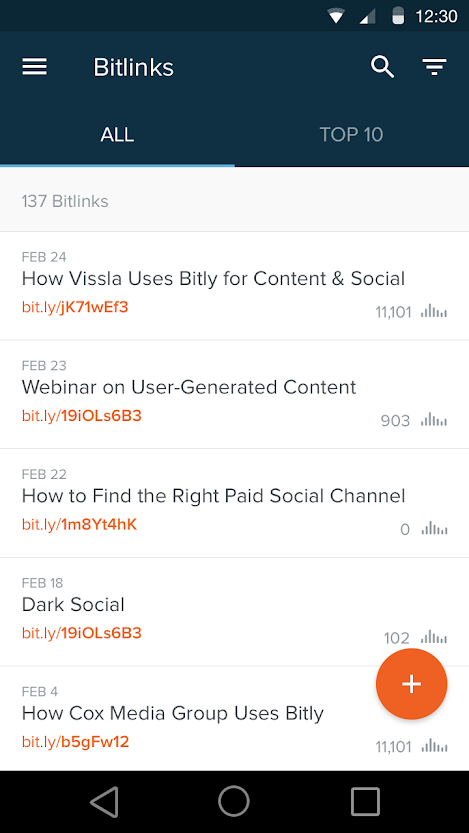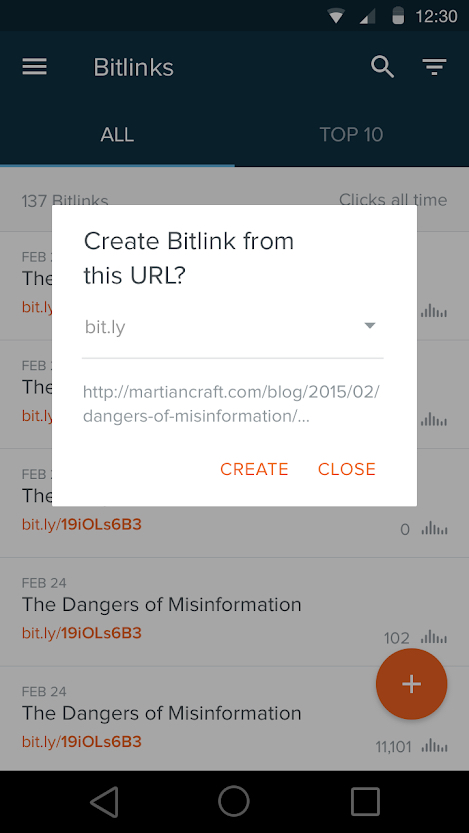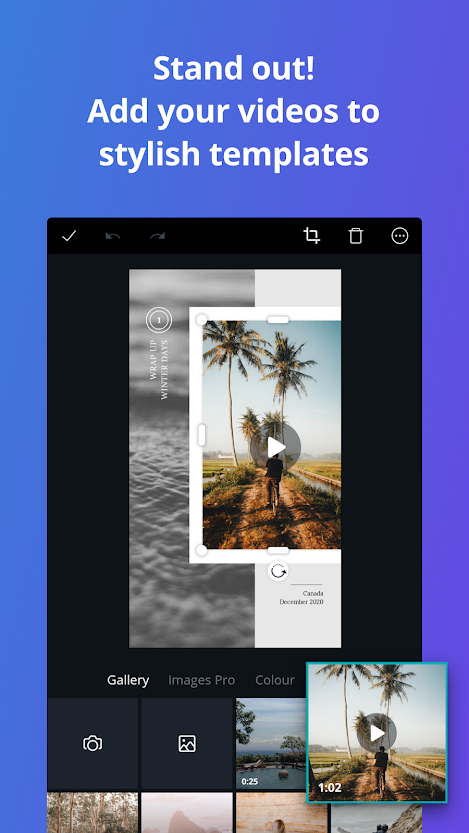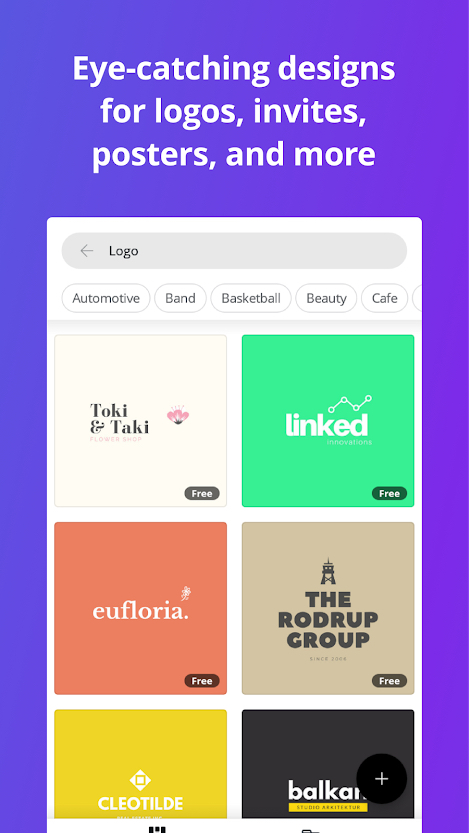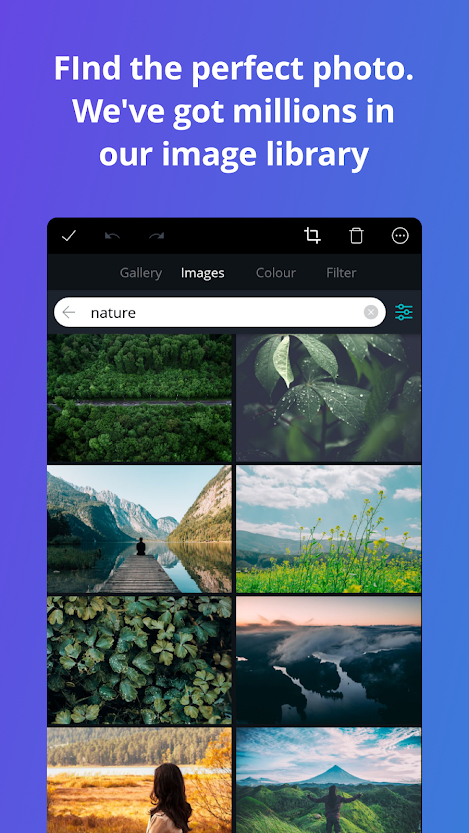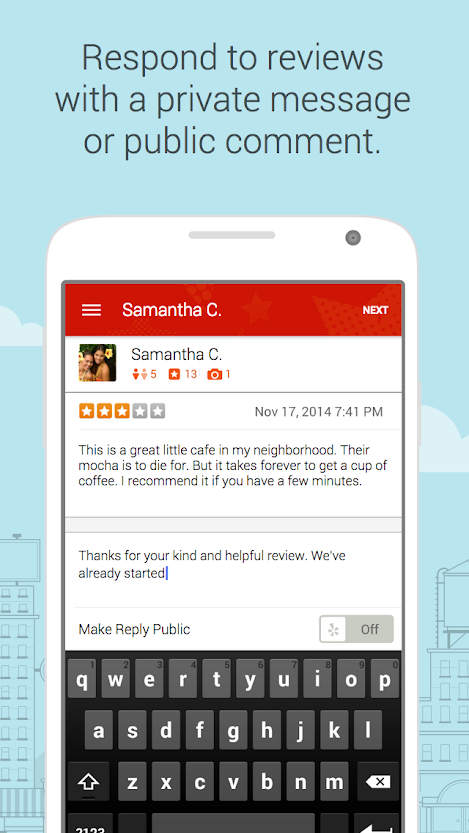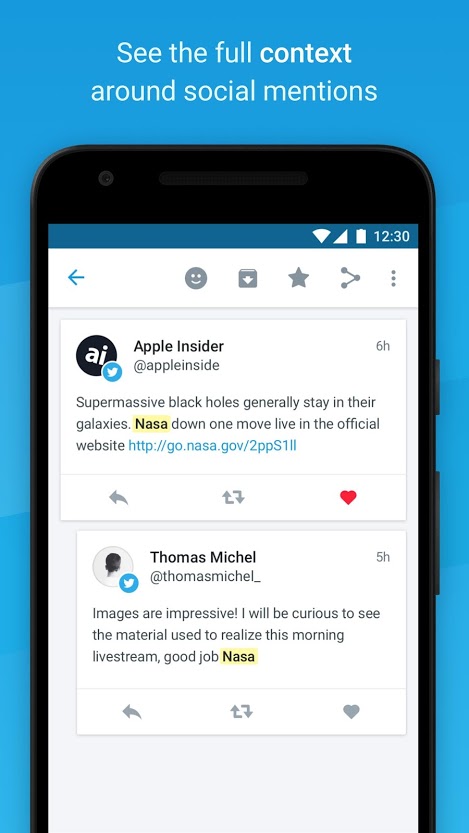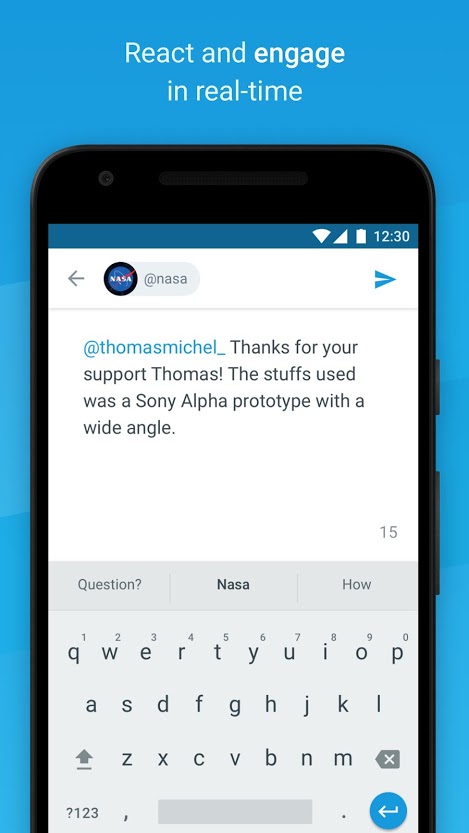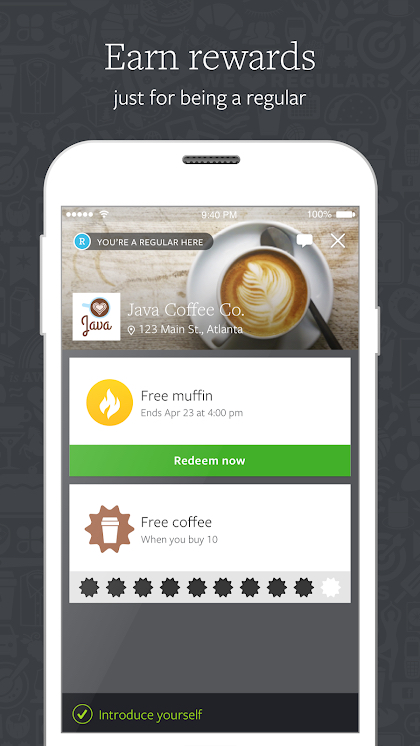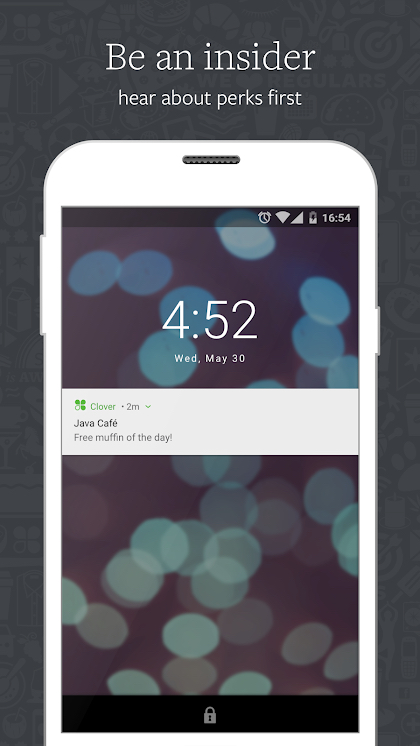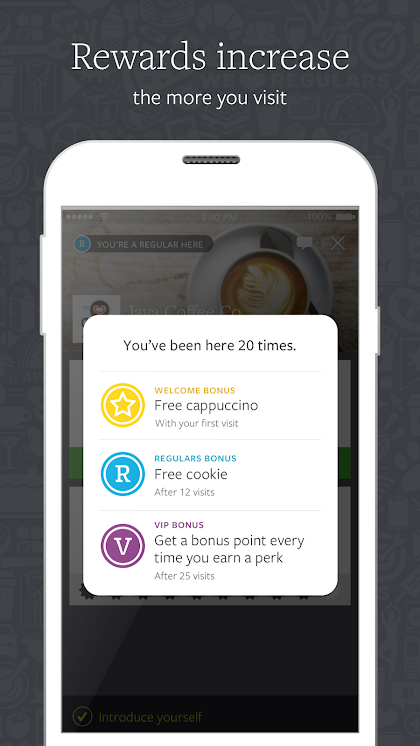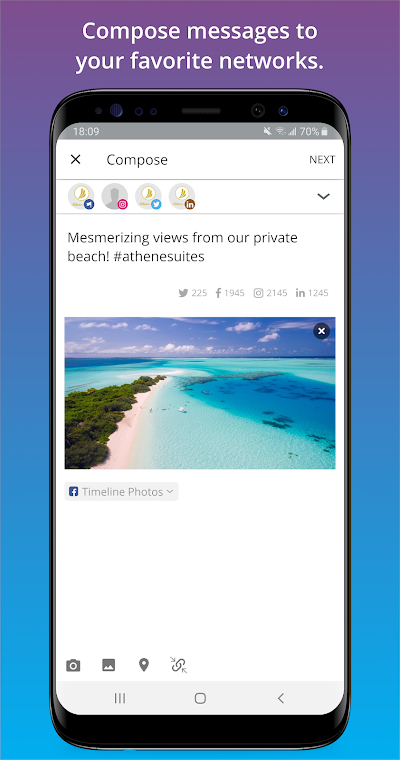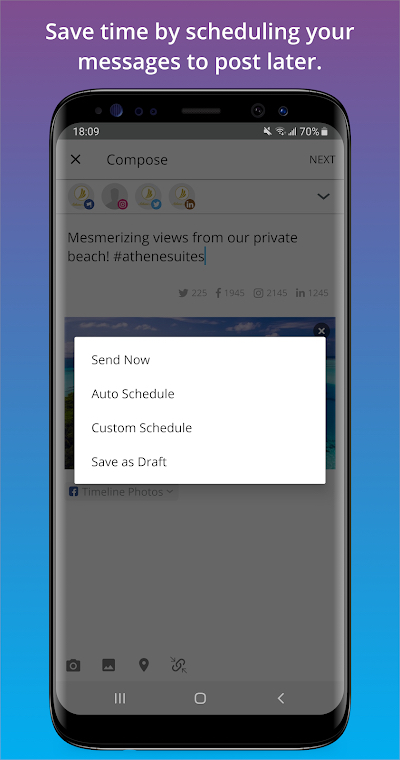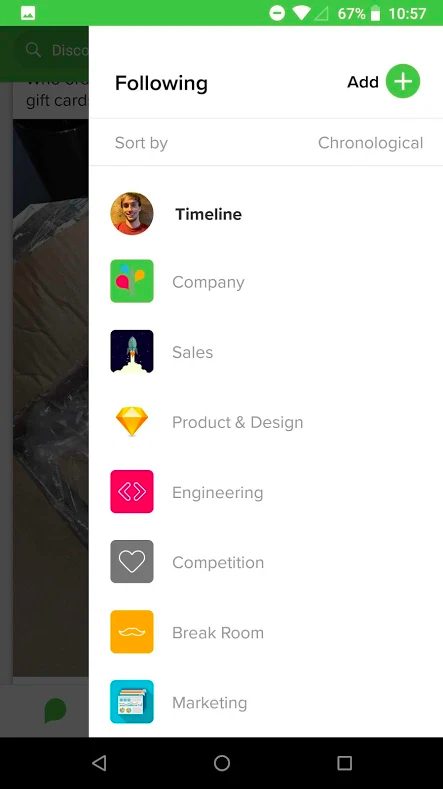For small companies, marketing as a concept is all over the map and heavily depends on what sort of business you run. Small business marketing has evolved over time and continues to transform the commercial landscape in unpredictable ways. One constant, though, is the need for fresh strategies and campaigns to attract and retain customers and get your voice heard above the clamor. Part of that strategy is the judicious use of mobile apps.
Regardless of platform, apps are now instrumental in all types of marketing efforts. That’s fortunate, because apps are generally free or cheap, and the only investment you need to make is the time to use them to their advantage. Apps can provide rich, detailed information, insights on trends, customer responses to products or services, and peer-to-peer exchanges of best practices. The rest — maintaining high standards, treating your employees and customers with respect, promoting honesty and integrity in transactions, and managing company growth wisely for the long term — is up to you. Below are some of the best marketing apps for small businesses that can give you a hand along the way. And, if you need additional resources on general apps for small companies, we’ve got you covered there, too.
Buffer
Like it or not, social media has become the bedrock publicity tool of small businesses worldwide. But sharing on social media can be a time-consuming chore. Buffer’s integration with social media sites like Facebook, Instagram, Twitter, Pinterest, and LinkedIn lets you access accounts from a single place to automatically schedule the content you want to share — at specific times and intervals and in whatever way you want. You can set customized messages to hit followers at the same time or stagger and refine content to appeal to different audiences. Depending on business size, you can choose the free plan, or the paid pro or small business plan for $150 or $1,000 per year, respectively.
Bitly
You know all those long code-like text links? Get rid of them with Bitly. The app lets you shorten and brand your links to increase clicks while also tracking who clicks what and when. View channel data, discover social metrics, understand when and where your audience is most engaged — all from one dashboard. Connect your social networks for easy sharing through Bitly across social, SMS, display, and other channels. The app lets you collect insights on your performance and optimize your efforts to fit your audience needs. Bitly Enterprise users can also get more data out of their account by switching between groups and managing user permissions, all from their phone.
Canva
With web marketing, graphics is often the name of the game and a great illustration, prototype, or infographic can generate a huge amount of interest in your company. Canva facilitates creation of any kind of visual graphic art you want, all on your phone, while the app lets you lets you post your images to social media platforms. It features a full editor, Instagram story maker, video maker, video editor, logo maker, poster maker, book creator, and mood board creator. Crank out everything from social media cover images to logos and banners for Facebook, Pinterest, and Twitter.
Yelp for Business
This app is specifically targeted to business owners to manage their Yelp pages. Yelp has become a universal small business barometer, fielding millions of queries each month, and hosts business reviews with rankings that are continually being updated. There’s power in those stars. With the Yelp for Business app, you can adjust your business profile, view your business rating in real-time, track visitor engagement and customer leads, read reviews and respond to customer questions publicly or privately, manage business photos, view reports on ad clicks, and report reviews and messages.
Mention
Are your ears burning yet? They should be whenever anyone has something to say about your company online. Mention lets you monitor your online rep so you can get the most up-to-date information about your business or your competitors. Mention alerts you each time someone says something about your company, and lets you respond to questions, counter negative comments, and show customer appreciation. Create alerts around your company name, brand, competitors, and online mentions. The app is also useful for gathering statistics and collaborating with your team. Not only can you monitor mentions in real-time, you can use the app’s “anti-noise” technology, sentiment analysis, and priority inbox to filter out irrelevant material and concentrate on using social media to respond appropriately to meaningful feedback. You can also retweet a positive mention or share articles on Facebook. Various levels of free and paid plans are available.
Clover
Buy 12 get one free: It’s the oldest marketing trick in the book to get people coming back for your product or service — whether it’s a free pizza or a free fidget spinner — because everyone loves something for free. With participating vendors, Clover propels the old-fashioned wallet punch card into digital format and works great for saving points to earn cashback rewards. It’s much easier to track than a fragile card in the wallet that can get lost or destroyed. Clover helps customers keep track of how many items they buy in order to get that free thing. When your customer checks into one of your spots, Clover lets you track their purchase.
GetResponse
The GetResponse mobile app works in conjunction with the GetResponse email marketing platform while you’re on the go. It lets you manage your email marketing campaigns, collect leads, and keep up to date on your stats. You can create and send emails, manage your list, follow up on the results of your most recent email promotion, view a dashboard with stats, and analyze click-through ratios. The app lets you view individual emails in an autoresponder series, as well as past emails.
Hootsuite
With HootSuite, you get a comprehensive social media management app that lets you create and maintain your company’s social media profiles across various networks. You can manage multiple social network accounts on Facebook, Instagram, Twitter, YouTube, and LinkedIn, schedule numerous posts for various times, schedule messages to automatically post, monitor your brand on Twitter and
EveryoneSocial
A social media marketing app with a difference, EveryoneSocial bills itself as an “employee advocacy platform.” It enables companies to aggregate social media posts across their various platforms and then share them with employees, who will then be able to share them with their own networks. It’s simple to use and offers a great way to generate organic social media interest in your company’s products and activities.
Editors' Recommendations
- A big iPhone update is right around the corner
- Best iPhone 15 deals: How to get Apple’s latest iPhone for free
- Best iPhone 14 deals: Unlocked and refurbished
- The best iPads in 2024: the 5 best ones you should buy
- An Apple insider just revealed how iOS 18’s AI features will work