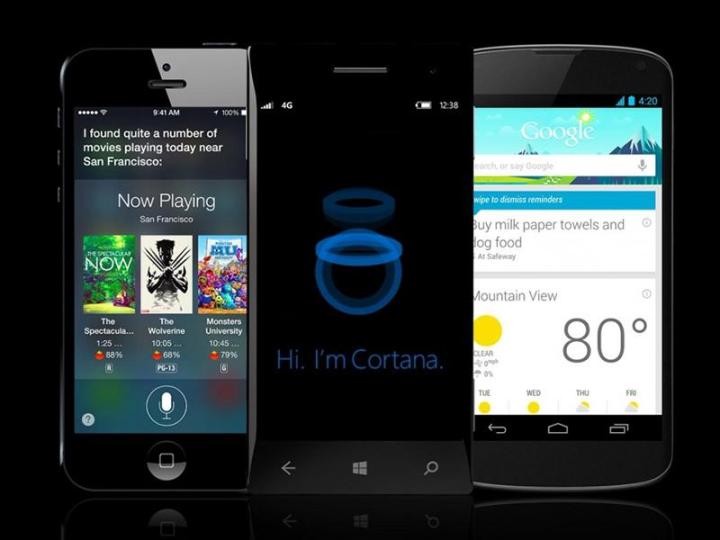
Cortana didn’t officially appear until April and won’t roll out to most users for a few weeks yet, but it’s already been attracting a lot of positive attention as it looks to take on Google Now and Siri in the battle of the digital assistants. If comments made this week by Microsoft staff are anything to go by, the app could eventually make its way to iOS and Android too.
First of all, those comments in full. “It’s a bit of a head-scratcher for us right now,” said Windows Phone group program manager Marcus Ash, as reported by GeekWire, so Redmond chiefs are obviously thinking about it. “If you play this out five to ten years, and these assistants become the reason you choose Android or iOS or Windows, then what’s our position? Could Cortana be the thing that, as a Windows user, [makes me feel like] I’ve got to get a Windows phone?” he added during a Q&A session at a conference in Seattle.
Matching Ash in the umming and aahing over Cortana’s future on other platforms was Rob Chambers from the Applications and Services department of the Windows Phone team. As noted by Search Engine Land, the pair hinted that the technology could eventually arrive on the desktop, in-car systems and other mobile platforms. Hints were as far as they went, though they did confirm the teams were “actively talking” about these ideas.
One potential problem would be the lack of deep system integration on competing platforms, something Google Search (aka Google Now) already struggles with on iDevices. Nevertheless, a Bing app is available on both iOS and Android, and Microsoft recently released an iPad version of its flagship Office suite.
We’ve known for some time that Microsoft wants Cortana to be as pervasive as possible — after all, a digital assistant needs to be with you everywhere you go — but expanding Cortana to iPhones and Android devices is a tougher challenge than rolling it out to the Xbox One and Windows 8.1 machines. It will be interesting to see the strategy Microsoft takes in the future, and how it compares with the approaches used by Apple and Google.
Editors' Recommendations
- An Apple insider just revealed how iOS 18’s AI features will work
- The 10 best photo editing apps for Android and iOS in 2024
- How to add a different home screen wallpaper on iOS 17
- The 7 biggest features we expect to see in iOS 18
- This could be our first look at iOS 18’s huge redesign


