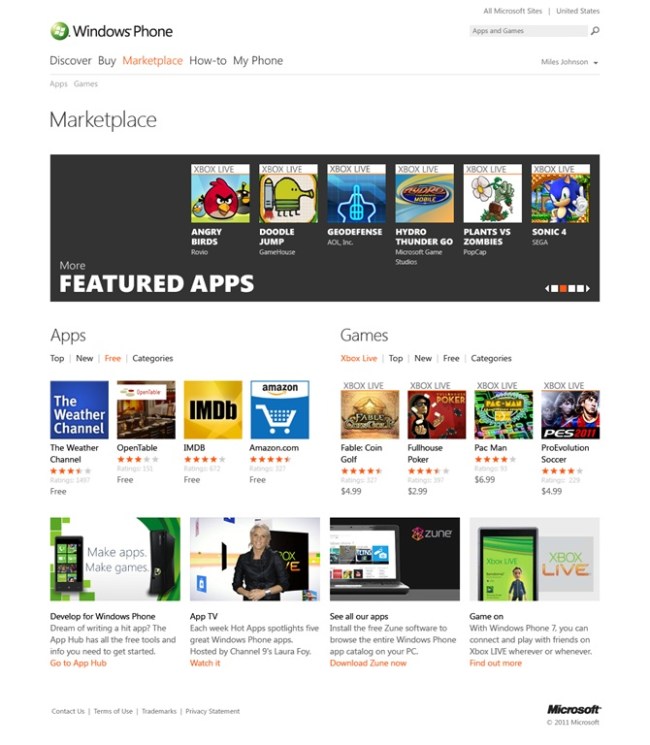 The Windows Phone Marketplace will soon get its own website, says Microsoft on its Windows Phone blog. Much like market.android.com, Google’s web version of the Android Market, the Web version of the Marketplace will make it possible to search and discover games & applications from a PC. Linking the app to your Windows Phone account will let you purchase apps and have them instantly sent to your device, or share links to apps across the Web. The Web Marketplace will debut with Windows Phone Mango later this year.
The Windows Phone Marketplace will soon get its own website, says Microsoft on its Windows Phone blog. Much like market.android.com, Google’s web version of the Android Market, the Web version of the Marketplace will make it possible to search and discover games & applications from a PC. Linking the app to your Windows Phone account will let you purchase apps and have them instantly sent to your device, or share links to apps across the Web. The Web Marketplace will debut with Windows Phone Mango later this year.
Microsoft explains how it works: “Purchases are charged against the credit card already linked to the customer’s existing Windows Live ID. If they prefer, the customer can also opt to assign a new credit card. The apps will be automatically downloaded over-the-air to the customer’s Windows Phone, or can be optionally installed later. Web Marketplace will also be able to maintain a customer’s download history to make it easier to reinstall apps (when changing phones, for example). Finally with Parental Controls, parents can determine which apps their kids access based on ratings or keep them from downloading paid apps.”
Now if only Apple would unhinge its app store from iTunes we’d be golden. Windows Phone Mango will launch later this year, likely between September and November, according to recent statements by Microsoft.

