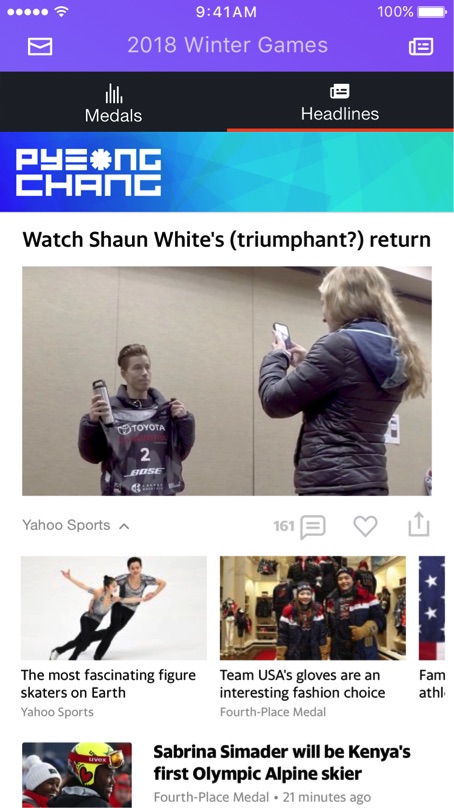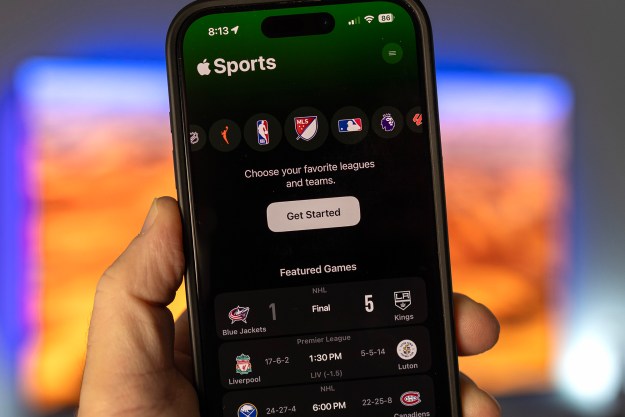When logging into Yahoo Mail on your desktop, you will see a live medal counter in the upper right of your inbox — allowing you to keep track of which country is winning a specific medal. The graphic will show the specific country and how many of each medal the country has won — which you will see is divided into gold, and silver, and bronze.
Yahoo Mail has also partnered with Yahoo Sports to provide you with headlines as they’re published in real time — which is situated under the medal counter. If you want to read the full story, you can click on the arrow to bring you to the Yahoo Sports landing page.
You can access news about the Winter Olympics through Yahoo Mail’s mobile app as well. When you open the app, you’ll see an icon that resembles a medal in the top right-hand corner of your inbox. Tapping on the icon will automatically bring you to the Yahoo Sports page, where you have the option to switch between two different tabs — the medal counter and headlines.
Under Medals is where you will see the same counter that you do on your desktop — keeping you updated on each country’s Olympic status even if you’ve stepped away from your computer. In the Headlines section, you will have a feed of all the Winter Games coverage to scroll through and read. Yahoo is also encouraging users to provide feedback on their experience, which you can do by going into your Settings and tapping on “Send Feedback.”
The feature will only be around for a limited time and is exclusive to Yahoo Mail users on desktop and through the mobile app. It’s also only available in the U.S., Canada, France, Germany, and the United Kingdom. In order to access the new feature on your smartphone, you have to download the latest version of the Yahoo Mail mobile app — available for both iOS and Android.
Editors' Recommendations
- An Apple insider just revealed how iOS 18’s AI features will work
- This one thing could make iOS 18 the best iPhone update in years
- iOS 18 could make my iPhone look like Android, and I hate it
- What is Wi-Fi calling, and how does it work?
- 7 hidden iMessage features you need to be using