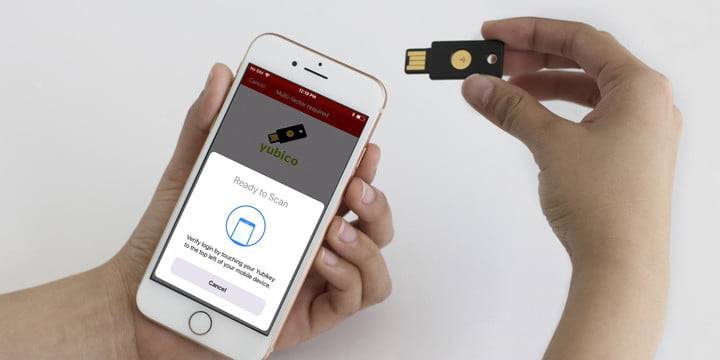If you’re a stickler for security, then you may be familiar with the YubiKey, the USB device that adds an extra layer of protection to your various internet accounts. Unfortunately, thus far, it’s only been compatible with devices that have USB ports, which means that phones were more or less out of the question. But now, that’s no longer the case. Thanks to the NFC chip embedded in iPhones (iPhone 7s and older, that is) and iOS 11, the YubiKey can now be used with Apple smartphones.
For those unfamiliar with the YubiKey, the tiny device is meant to be inserted into a computer and has a little button that can be pressed anytime two-factor authentication is needed. This is faster, more secure, and more reliable than using some other authentication method, and as such, the YubiKey is quite popular among both companies and individual users.
And now that iOS 11 has opened up the possibility of third parties to integrate with the NFC chip via a new SDK, the YubiKey is iPhone compatible. All you need to do is tap the YubiKey against the iPhone.
Unfortunately, for the time being, this only works with apps that use the SDK, and it’s currently a short list — only LastPass is eligible. However, given that LastPass is a password manager that likely controls all your other passwords, it’s perhaps the most important app.
As LastPass noted, “LastPass users with iPhone 7 or above, running iOS 11, can now authenticate to their LastPass Premium, Families, Teams and Enterprise accounts on their mobile device with the same YubiKey NEO that they use for their desktop or laptop.” The note continues, “At the time of mobile login, users can touch the YubiKey NEO to the iPhone to wirelessly transfer a Yubico one-time password and securely access the application.”
In the future, we can likely expect other apps and sites like Google, Facebook, Dropbox, GitHub, Dashlane, and more to use the SDK as well, opening up new YubiKey possibilities. And if you’re interested in purchasing a YubiKey yourself, now that it’s more widely usable, you can do so on Amazon for $50.
Updated on June 1: Added image gallery.