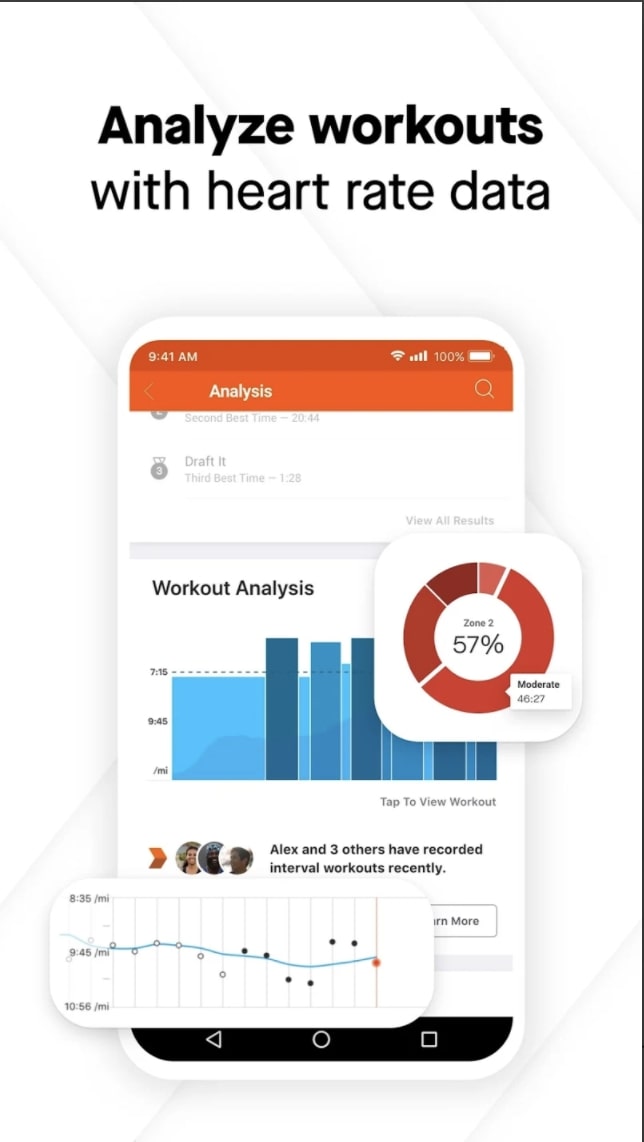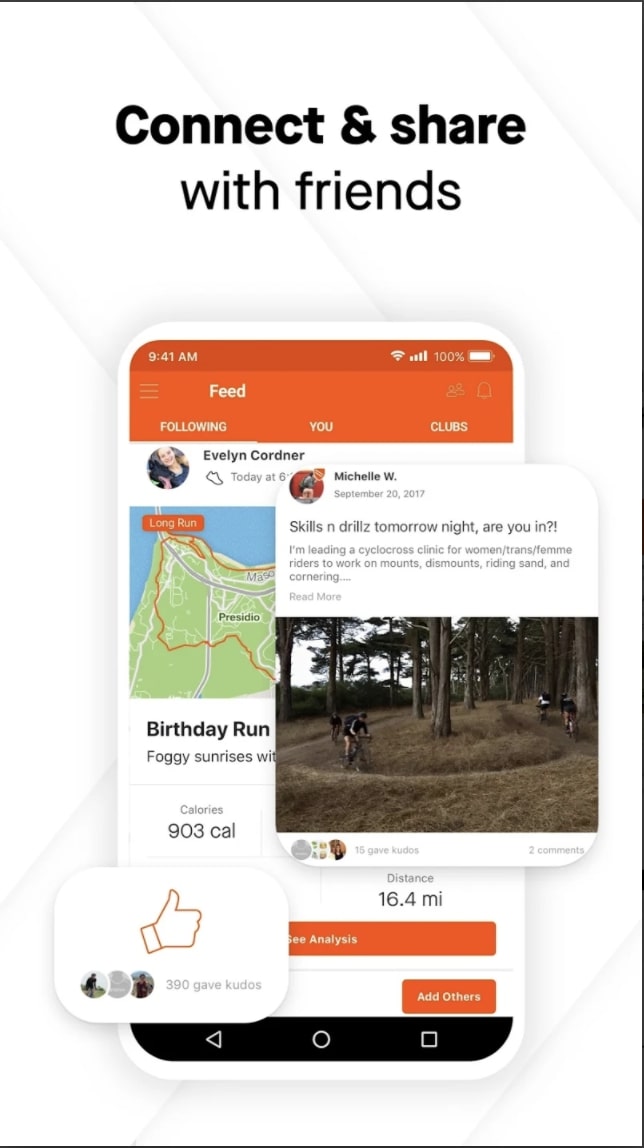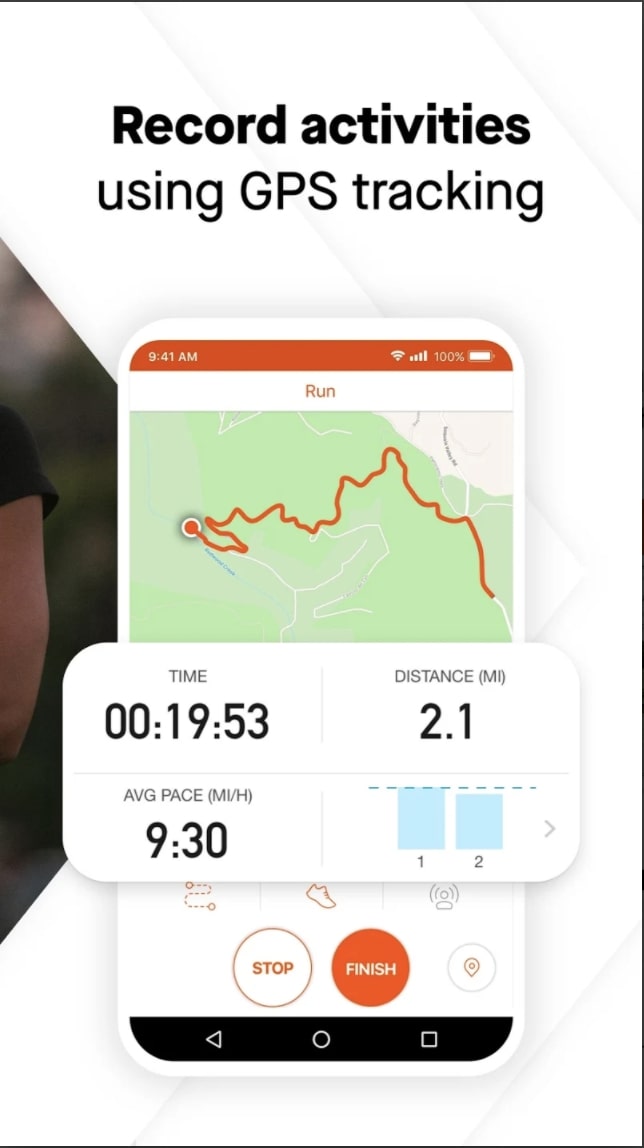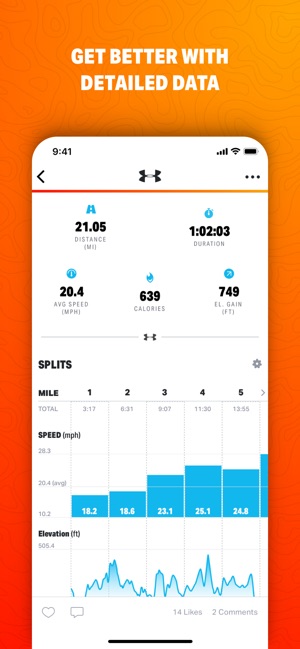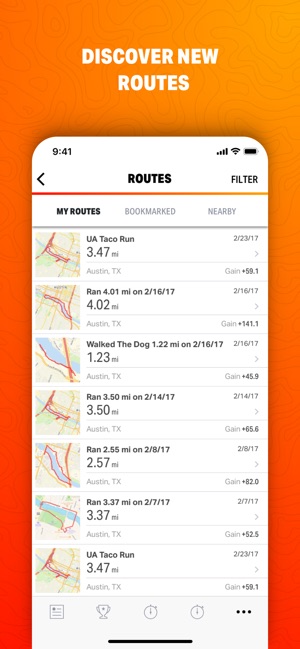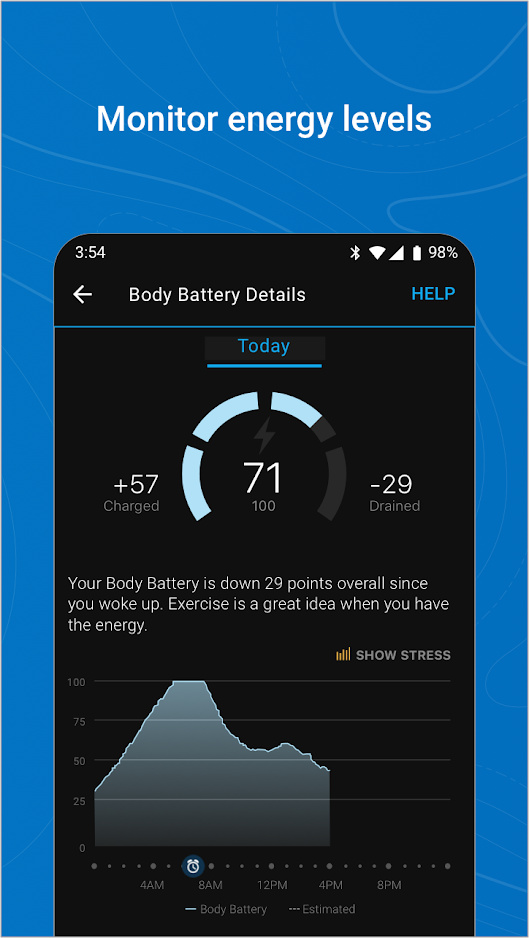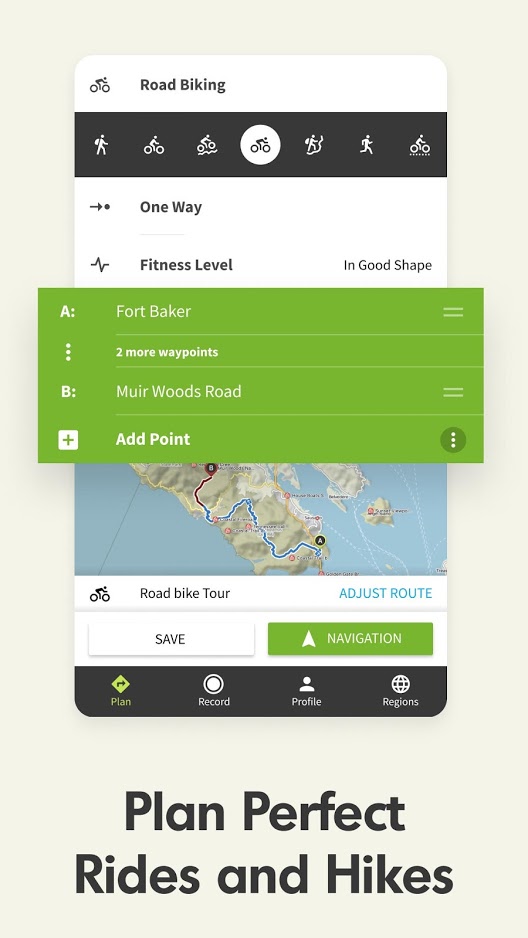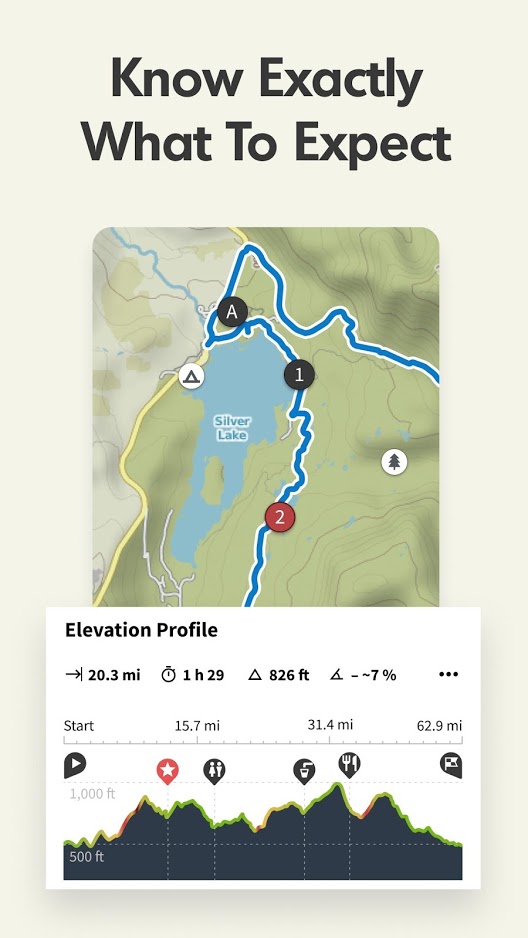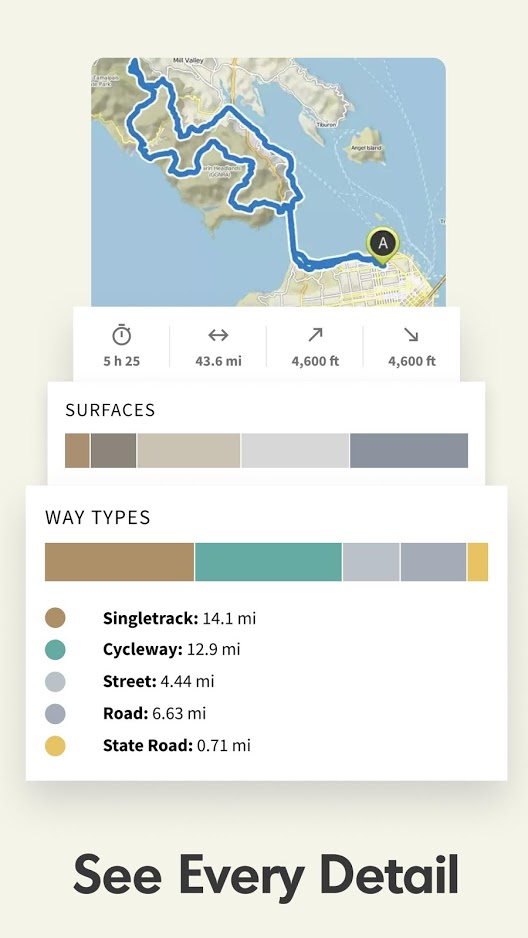Using a bike computer is a great way to set goals and track cycling progress. However, if you’ve done any shopping around, you’re aware of how expensive it can be. Mobile apps have even gotten so effective in recent years that we wouldn’t blame you for wondering if you need a bike computer at all. Depending on your goals, it may make more sense to forgo the handlebar-mounted devices altogether and use your phone to record metrics.
Many cycling-focused apps measure data like speed, distance, and pace, and help with tasks such as route planning, goal setting, community building, coaching, or other bike-related objectives. Because there are so many available, the one you choose depends on what you want to use it for — you may even want to use a few separate apps to accomplish different purposes. To help make the decision process easier, here are the best cycling apps for each type of function.
The best metrics tracker: Strava
It’s hard to beat Strava when it comes to tracking fitness data. The long-running app is quick, comprehensive, and extremely accurate. Compared to many of its competitors — like RunKeeper or Runtastic — it offers a deeper suite of features while also performing them faster. You can use the app to track or calculate your time, distance, average pace, speed, and estimated power output. You’re even able to record your routes live.
Strava is straightforward and intuitive, allowing you to add descriptions post-ride to remember what you liked or didn’t like about it, and it pairs with plenty of external devices like heart rate monitors, power meters, cadence sensors, and foot pods.
Best of all, you can share your stats on leaderboards and connect with friends via its deep social offering — something it does better than any other app on the market. In fact, Strava recently added a function that allows you to join communities and set up group rides through the app, enhancing its already powerful options for connecting with other riders.
The best indoor trainer: Zwift

If you live in a rainy climate — or prefer the controlled climate and flexible hours of training indoors — Zwift is a fantastic way to push hard, maximize your training, and force yourself to go the extra mile. Better yet, it presents everything in a fun way, gamifying training sessions by allowing you to replicate world-class, real-life routes and compete against others.
The app, which works with any turbo trainer, features crystal-clear graphics that even show your avatar rising out of your saddle when you’re pumping hard or tucking on fast downhills. You can decide at the beginning whether you prefer to race against others or compete against yourself. The app uses your functional threshold power (FTP) rating to match you up against similar riders for virtual competitions.
Although the mobile app works as its own game, the full experience is enhanced by connecting to a desktop version and using the mobile app as a remote control.
The best route planner: Map My Ride
Today, there are dozens of GPS-based apps that offer route planning and live tracking. However, none of them match the original pioneer of route planning when it comes to versatility and ease: Map My Ride. With years of experience under its belt, the app continues to outshine its competitors. Aside from live-tracking, it allows you to fully customize routes from scratch, leapfrogging from one point to the next to create a unique path with a simple, user-friendly interface.
Map My Ride, which has the backing of Under Armour, also lets you peruse other users’ favorite routes and shuffle through previous rides you’ve cycled to decide if you want to do them again with audio prompting.
This app allows you to share your live route tracking and maps with friends and family, and it now offers more interactions with other users in the community section, but, overall, it doesn’t showcase as many social features as Strava. However, it’s the clear winner in terms of simple map creation.
The best motivational coach: CycleGo

If you need a bit of inspiration from time to time to maximize the quality of your indoor rides, CycleGo offers this in spades. You’ll have the option of taking virtual classes through the app — complete with a virtual instructor — with multiple skill levels available.
The app uses music, screen messages, and the voice of the virtual instructor to give you the extra push you need to finish a tough session. As an advantage over some other apps for indoor cycling, you do not need extra sensors to use it. You don’t even need an active internet connection, if one is not available.
This is more like a spin class on your phone, rather than an app you’ll take with you on outdoor rides, but it’s sure to keep you moving forward (while in place).
The best companion app: Garmin Connect
If you plan to purchase a fitness tracker to monitor your progress, Garmin is the way to go. Its app is much more user-friendly than some of its competitors, and if you own the Garmin Edge cycling computer, you can log everything in a comprehensive daily calendar that breaks down your average speeds, elevations, durations, distances, and other cycling metrics. You’ll appreciate the ability to see the data in whatever way you choose.
The app makes it simple to compare your performance with friends — as well as other users — via Garmin Segments, and it also crunches detailed charts displaying your data logged over time.
The best visualizer: Relive

Once you’ve sweated, grunted, and suffered through a long and tough ride, there’s nothing as rewarding as being able to recap your ride through high-resolution moving images. Relive does just this, working in conjunction with Strava or Garmin Connect to create a compelling, impressively realistic simulation of the ride you just completed.
Although there are a number of apps that offer map graphics after rides, none features the visual grace and fluidity of Relive — nor its smooth aesthetic. You can even share your ride with others through the social connection feature — including that great coffee shop you found along the way.
The videos even look similar to the 3D satellite maps commentators often use during TV coverage of big cycling events. Short of wearing a GoPro, you’ll be hard-pressed to find a better way to capture your cycling memories.
The best navigation app: Komoot
Sure, you could use something like Google Maps to plan and navigate your routes. But when you want far more features in a cycling app for navigation, Komoot is the perfect choice.
When you plan your route in Komoot, the app works to find the most bike-friendly locations to complete the route without sacrificing efficiency. This app does an excellent job of balancing finding a safe route with finding the most direct route. Komoot also gives you advice on the difficulty of the route you’ve selected and the fitness level required.
As you navigate the route, Komoot updates your data in real time, so you can see your progress. Should you want to make a change to the route along the way, Komoot accommodates you without the negative attitude of some in-car navigation apps. (Yeah, we’re looking at you, Google Maps voice assistant.)
Editors' Recommendations
- The 10 best photo editing apps for Android and iOS in 2024
- Your iPhone just got a new iOS update, and you should download it right now
- Apple just released iOS 17.4. Here’s how it’s going to change your iPhone
- How to reset default apps on an Android phone or tablet
- 23 of the best Netflix hacks, tips, and tricks