
Last year, two Canadian teenagers, Mathew Ho and Asad Muhammad, successfully sent a Lego mini figure up into space using a weather balloon as the vehicle. To document the event from liftoff to crash-land, they rigged a basic Canon point-and-shoot camera to continuously snap photos. While it sounds like a complicated science project, it’s actually something many have successfully accomplished (Ho and Muhammad just made theirs unique by sending the little Lego guy with it and, oh, they’re teens). And hacking the camera might actually be the easy part, thanks to an open-source firmware update.

While cameras are often already loaded with features, software-based hacks can add new shooting capabilities not mentioned in the instruction manual. If the inner MacGyver in you is up for some tinkering – and you happen to own a Canon camera, in particular – here are some hacks that will unlock your camera’s hidden potential and add extra value. (Set aside a weekend to study up on the guides before you attempt.)
Note: Making any unauthorized changes to a product’s original setting is done at your own risk (duh). These hacks aren’t “illegal,” but they aren’t supported by any of the companies mentioned. While the hacks are stable, there’s no guarantee they’re 100-percent foolproof. If you want to try out a hack for fun but afraid of damaging your equipment, get a cheap, used PowerShot to try with CHDK, to get yourself acquainted.
CHDK

On its own, a point-and-shoot camera is a basic device for capturing photos. But if you own certain Canon PowerShot models, you can add some nifty features without upgrading to a more advanced model by using what the Canadians used: the Canon Hacker’s Development Kit, or CHDK. Supported PowerShot models – and there are many – range from the budget A10 to the more sophisticated G15, but you can head to the CHDK’s Wiki page for a full list. As you guessed it, this hack only works with Canon cameras.
With this firmware hack, you can add RAW image format support (removing a lot of the in-camera processing that the camera does to an image), manual control, bracketing (taking several shots at different settings), additional onscreen info, motion sensing, time lapse, auto triggering, interval shooting, enhanced video capture, USB remote, and even games like Tetris. There are many more features we haven’t mentioned, but the point is that this camera hack can a lot of value to a cheap camera. With these features, you can set your PowerShot to take beautiful time-lapse photos of highway traffic or, like Ho and Muhammad, send it into space to take stunning photos of the Earth.

The best part about CHDK is that it’s fairly simple to set up and use, it’s free, and it doesn’t mess with camera. The firmware is downloaded onto an SD card via a computer, and the extra features are enabled once you insert the card into the camera. Once you remove the card, you can return the camera to its original factory state.
The CHDK Wiki page is chock-full of information that includes a Dummies guide on how to get started, tutorials on the features, project ideas, and a forum where the CHDK community congregates. Once you become familiar with the new features, you can use your once anaemic PowerShot to do some neat tricks.
Magic Lantern
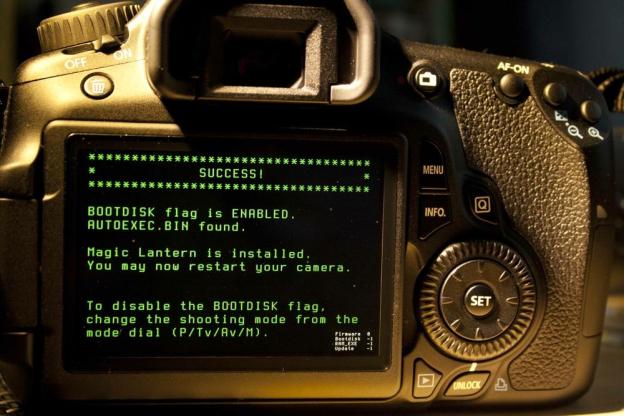
Like CHDK, Magic Lantern is open-source software for Canon DSLRS, with an emphasis on enhancing video production (Magic Lantern’s creators don’t like to refer to it as a hack but a separate program that complements the camera’s software, but you get the idea). The supported DSLRs are the ones that can handle video capture, like the EOS 5D Mark II, 60D, Rebel T1i, etc., with future support for the 7D, 5D Mark III, and more. Essentially, it gives these DSLRs many of the similar advanced features that are found in more expensive video cameras.

But unlike CHDK, Magic Lantern is geared more toward advanced users, in particular those who use Canon DSLRs to create movies (although later updates have added features that benefit photographers too). Magic Lantern was originally created to add audio controls to the EOS 5D Mark II, which Canon didn’t provide. Over time, Magic Lantern evolved, adding a ton of extra features. If you own one of the supported cameras and you dabble a bit with video, however, it doesn’t hurt to try out Magic Lantern’s features, as it’s not difficult to install and it runs independently on the memory card.

Once set up, pushing the camera’s Delete button will bring up the extra menus. Magic Lantern’s benefits are many, but some of the notable ones include manual fine-tuning of audio; tools for exposure and focusing; HDR video; bracketing; zebra patterns; and an intervalometer for shooting time lapse and astrophotography. As we’ve mentioned, Magic Lantern is best for more advanced users who’ve gotten to know the ins and outs of their Canon DSLR.
With Magic Lantern, you can turn that entry-level Rebel T2i DSLR you got on sale at Costco into a powerful video production camcorder. Check out the Magic Lantern site and its Wiki page on how to get set up. You can find a nice selection of setup and project tutorials here.
A similar hack called 400plus is available for owners of Canon’s Rebel XTi.
Nikon Hacker
Why should only Canon users have all the fun? Nikon Hacker is trying to do for Nikon’s DSLRs what Magic Lantern has done for Canon, but Nikon Hacker is in its infancy, so there is extremely little this firmware can do right now. It supports the D3100, D5100, and D7000, but features like time-based video restriction removal and support for non-Nikon batteries are inconsistent with each model. Check out the Phoblographer’s recent interview with the folks behind this project.
PTool Firmware Manipulation Tool
The PTool Firmware Manipulation Tool, according to DIY Photography, lets you change the video recording parameters of Panasonic’s Lumix G2, GF1, GH1, and GH2 cameras, like enabling high bit rates, raising the ISO level to 12,800, and removing the video recording limit. Unlike the hacks mentioned above, PTool will actually update the existing Panasonic firmware, although it can be reversed. PTool isn’t as extensive as CHDK or Magic Lantern, but it gives you some minor benefits for video recording.
Sony, Olympus, Fujifilm, et al?
Google “Sony camera hacks” and you’ll get sent to a site called Sony NEX and Alpha Hack Project, but there isn’t any firmware hack to be found, just a call for developers. There are no hacks to be found for other camera brands, either. We have a couple theories. One, it could be that there just aren’t enough developers around for these cameras, although Sony does have a huge customer base for its cameras. But we think it’s because hacking requires a lot of trial and error, time, and manpower to crack the existing firmware. After all, camera companies aren’t exactly releasing the source codes to their products freely onto the Web. But we’re hoping that some ambitious developers out there will one day release firmware enhancements for more cameras.
These open source projects were created by developers who dedicated their time and effort without compensation, so that we can truly exploit our camera’s full potential. If you find these hacks useful, consider making a donation so that they can further their development.
Looking to do some actual physical reconstruction on an old camera? We’ve got a guide for that.
(Main image of CHDK Trigger via Brian Boucheron/Flickr)


