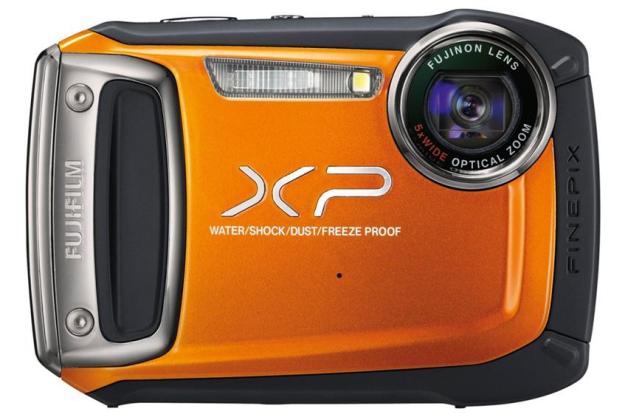
“The Fujifilm XP 150 makes an affordable tough cam for places you wouldn’t venture with a more fragile cam, but doesn’t perform well enough to replace a general point-and-shoot camera.”
- Easy, quick user interface
- Good underwater performance
- GPS works well
- Affordable
- Overall image quality is only average; color and saturation seem off
- Doesn’t handle dark settings well
The Fujifilm FinePix XP 150 takes a bare bones approach to the genre of go-anywhere tough cams. It has a simple button setup, incredibly easy-to-master user interface, and the camera can definitely take the beating Fujifilm says it can. Some of the finer features you’ve come to expect in point and shoots are missing (no filters and limited manual control), but with a relatively low price, a load of presets, and decent to good underwater images, the XP 150 fills the niche it needs to. You’re not getting more than you bargained for, but it will certainly live up to rugged cam standards.
Look and feel
The XP 150 has the typical tough cam look: bulky and a little rough around the edges. Forget slim bodies and smooth lines, and get ready for squarish, thick cameras if you’re looking for something in this segment. The only rugged cam we’ve seen tiptoe outside the box here is the Canon PowerShot D20, which looks nothing like anything else on the market, for better or worse.
Tough cams often streamline their controls for speed and ease, and sometimes this ends up being just different enough from the cameras we’re used to that it’s counterintuitive. But Fujifilm doesn’t take any risks here: The XP 150 has a button setup very similar to your average point and shoot. You’ll be hard pressed to get lost using these controls.

The top of the camera housing offers a simple GPS toggle, the power button, the shutter, and a zoom toggle. Props to Fujifilm for making the GPS function so prominent: Many competitors bury this battery—draining feature in the menu, when it should be front and center like on the XP 150. We wish the shutter and power buttons had a more tactile click to them, especially for half-press auto-focusing, but those are our only complaints when it comes to physical controls.

On the back of the chassis, the XP 150 sports a dedicated video-capture button, your four-prong menu interface, a display button, and a control for altering the LCD info display. The same button also functions as a “back” option for in-menu use.
It’s definitely a simple setup, and Fujifilm chooses to keep these controls big in lieu of a larger screen. The display is a little smaller than most at 2.7 inches, less sharp at 230K pixels, and a little dimmer. That wouldn’t be overly disappointing, because button control in a tough cam is important, but the buttons aren’t as easily manipulated as they could be, and it seems like a sorry reason to skimp on the screen.
What’s in the box
With the XP 150, you’ll also get the li-ion battery, charger, wrist strap, and cable.
User interface and navigation
We’ve never been huge fans of Fujifilm’s in-camera UI. The overly technical typeface combined with too many hoops to jump through has been off-putting in the past. Thankfully, Fujifilm partially alleviated this issue on the XP 150 by simplifying the settings. We still don’t care for the looks, for the most part you can get away with pressing three buttons to choose between presets and the light manual options.
The XP 150 presents enough options to be interesting without annoying, besides a few noticeable omissions. For instance, there are surprisingly no filters, or saturation controls. But on the plus, you’ve got ISO manipulation, white balance, continuous shutter, and some more specific control over color tint.
Most users will live among the presets anyway, but more advanced users who want the option of programming settings themselves will find the XP 150 light on options.
Features
The manual mode for the XP 150 is definitely lacking, but there are plenty of presets to keep you busy. Shooting modes include settings optimized for low light, HDR, portrait, enhanced portrait, sweep panorama, underwater, and underwater wide – and those are just some of the more specific ones.
Those are hardly the features that compel anyone to buy a tough cam, of course. So here’s the lowdown on how tough this thing really is: The XP 150 is waterproof up to 32.8 feet, dustproof, shockproof up to 6.6 feet, and can withstand temperatures down to 14 degrees Fahrenheit.
The camera was able to survive the usual bumps, bruises, and submersions we put tough cams through without a hiccup, although the lack of a hard shutter click was discouraging underwater.

Its 5x optical zoom might sound stingy, but that’s fairly standard for a tough cam. So if you’re interested in something with high zoom, move along from this genre altogether.
The XP 150 also features GPS, which performed better than most cameras touting the feature have. In playback, the camera correctly showed off the intersection, county, city, state, and country we were in, and other shots showed that I was indeed standing on the Portland State University campus or the downtown Waterfront Park. We may not be sold on the usefulness of GPS in digital cameras, and hate their battery drain, but we can appreciate that the feature works well on this cam.
One feature we always look forward to that disappointed us on the XP 150 was sweep panorama, which lets you scan the lens across a vista to capture a wide view, rather than stitching together individual shots. Unfortunately, the sweep panorama mode really rushes you along – you get 11 seconds to grab a 360 degree shot.
Performance and use
Overall, the XP 150 delivers solid but unexceptional performance – nothing particular stands out, but nothing majorly detracts.
To the camera’s credit, it’s easy to use, and you have lots of settings to play with (preset or not, they are there). While the feel of the buttons isn’t our favorite, the setup really gets you in and out for quick use. The continuous-shutter mode and sports setting were surprisingly good at capturing action – something you’d think tough cams on the whole would have mastered, but it’s surprisingly absent from a number competitors. You’ll sacrifice some quality here because you can’t grab burst mode photos at full res, though. So you can get action photos, they just won’t be the most outstanding pictures ever.
The XP 150’s general speed was better than we thought it would be: powering up, flash recycle time, and shutter lag exceeded expectations. No speed barriers will be broken, but you won’t stare at a blank screen in frustration.

We were, however, mildly disappointed in image quality. Most results are acceptable, but it seems like the camera is doing the bare minimum here. The XP 150 has a 14-megapixel CMOS sensor and image stabilization, and we’ve generally been impressed with Fujifilm image quality in the past. To be fair, well-lit settings and macro shots were good to quite good, and the camera’s intelligent auto setting did a really great job analyzing and shooting. But dark skies and shadowed areas easily gave way to noise, and shooting above ISO 800 is a no man’s land if you want decent results.
The real problem with shot quality is color tone and saturation. Most shots came out overly saturated, almost to the point of making some colorful scenes just look fake and incredibly warm. You can’t manipulate enough settings to offset it. While the contrast in color seems to get bumped, blacks and whites didn’t get quite the same treatment, and things can get a bit blurry. For instance, a tree in the frame of a landscape shot won’t have any crisp detailing on the leaves. It’s a specific example, but it’s something we found disappointing in a variety of shots.
Underwater images came out good, which is an important element to a tough cam. You can see from the video that in clear water, the wide mode is impressive. Murky waters tended to make the entire shot darker, even if the lens was pointed toward the surface.
While underwater video was great, ordinary recording was only average. The zoom gave the camera some focusing troubles, and the XP 150 definitely picks up the motor’s sound if you zoom while recording (it records in mono, not stereo, for the record). There’s enough distortion that you won’t want to shoot anything high priority here – but again, underwater is a different story.
Conclusion
The Fujifilm XP 150 makes an affordable tough cam for places you wouldn’t venture with a more fragile cam, but doesn’t perform well enough to replace a general point-and-shoot camera.
Nothing in particular stands out enough to rave about, and all its major discrepancies can be justified by something it does right. For instance, color tone is poor… but it does a pretty good job with action shots. For what it lacks in image quality the XP 150 gets many of the smaller details right: An easy menu system, decent to good underwater performance, and a GPS feature that works. But if you’re looking for anything more, then you will want to look elsewhere, and spend more.
The low price on the Fujifilm XP 150 is makes it worth a second look despite its compromises. Tough cams are novelty, niche products, and for most consumers they aren’t going to fill your every camera need. If that’s the case, then shelling out more than $300 might not make sense, and the Fujifilm XP 150 might be the most practical option.
Highs
- Easy, quick user interface
- Good underwater performance
- GPS works well
- Affordable
Lows
- Overall image quality is only average; color and saturation seem off
- Doesn’t handle dark settings well
Editors' Recommendations
- Fujifilm’s most-hyped camera has just started shipping
- See how Fujifilm’s popular X100 camera has changed over the years







