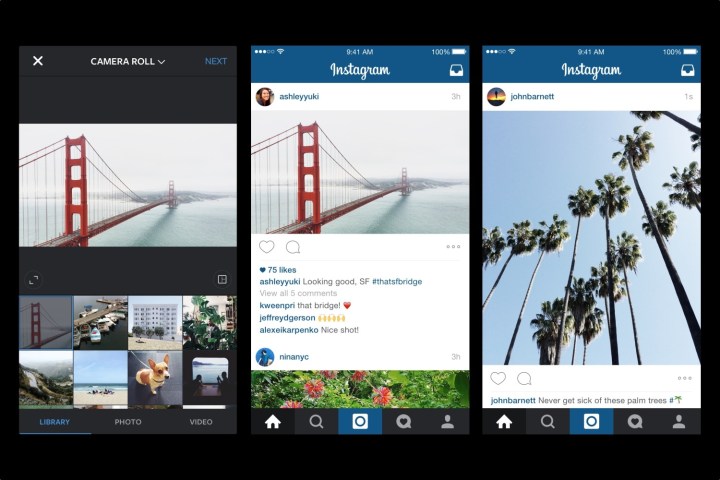
Instagram isn’t doing away with the square photo – it “has been and always will be part of who we are,” Instagram says in its blog post announcing the new feature. But letting users go outside the square box means they can upload photos in the manner the photographer initially envisioned. Because oftentimes not everything will fit inside a square.
“Now, when choosing a photo or video, you can tap the format icon to adjust the orientation to portrait or landscape instead of square,” Instagram says. “Once you share the photo, the full-sized version of it will appear to all of your followers in feed in a beautiful, natural way. To keep the clean feel of your profile grid, your post will appear there as a center-cropped square.” The portrait or landscape formats also appear on the Web.

The feature is extended to videos as well. You can now post those 16:9 widescreen shots for that cinematic feel. For fans of filters, they are now universal for both photos and videos.
The updated version of the app is available for iOS and Android today.
Editors' Recommendations
- WhatsApp now lets you send self-destructing voice messages
- You should probably stay away from the Instagram Wrapped app
- WhatsApp now lets you add short video messages to chats
- Instagram finally lets you add multiple links to your bio
- Instagram used to be one of my favorite apps — now I can’t stand it

