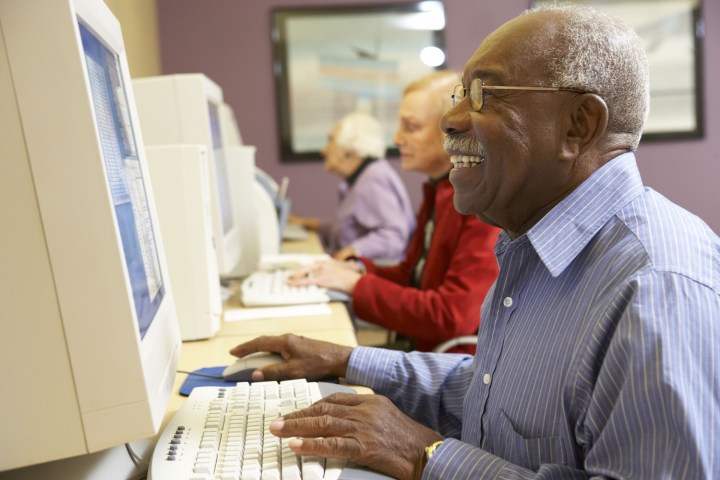
Launched way back in 1997, when you still needed to get an install CD from the grocery store, AOL Instant Messenger was the first mainstream chat service in the early days of the internet. For just $19.95 a month, you could create an embarrassing user name that would continue to haunt you for most of your adult life, and chat instantly with other people around the world.
After its boom years in the early 2000s, AIM took a nosedive. With competing instant messaging apps and the rise in texting, convincing users to pay for instant messaging became a hard sell. In 2007 the company removed chat rooms from AIM and launched a stand-alone app for Windows users.
In 2008, AIM came to Apple products with apps for the iPhone and Mac. It followed with an iPad app in 2010. Eventually AIM was integrated into OS X, allowing users to access the service, but it was too late. During these years, AOL tried other things to hold on to users like the short-lived AIM Pages, but the moment had passed and users were flocking to Facebook Chat and other, younger competitors.
No matter how hard it tried, AOL couldn’t revive Running Man’s lifeless body. The company released AIM Express so you’d no longer have to download an app to use AOL. Unfortunately AIM Express used Flash, meaning you had about 10 minutes of instant messaging bliss until an error screwed something up, forcing you to shut down your browser and start the whole process over again. AOL conceded defeat in 2012 and laid off most of its development staff, keeping only a handful of support staff on hand for the next five years. In October 2017, AOL announced it would sunset AIM on December 15.
The instant messaging landscape looks a lot different today. There’s no shortage of options. Mobile apps like iMessage and Google Hangouts compete for space with Facebook and other social messaging services. AIM, with its limited functionality, seems antiquated in comparison. If you’re yearning for those simpler days, however, Yahoo Messenger is still around.
Editors' Recommendations
- What does a check mark mean on Facebook Messenger?
- Facebook’s Messenger and WhatsApp saw record usage on New Year’s Eve
- Reports of Kik Messenger’s demise have been greatly exaggerated
- Facebook will move Instant Games to main app, further simplifying Messenger
