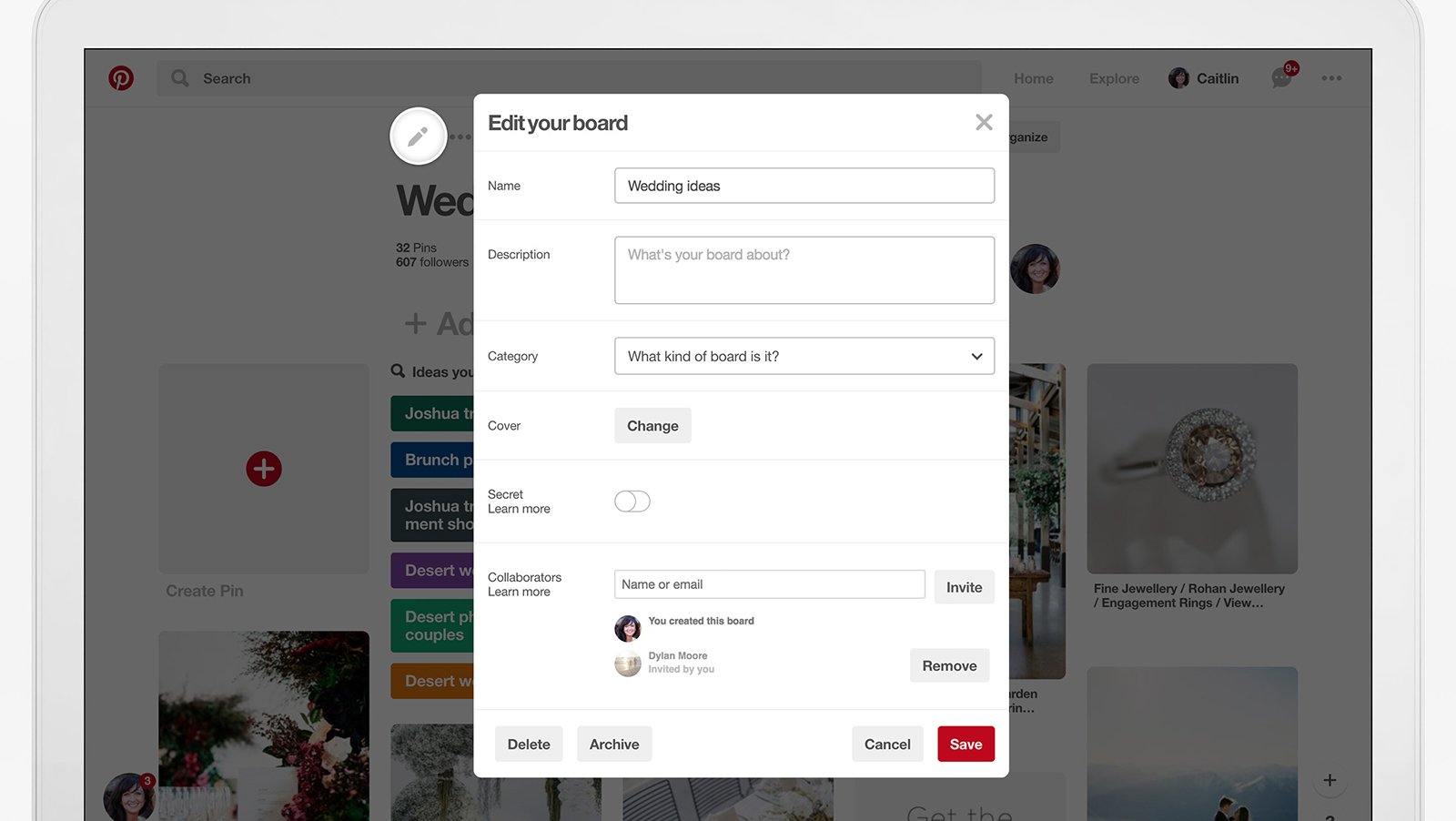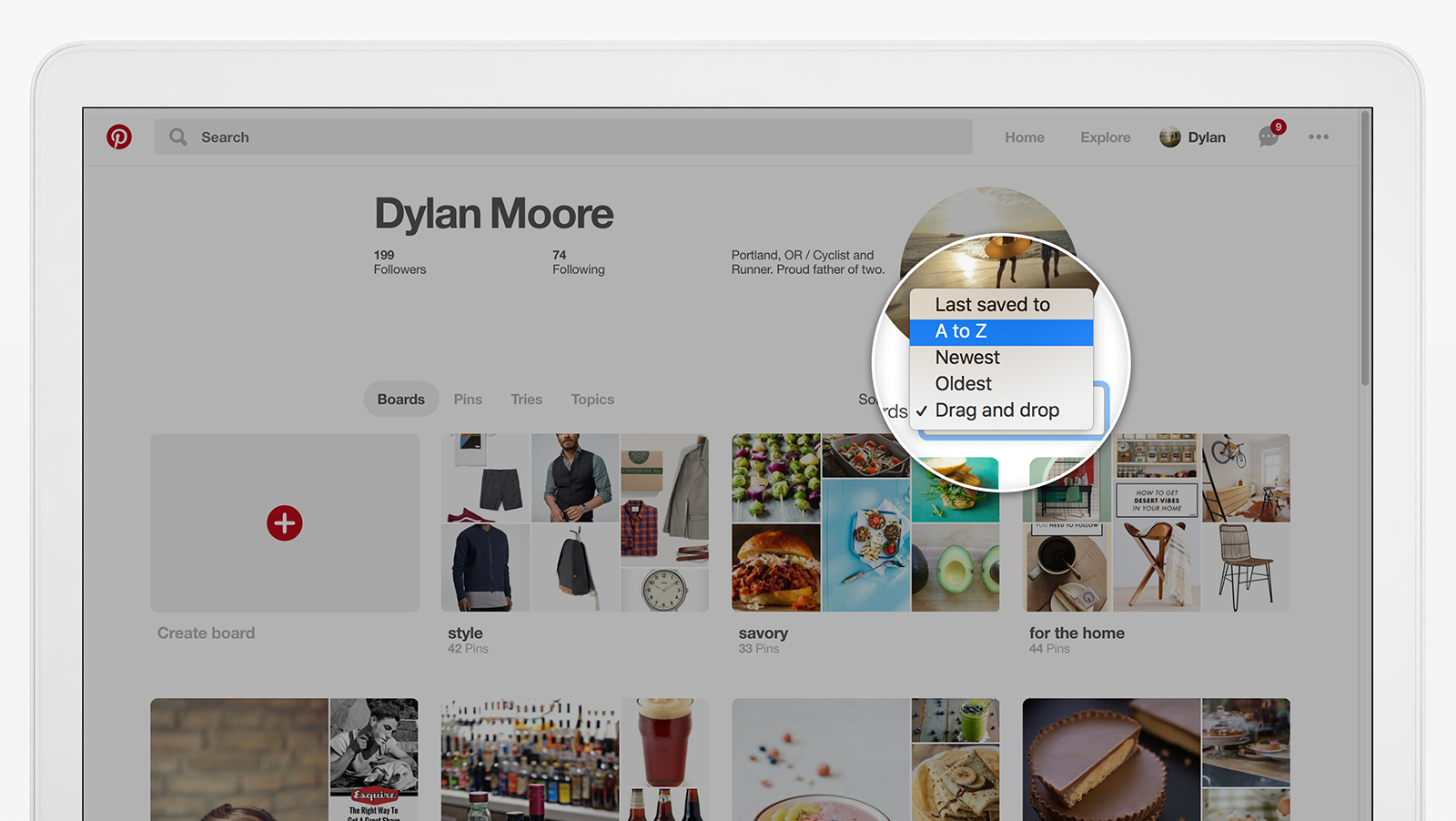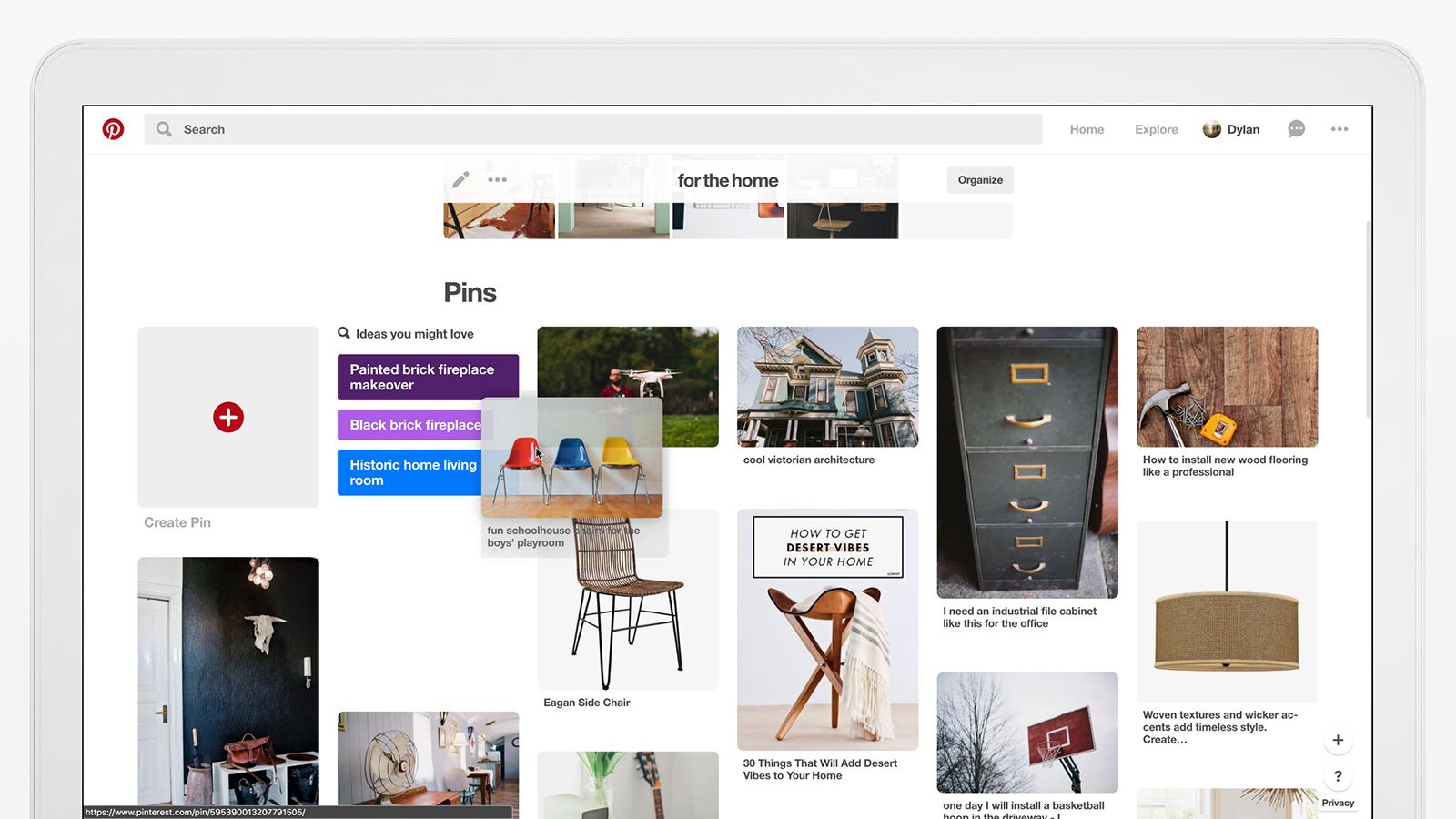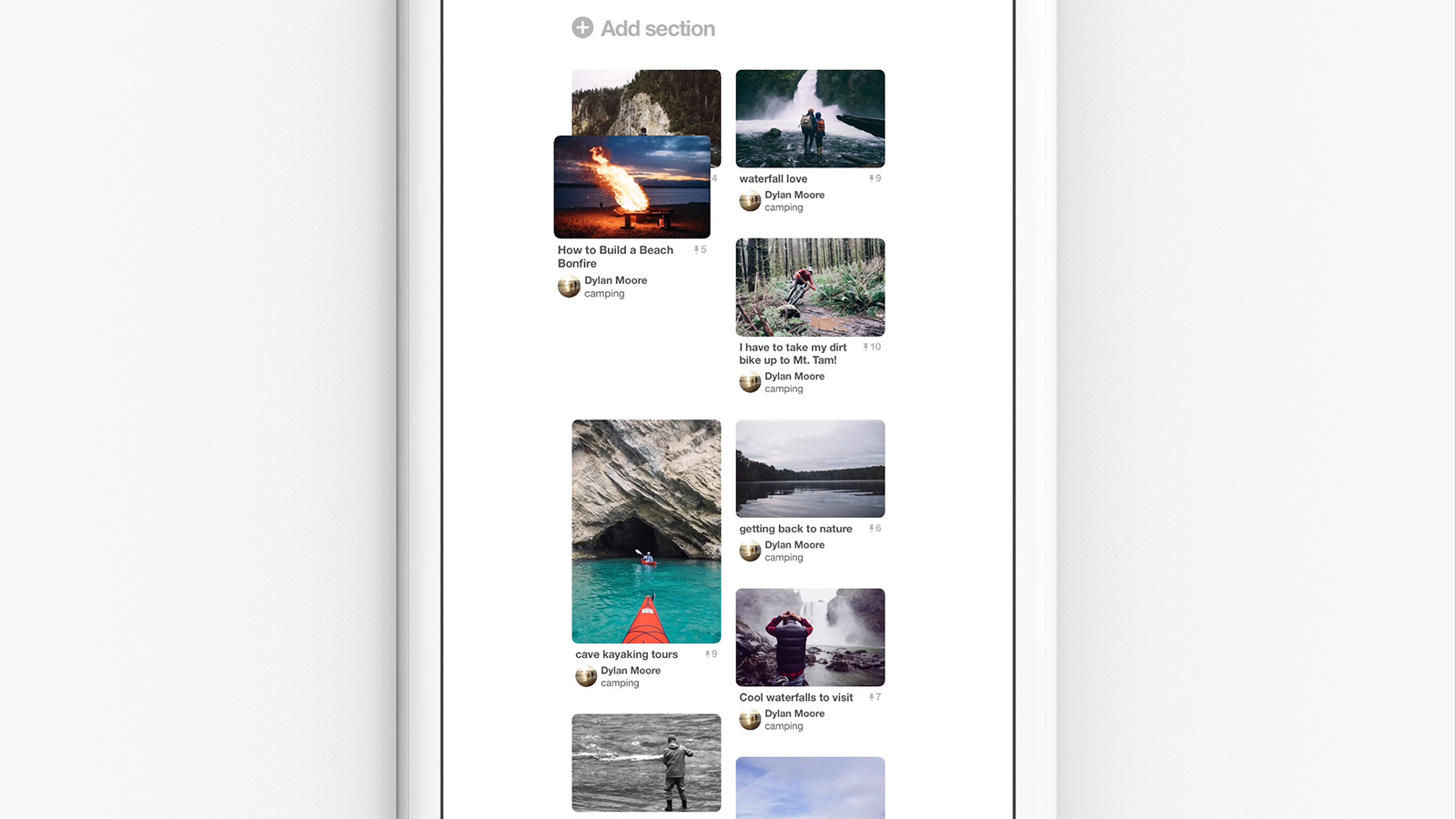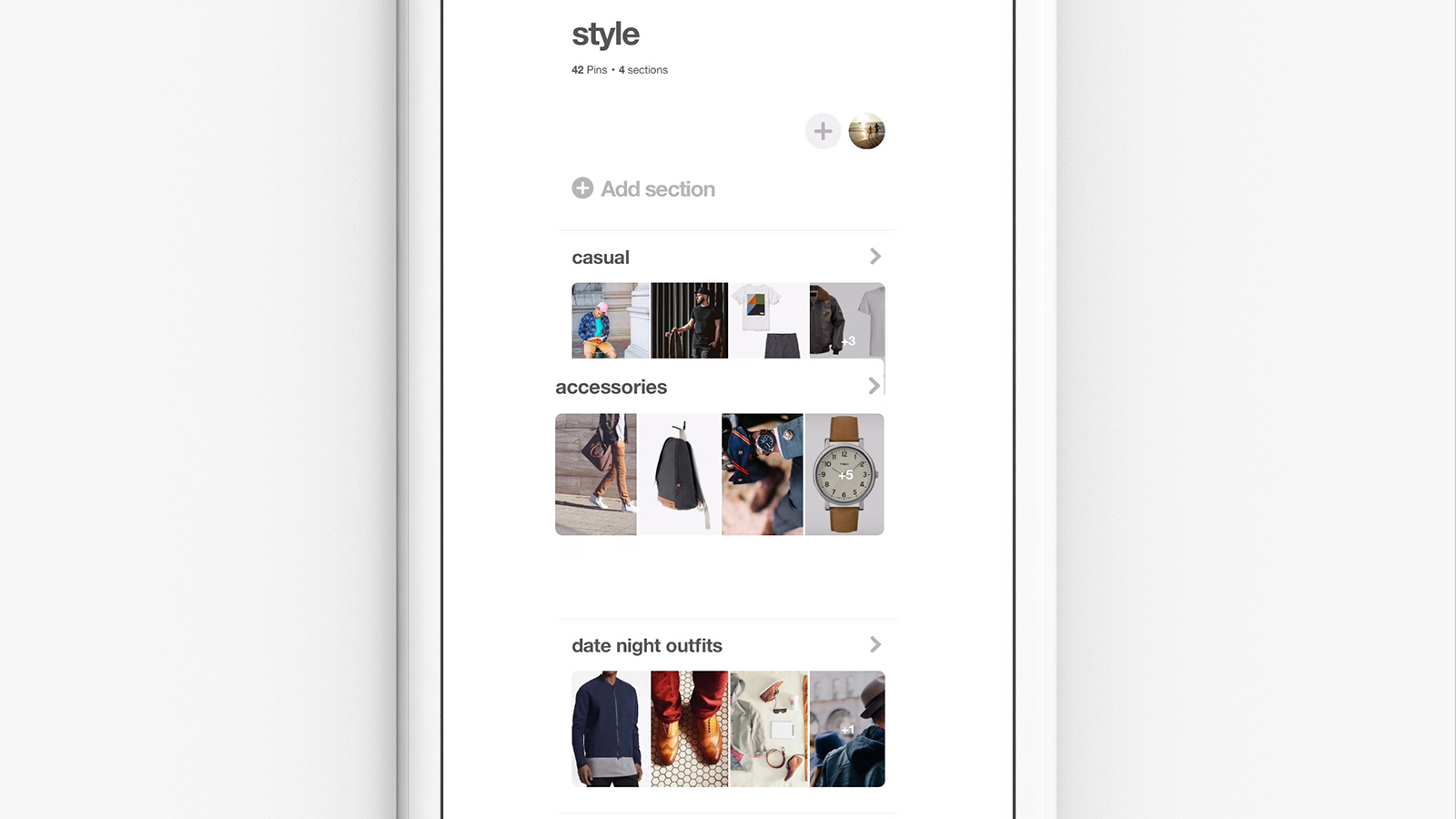Pinterest planning is getting a bit less messy — on Wednesday, Feb. 14, Pinterest launched a handful of new organizational tools designed to help Pinners clean up boards and even the home feed. The update focuses particularly on event and project boards by allowing past projects to be archived but includes a few new options for spring cleaning any board. Besides just getting the board out of the profile, the new option cleans up the Pinterest feed too by keeping wedding dresses, party ideas and other event-related pins out of the feed once the board is archived.
Pinterest boards no longer have to either live forever or face the delete button, thanks to a new archive option. When boards are archived, Pinterest says the user will no longer see notifications or recommended pins about that board. That means once you tie the knot, archiving a wedding board means you won’t see those cake ideas and reception decorations popping up in your feed anymore, Pinterest says.
Archived boards are viewable only by the account owner unless those boards are shared using the direct messaging option. Pinners can archive a board by tapping the edit icon from the board.
For the boards that stick around, Pinners can now organize those pins. Pins can now be rearranged, a feature that Pinterest says is high on the list of user requests. The change allows users to put frequently accessed pins at the top of the board, or arrange by any number of different ideas from favorites to putting each piece of an outfit next to each other. Tapping Organize from the board allows for drag and drop, while in iOS and on the web, a long click also works as a shortcut for accessing the drag-and-drop interface.
The organization options extend to sections now, too. Sections are a form of sub-board that launched late last year to organize boards. With today’s update, those sections can be rearranged. The idea, Pinterest says, is to organize a trip board around an itinerary or move this week’s meal planning to the top of a recipe board. Section organization follows the same steps as organizing the individual pins.
Continuing up the hierarchy, users can also rearrange the order in which boards appear on their profile. Users can do a custom drag-and-drop or choose to sort alphabetically, by the date of the last pin, or by the date the board was created.
The updates are rolling out now on both pinterest.com and the Android and iOS apps. The update makes Pinterest version 6.44 on iOS and 6.52 on Android.
Editors' Recommendations
- In major update, Pinterest Stories — and reactions to them — live forever
- Quarantined users flock to Pinterest, sparking the launch of a new curated tab
- Pinterest now lets you try on your pins in augmented reality
- Stay lost on Pinterest even later into the night with app’s new dark mode
- Pinterest brings back the heart button with Facebook-like Reactions for groups