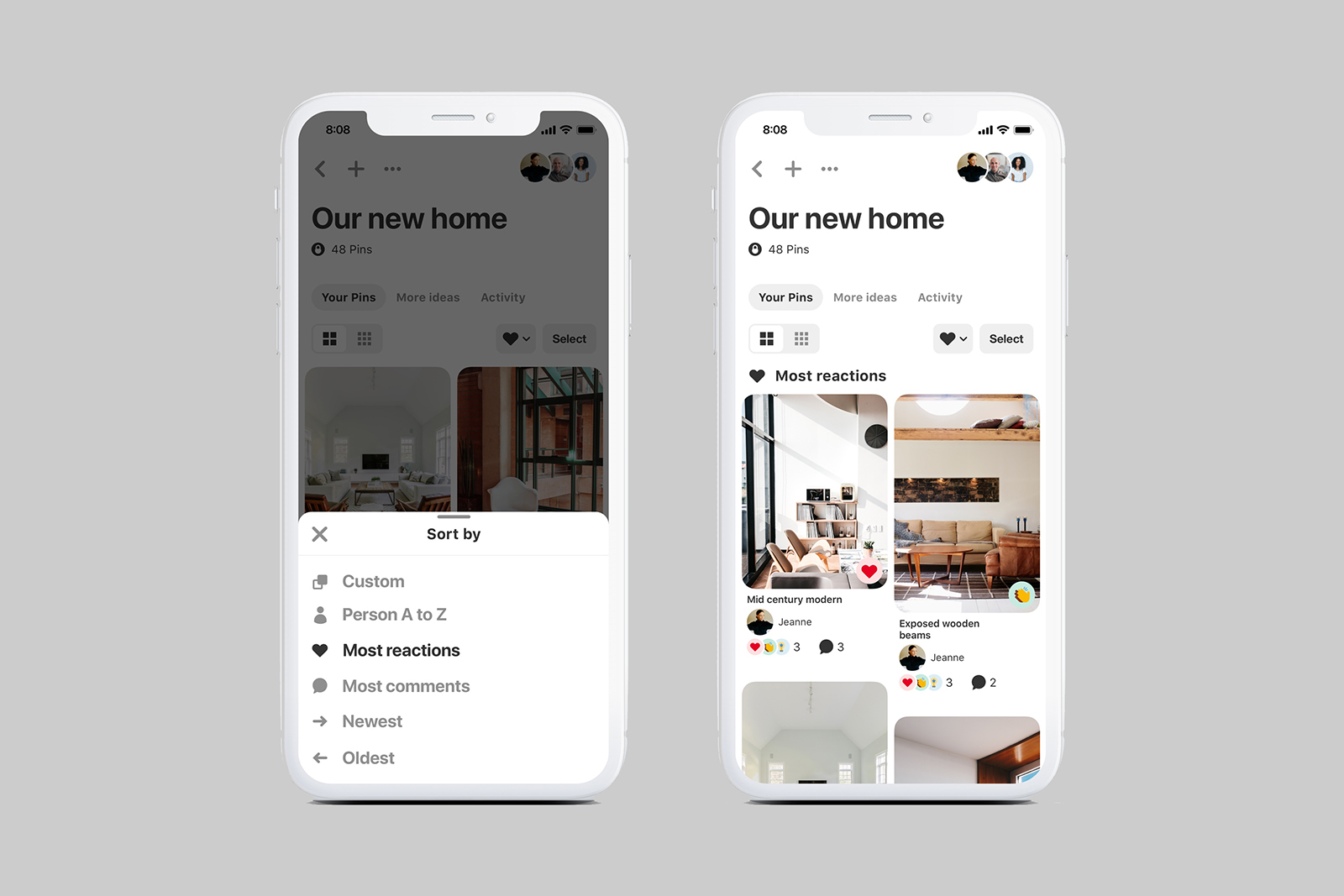Pinterest wants to help users collaborate on group projects. For that, the online mood board is taking a nod from the largest social media company out there: Facebook. On Thursday, September 19, Pinterest unveiled a trip of new tools for group Boards, bringing back the heart icon and then some with five different reactions to choose from.
The new reactions are designed to let other group members know what you think of the idea, Pinterest suggests. Users will be able to react to a post on a group Board with a clap, a lightbulb a question mark, or a thumbs down along with the returning favorite heart reaction. The reactions are accessible by tapping and holding the heart icon, much like the reactions on Facebook. Pinterest says the update is designed for quick interaction between group members, using the reactions to determine favorite ideas, what to discuss more, and what ideas to squash.
The reactions are only inside group Boards, not on the rest of Pinterest where even the heart icon has fallen by the wayside. Pinterest eliminated the heart “like” option in 2017, saying that users weren’t clear how the save and like button were different. Reactions may make more sense on group Boards where the goal isn’t saving and finding new ideas, but collaborating on those ideas.
Along with the faster feedback on group Pins, users can more easily find the top Pins from a group Board using sorting tools. The update will allow group Boards to be sorted by those new reactions, or by which Pins have the most comments. Pinterest also plans to add the option to sort by who posted the idea, as well as a chronological option.
A later update to group Boards will bring messages directly into the shared group space, allowing users to chat — and keep track of past conversations — without leaving the board. The update brings a pop-up chat window within the shared group space. The updated space for communication on a group Board, Pinterest says, will be rolling out in the next few weeks, while the reactions and first of the new organization options are slated to arrive this week.
Pinterest says that the group tools are used more often by a handful of people than a large group — 77% of the group Boards on the platform are just between two people. Almost all of them — 98% — have less than five people, Pinterest says.