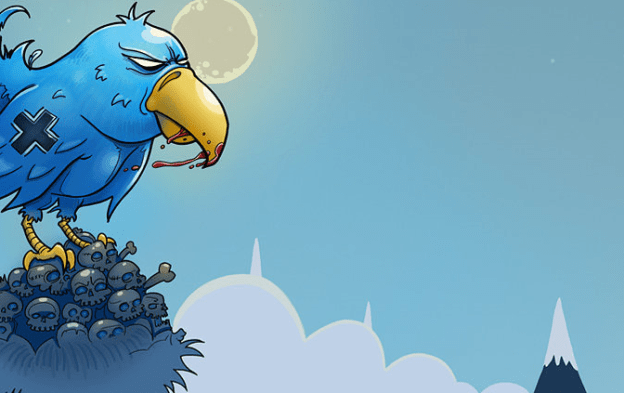
A San Francisco judge has declared that cyberstalking on Twitter and blogs is constitutionally-protected free speech, reports The New York Times. The ruling is a victory for the First Amendment. But like all things worth fighting for, it comes at a price.
Here’s what happened: A Buddhist religious leader in Maryland named Alyce Zeoli became friends with a man named William Lawrence Cassidy. At some point, the two had a falling out. Cassidy took the mature route, and began posting thousands of messages on blogs and Twitter, often using pseudonyms, that aggressively disparaged Zeoli. Some of them even called for her death.
Understandably distraught, Zeoli then worked with the FBI to have Cassidy arrested, which he was, based on interstate stalking laws. Cassidy, the government argued, had caused Zeoli “substantial emotional distress.”
This, however, was not enough to convince Judge Roger W. Titus, who declared that Cassidy’s actions, while distasteful, were not enough to set a precedent that could cause serious harm to the entire foundations of speech on the Internet.
“While Mr. Cassidy’s speech may have inflicted substantial emotional distress, the government’s indictment here is directed squarely at protected speech: anonymous, uncomfortable Internet speech addressing religious matters,” wrote Judge Titus, in his official order.
Titus ruled that, because no one was forced to read Cassidy’s posts and tweets — as opposed to a “telephone call, letter or email specifically addressed to and directed at another person” — they are considered free speech, not harassment, just as personal bulletin boards of the colonial era fell under the protection of the First Amendment, which “protects speech even when the subject or the manner of expression is uncomfortable and challenges conventional religious beliefs, political attitudes or standards of good taste.”
One of Zeoli’s lawyers, Shanlon Wu, told the Times that Zeoli was “appalled and frightened by the judge’s ruling.” It is not yet clear whether there will be an appeal to the ruling.
Editors' Recommendations
- Australia threatens Twitter with huge fines over hate speech
- Twitter’s edit button could soon be free for all users
- Twitter labels Trump’s unverified claims on mail drop boxes for breaking rules
- Twitter removes more than half of abusive tweets automatically
- Twitter finally banned hate speech against religious groups. Will it help?


