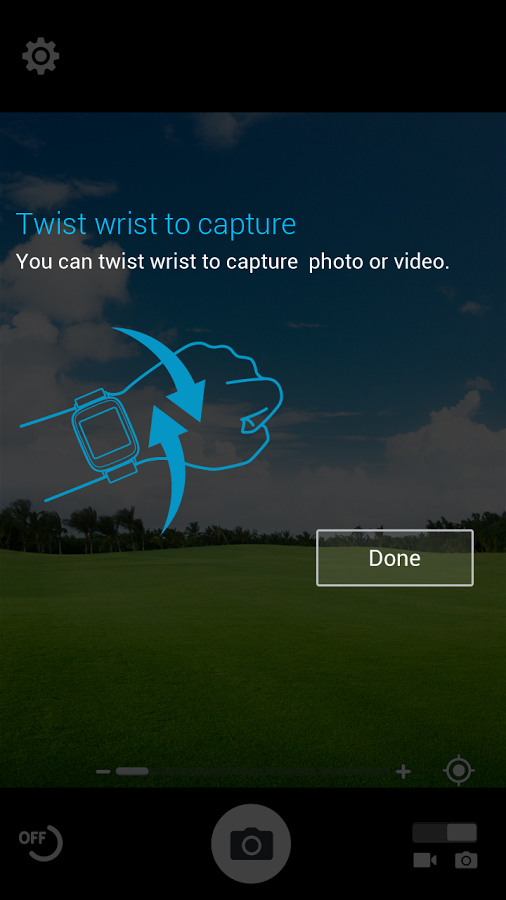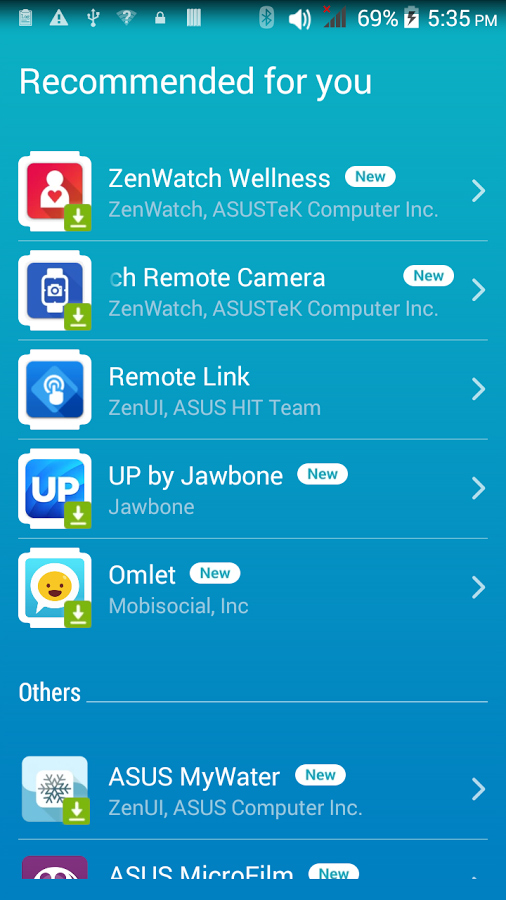“The ZenWatch 2 is a decent purchase, but there are a lot of Android watches with slicker style and more power.”
- Outstanding battery life
- Fast charging
- Highly customizable
- No heart rate sensor
- Plastic back plate
- Identical display and processor as last year’s model
- Uncomfortable strap
Pre-order now from:
The ZenWatch, Asus’s first foray into the world of smartwatches, was a bit of a letdown. The Android Wear-powered wearable made a few hardware fumbles, chief among them a failure-prone heart rate sensor and uncomfortable wrist strap. It also shipped with redundant, bothersome software and carried a $200 dollar price tag that limited its appeal in comparison with more capable and unique smartwatches like Samsung’s Gear Live and Motorola’s Moto 360. That’s not to say the ZenWatch didn’t have good ideas — its handsome design and interchangeable 22mm strap were rarities among smartwatches — but it never felt like more than the sum of its parts.
The ZenWatch 2 feels just as solid, sturdy, and light as its predecessor.
The ZenWatch was released in 2014, the year smartwatches really began to enter the public consciousness. Now the race to consumers’ wrists has never been fiercer. The Apple Watch is no longer a rumor. Circular smartwatches, a novelty in 2014, are commonplace: LG, Huawei, Pebble, and Samsung now offer round designs. And some of the biggest names in luxury wrist wear, like Tag Heurer, Bulgari, Breitling, and Guess, have announced plans for smartwatches of their own.
It’s in this suffocating climate that Asus debuts the ZenWatch 2. With it, the company hopes to undercut the competition on price, while retaining the original ZenWatch’s great hardware. The ZenWatch 2 is a good deal cheaper than its predecessor (starting at $129), comes in more sizes and configurations, and features slightly improved hardware. But unfortunate concessions, like the substitution of cheaper materials and the omission of a heart rate monitor, work to undermine that vision.
Design
The first thing you’ll probably notice about the ZenWatch 2 is how remarkably similar it looks to its predecessor. That’s true of both the larger (49mm) and smaller (45mm) model, although the latter differs a bit internally. Each version comes in three colors: gold, silver, and gunmetal.
The ZenWatch 2’s curved subtly sloping square body is by and large identical to that on the original ZenWatch, albeit a little more water resistant (IP67 versus IP55). A metal frame cradles the Gorilla Glass 3 display, and the 1.63-inch/1.45-inch (depending on model) AMOLED screen is ensconced by a very large, very reflective dark bezel. Two 22mm metal lugs with a pin-based unlocking mechanism hold the interchangeable wristbands in place. Other than the conspicuous addition of a crown-shaped power button on the right and the movement of the primary microphone to the opposite side, it’s tough to tell new and old apart.
On the reverse is more of the same … mostly. Just as on last year’s model, there’s a noise-canceling mic, fine print, and even the same arrangement of retaining screws, but that’s where the similarities end. A new four-pin magnetic POGO charger has thankfully replaced the clip-on port of the older ZenWatch.
More differences become evident upon closer inspection. Gone is the inaccurate, two-finger contact heart rate sensor on the original ZenWatch, and while most of the body remains metal, the back-plate material has been swapped with a polymer. It’s safe to assume both changes were made in the interest of cost cutting.
The ZenWatch 2, on the whole, feels just as solid, sturdy, and light as its predecessor. But the ZenWatch 2’s footprint is a bit larger than Motorola’s original (46mm) Moto 360 and much larger than the new, smaller (42mm) Moto 360. Additionally, its rectangular shape makes it decidedly more awkward than both. You won’t forget it’s there.
The ZenWatch 2 is a little less constricting than its square competition, though. Unlike the Samsung Galaxy Gear, it doesn’t catch on the wrist — you can bend your hand freely — and leaves plenty of room for maneuvering, even when the wristband’s tight.
The wristband, speaking of which, is problematic. Asus’s new leather series features the same uncomfortable mechanism as last year’s model: a metal deployment clasp that peaks the band’s stiff leather and pinches your wrist. Tighten the band a notch too far and it’ll quite literally cut off blood flow. Put it on it too loosely and you’ll produce an unsightly gap between the band and the bottom of your wrist. Considering the wealth of superior bands from LG and Motorola, it’s a surprising oversight.
At least it looks good. Our review unit shipped with the two-tone dark leather band, and though its simple pattern and stitching leaves a bit to be desired, it pairs well with the gunmetal ZenWatch 2.
You’re not stuck with the included band, of course. As with last year’s ZenWatch, any standard 22mm strap (on the larger ZenWatch 2) or 18mm strap (on the smaller model) will fit the lugs just fine, and Asus will soon offer rubber and stainless steel bands of its own in a variety of colors. There’s a Swarovski crystal-studded leather strap, too, if you’ve got money to burn.
Hardware
The ZenWatch 2’s screen remains largely unchanged from the first-gen ZenWatch. In fact, it’s identical on the 49mm model: 1.63 inches at a resolution of 320 × 320. The display’s a bit smaller and lower-res on the 45mm watch – 1.45 inches and 280 × 280 – but both screens are of the AMOLED variety, a technology which confers saturated colors and deep blacks. The ZenWatch 2 easily bests the new Moto 360’s contrast ratio, producing much more vivid blues and reds. The Moto 360 has it beat in terms of brightness, though, and the ZenWatch 2’s screen has a yellowish tint that’s especially obvious on white backgrounds. However, it’s still much easier to make out in bright light than last year’s ZenWatch.
If you like to customize your devices, you’ll love the ability to make your own watch face.
The touchscreen is responsive for the most part, too. Taps take a bit more force to register at times, but scrolling is smooth and consistent.
Where internals are concerned, the ZenWatch 2 doesn’t break with the rest of the Android Wear pack. It sports a 1.2GHz Snapdragon 400 processor with three of four cores disabled, 512MB of RAM, and 4GB of storage. The original ZenWatch sported the same hardware, and we found it as potent a combination then as it is now — swiping, voice commands, and apps execute without any slowdown.
Rounding out the ZenWatch 2’s specs are a six-axis sensor for tracking steps and a battery of variable size. The 49mm watch gets a 400mAh cell, which is a slight bump up from the first-gen ZenWatch (369mAh). The smaller ZenWatch 2 has a tinier, 300mAh cell. Asus says the larger model should last 48 hours on a charge (66 hours in ambient mode), and it easily does.
In our testing, a few hours of heavy usage drained the battery a mere fifteen percent. Passive day-to-day use – glancing at the occasional notification, checking the time, and occasionally dictating a message – stretched it to about two and a half days. We weren’t given the opportunity to test the 45mm model, but it presumably lasts a couple of hours fewer.
We also didn’t get a chance to test Asus’s ChargeBack, a 155mAh extended battery pack designed for the 49mm model. It extends battery life further at the cost of added bulk, but most people will probably find it unnecessary – the base capacity is more than enough.
The new charger is worth highlighting. Unlike the original ZenWatch’s massive clip-on cradle, it’s a magnetic strip that snaps onto the back of the ZenWatch and plugs into an A/C adapter via USB. It recharges the watch quickly – up to 50 percent capacity in 36 minutes per Asus, which we found to be a bit optimistic (the best we managed was 43 percent in 36 minutes). But it’s still heads and shoulders above the old charger, which frequently took twice as long to juice up the watch.
Software
The ZenWatch 2 runs Android Wear, Google’s operating system for wearable devices. Its functionality falls largely into two categories: utilities that use your paired smartphone’s Internet connection, and actionable windows into the apps on your phone. You can interact and dismiss notifications, quickly call or message starred contacts, and get weather, commute time, and flight information from Google Now.
You can perform a number of voice commands, like Google searches and setting a reminder, or translate another language in real time. A few tasks on Android Wear don’t require a constant data connection – step tracking, for example, and customizing watch faces – but most are neutered without one.
With that idea evidently in mind, Asus’s value additions come not in the form of pre-installed settings or a skin, but smartphone companion apps in the Google Play Store.
Once, I racked up hundreds of steps while sitting at my desk.
ZenWatch Manager, perhaps the most useful, is a sort of software hub for the ZenWatch 2. It reports the watch’s battery life and status, and features tools like a watch face designer, compass, flashlight, and a basic watch designer.
For more granular watch face customization, there’s Asus’s new FaceDesigner app. It breaks building a watch face into a three-step process. You choose from one of fifty designs, select text typography, and watch hand styling. You can also place widgets like day, date, weather, watch battery, steps, calories, and missed phone calls. It’s surprisingly robust and intuitive. If you like to customize your devices, you’ll love the ability to make your own watch face.
Meanwhile, the ZenWatch Wellness app packs functions like workout trend graphing, location tracking, and a “Remind me to move” feature that alerts you to stretch every once and a while. However, it’s not as useful as it should be, because Asus didn’t add a heart rate sensor. Step recording fills the fitness data gap, but not very accurately. Once, I racked up hundreds of steps while sitting at my desk.
Asus’ other companion apps are more or less inconsequential. There’s ZenWatch Message, a messaging app that lets you send emoji, messages, and drawings to friends. Remote Camera acts as a viewfinder for your smartphone’s camera. Finally, Business Helper aggregates your call log, agenda, and email in one place.
Conclusion
Is the ZenWatch 2 a success or failure? It does offer refinements over last year’s model in the areas of battery and customization — specifically size, color, and wristband. The ZenWatch 2 is a good watch, in fact, and perhaps even a great one, considering the price. Yet the problem is a matter of branding: Asus has positioned the ZenWatch 2 as the successor to a year-old smartwatch that in some ways bests it or at least matches it.
The DT Accessory Pack
Skinomi Asus ZenWatch Screen Protector ($10)
Ritche Stainless Steel Wrist Watch Band ($11)
Hadley-Roma Black Leather Watch Strap ($15)
A good sequel needn’t feel like a generational leap, but it should improve upon the original in meaningful ways. The ZenWatch 2 may have a better charger and bigger battery. It may have superior software, albeit software that will eventually trickle down to the first-generation ZenWatch. But those advancements are little consolation for what hasn’t been enhanced and what’s regressed. The display is the same resolution. An inaccurate pedometer and the absence of a heart rate sensor make the ZenWatch 2 essentially useless as a fitness tracker. The plastic back plate is no substitute for the original’s metal, and the leather band design is as uncomfortable as ever.
The ZenWatch 2 isn’t a bad buy, but it’s not a great follow-up to a decent first watch — and there are plenty of other Android Wear watches with more style and power.
Highs
- Outstanding battery life
- Fast charging
- Highly customizable
Lows
- No heart rate sensor
- Plastic back plate
- Identical display and processor as last year’s model
- Uncomfortable strap
Editors' Recommendations
- OnePlus just fixed a big issue with the OnePlus Watch 2
- The best smartwatches in 2024: our 13 favorites
- Does the Google Pixel Watch work with an iPhone?
- Oppo’s latest Apple Watch clone has an important spec under the hood
- Watch Samsung Galaxy Unpacked right here