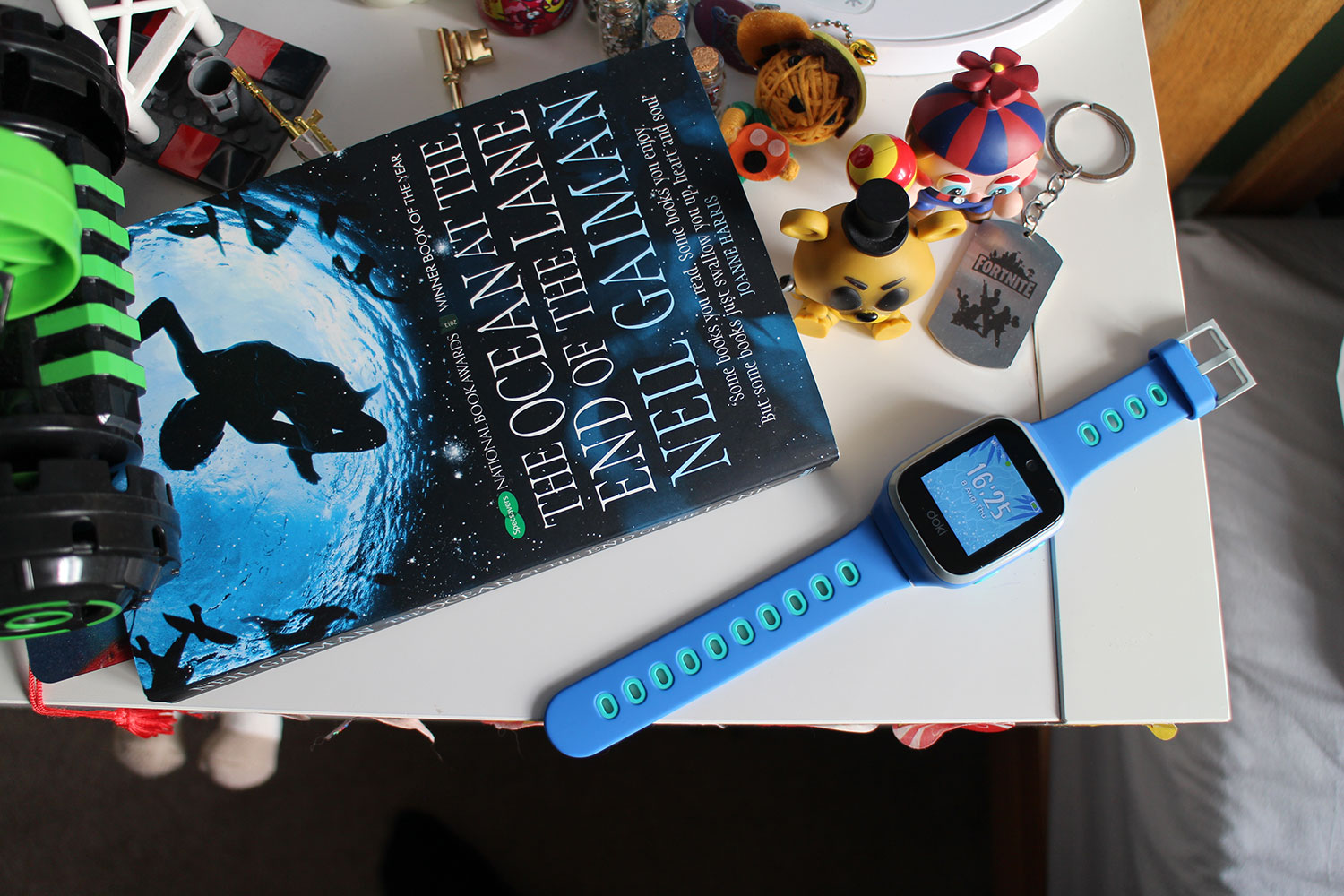We’re seeing a wave of new smartwatches designed for kids hitting the market, but the DokiPal claims superiority as the first to support 4G LTE and an integrated voice assistant. The sound idea behind the rise of kids smartwatches is that they act as a basic phone for youngsters who aren’t ready for a proper phone yet. Parents can track their child’s location and call or message them and because the watch is strapped to their wrist, meaning there’s less risk it’s going to be lost. The DokiPal also offers basic fitness tracking, geofencing, a camera and photo editor, and IP68 water resistance.
The DokiPal is one of the most expensive kids smartwatches out there at $179 and, if you want to use the data-only 4G LTE Doki SIM, you’re looking at paying $10 per month on top. Hong Kong-based Doki Technologies recommends the DokiPal for kids aged five years and up. I tested it with my 10-year-old son Malcolm to see how well it works.
Editor’s note: After this review was published Doki got in touch, told us that the review unit was a beta sample, and sent us a new review unit. New firmware with various bug fixes was also rolled out. We have updated the review accordingly.
Solid design
The DokiPal comes in the usual unimaginative choice of blue or pink, though the green or purple notches on the strap add a little visual flair. It’s a chunky plastic smartwatch and it inevitably looks quite big on a child’s wrist. It’s not too heavy at around 50 grams and Malcolm said he found it “medium” comfortable to wear.
The body of the DokiPal is slick plastic and there’s Gorilla Glass over the 1.4-inch color TFT touchscreen. The strap has a grippy, soft-touch feel to it and is attached with traditional pins, so you could switch it out if you had to — a lot of kids smartwatches are molded together so the strap is often impossible or, at least, very difficult to replace.

The SIM tray slides out of the left side and on the right side there’s a power button and an SOS button below, which also doubles as a back button for navigation. Pleasingly, the DokiPal has an IP68 rating, so rain, showers, and even baths are nothing to worry about. Our review unit has been through the shower and emerged unscathed.
While the screen is fairly sharp and bright, the glass is quite reflective and it can be hard to read in direct sunlight. There’s a big bezel around the screen and a 2-megapixel camera above it.
Using the app and calls
The DokiPal is unlocked so you can insert any nano-SIM card and use it for calls and messaging. It will work with AT&T, Verizon, T-Mobile, and Cricket Wireless in the U.S., and you also can use the Doki SIM, which is a data-only SIM that supports LTE in 50 countries through a partnership with Telefónica. It will cost you $10 per month for unlimited data, though I’m sure there will be a “fair use” limit on that beyond which you’ll be throttled. I tested initially with the Doki SIM, but then tested again with an EE SIM.
To set the DokiPal smartwatch up you need to install the Doki app for Android or iOS. The watch itself displays a QR code which you can scan from the app on your phone, but you’ll also have to activate the SIM and create an account using your phone number. There’s really no sugar-coating this — the app is a mess. I tested with a Pixel 3 and, even with instructions, it took far longer than it should have to get the watch and phone connected and the SIM activated. You also have the option of connecting the DokiPal to Wi-Fi networks.
The confusingly-designed app opens to show the DokiPal’s location on a map — I’ll get to that soon. Along the bottom, you have the Add Watch tab, which allows you to scan the QR code and add a watch — there’s support for multiple watches here. Then there’s Contacts, which will have your child listed after you add the app. To call or message them, you need to tap Contacts, then tap on their name, and you’ll get the messaging app where you can send text messages, emojis, and GIFs. If you want to make a call, you need to tap the phone icon at the top and select video call, phone call, or VoIP call. This path and the same options are mirrored on the DokiPal watch for your child.
I tried to start a call from my phone and from the DokiPal watch, but kept getting a call blocked message. Turns out this is because the SIM is data-only, so we had to make it a VoIP call. The fact that the call option still appears, and that the error message it triggers doesn’t really explain what the problem is, highlights the lack of user-friendliness in the software.
I also tested video calls, VoIP calls, and sent a few text messages back and forth. Over a week of testing, it became clear that nothing works as well as it should. Many actions are accompanied by a delay, sometimes long enough to make you think it has crashed. The VoIP calls generally worked reasonably well and we could hear each other, though they didn’t always connect — if I called Malcolm, then the call usually went through, but his attempts to call me frequently failed. The video calls rarely worked, and when they did there was a lot of lag.
Even with the fresh review unit and SIM, the majority of video call attempts either failed before connecting or were so laggy that any conversation was impossible. The VoIP calls mostly worked, but as mentioned Malcolm frequently had trouble getting through to me and that’s not what you want in a child’s smartwatch if you’re seeking peace of mind.

The messaging app includes some fun GIFs and pre-written messages for quick communication, which is good because typing on a tiny screen is difficult. We experienced delays with the original review unit and SIM, but performance was much improved with the updated smartwatch and the EE SIM. Service can be patchy where we live, so your mileage will vary depending on your local area, however I did test another kid’s smartwatch on 3G recently and it worked just fine for calls. You’ll need good 4G coverage in your area to get the best from the DokiPal.
The Doki app also has a Discover tab which just includes links to Doki’s website. The final option is a profile where you can enter a few personal details. You’ll want to change your name to Dad, or whatever you want to display on your kid’s watch in here, otherwise it will list you by your full name.
The voice assistant
Doki also boasts that the DokiPal has an integrated voice assistant which is powered by the COPPA-compliant (Children’s Online Privacy Protection Rule) service Kidsense. You tap and hold on the microphone to pose a query. We tested it several times and it mostly either hung indefinitely on “Processing” or said, “I didn’t get that.” I managed to get it to tell me what the weather was like one time, but it told me about the weather in Kingston which is nowhere near where we live. Doki told us that because speech recognition needs to be handled on the watch to comply with COPPA it can only recognize 40,000 words.
The fitness tracking feature is a good idea and the DokiPal can track steps, calories burned, and distance traveled. It’s not clear how accurate the fitness tracking is, but Malcolm enjoyed being able to review his activity.

One cool feature in the app that’s a smart idea is the scheduler. You can create reminders for regular events, so your child will get an alarm to wake them up, remind them they have a club or tell them it’s time to read a book. You can set up reminders for anything you want. You can also set up one-off events. The events you schedule trigger a ringtone on the watch at the appointed time with a pop-up message on the screen.
The DokiPal has Qualcomm’s Snapdragon 2100 chipset inside, so the hardware is quite capable. Most of the problems we encountered were related to the software, and while teething trouble with new devices is common, a glance at the reviews in the Play Store and App Store shows that I’m not the only one who has had a bad experience. The software needs more work.
Tracking your kids
The DokiPal uses GPS and Wi-Fi to track your child’s location. Most of the time it will be relying on cell towers and GPS. I found it to be reasonably accurate, but it wasn’t uncommon for it to be up to a hundred meters off. It routinely displayed Malcolm as being in one of our neighbor’s homes, but this is par for the course with tracking and tallies with other devices I’ve tested.
You can set up a geofence area in a circle from 50 meters up to 500 meters around a specific location and there’s the option to schedule it for different times of day, so you could, for example, set it to alert you if your child leaves school grounds during school hours. We tested this out and it worked as expected.
There’s also an SOS button which will trigger an alert if held down, send you a location update, and record 60 seconds of sound. It worked when we tested it, though I could not get the recording to load on my phone.
Battery life and camera
The DokiPal has an 800mAh battery, which Doki suggests will get you up to 48 hours of normal use. Our DokiPal never made it through a day without running out of power, even with relatively light use. Signal strength is inevitably going to have an impact here. The charging cable is standard USB-A at one end and a magnetic cradle at the other which easily fits onto the pins on the back of the DokiPal. This is one of the highlights, as it’s easy enough for young children to connect and much better than a Micro USB port.
The 2-megapixel camera is another highlight since most kids smartwatches have a VGA camera. The quality is reasonable, though it’s obviously miles behind even a budget phone. Malcolm also enjoyed the photo editing, which enabled him to give me small glasses and a silly mustache through stickers.
Malcolm’s verdict
“To be honest, I don’t think it’s great.”
Although these smartwatches are typically described as suitable for 5 to 12 year-olds, I think, at 10 years-old, the DokiPal is already a bit young for him. He liked the camera and photo editing and he thought the video call was cool when it worked, but it rarely did. He also liked the idea of the voice assistant and fitness tracking, but the voice assistant is very limited and was unable to answer most queries.
Is it worth buying?
No. Though the new review unit worked a lot better than the original one we were sent, it is impossible to recommend the DokiPal because it simply doesn’t work well enough to provide any peace of mind. I recently tested the Xplora 3S and it has most of the same features, costs a lot less at around $125, and works reasonably well. You could also pick up a phone like the Moto G7 Play for $200 and it would be a much better buy for older kids. If you are tempted to pay $179 for the DokiPal I would check coverage in your area first and make sure you get an appropriate SIM card to go in it.