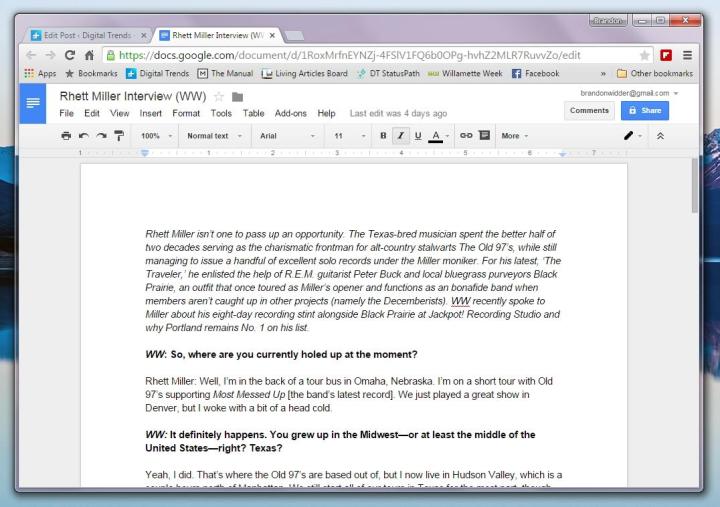
The latest release will “make it easier for authors, publishers, and academic institutions to create works that can be consumed digitally,” Google says, and the process is about as easy as can be. All you need to do is head over to the File Menu within Google Docs, find the Download as tab, then scroll over to EPUB Publication (.epub). And voila, your writings will be made available as the open ebook standard, adoptable by any device maker in the world.
Well, that’s not entirely true — interestingly enough, Amazon’s Kindle, the most popular e-reader on the market, doesn’t actually directly support the .epub format. That said, it’s very easy to convert, so this doesn’t mean that you won’t be able to access your work on one of the most ubiquitous devices out there. In fact, there are a number of free tools (like Calibre) that allow you to convert your .epub files to Kindle’s preferred MOBI. But Kindle aside, you can rest assured that the vast majority of smartphones, tablets, and computers will be able to work with .epub as well.
So if you’re looking for a way to make your output more accessible than ever, consider exporting it as an .epub. Now, you really don’t have an excuse not to.
Editors' Recommendations
- Google just launched a new Pixel Tablet … kind of
- 5 web browsers you should use instead of Google Chrome or Edge
- Google’s AI just got ears
- Google’s Incognito Mode is in trouble
- 5 calendar apps you should use instead of Google Calendar

