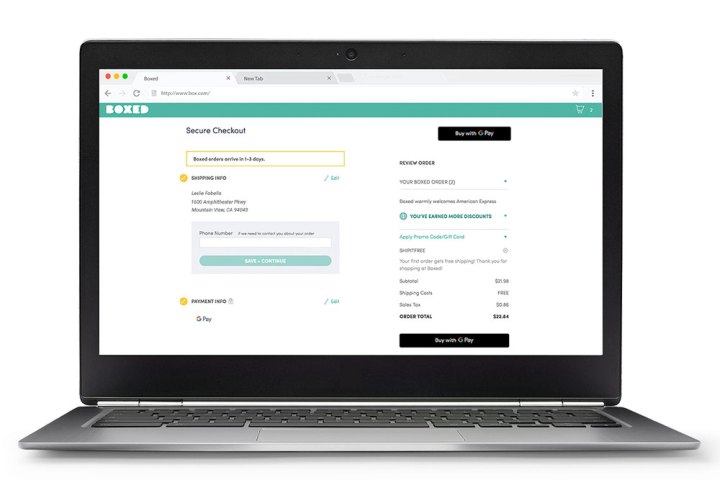
Google is extending the compatibility of its Google Pay system to desktops and iOS platforms and it doesn’t care which browser you use. Whether you’re running Chrome, Firefox, or Safari, so long as you’ve saved a debit or credit card with Google Pay, you can use it on any other site or service that supports it.
Google Pay bundles together previous Google services like Android Pay and Google Wallet, which were designed to make online payments on mobile devices faster. That functionality has now been ported over to iOS devices and desktops, which should make online transactions on a variety of sites and services quicker for Google Pay users.
The newly expanded Google Pay system means that if you saved a card through Google Pay on your Chromebook or Android smartphone, you can now use that same system to quickly pay through your web browser, or when shopping on your iOS device. On top of saving your card details, Google Pay can also quick-fill forms like billing and shipping addresses, further speeding up the checkout process.
In Google’s breakdown of the newly expanded platform, it details how some banks will also support the auto-updating of Google Pay details. That means if you were to lose your debit or credit card, when your bank issued a new one, it can be automatically updated in Google Pay — though Google does encourage you to check with your bank to make sure, as not all will do so.
With more than 100 million downloads of the Google Pay app on the Google Play Store, the service is popular already. This latest expansion will only serve to improve that as it makes it available to the wider desktop users and hundreds of millions of iOS users the world over. As Engadget points out though, the Apple platform may be Google’s main target in this update, since its presence on that platform could make Google a solid competitor for Apple Pay, along with fortifying the search giant’s position in the ecommerce market.
If you’d like to learn more about Google Pay, or need a guide on how to use Google Pay, we’ve got you covered.



