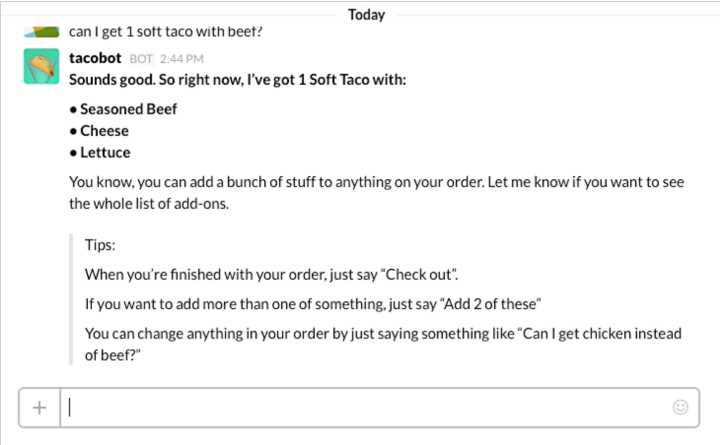
The latest in a long list of integrations the IM system has introduced in the last several months, this one might be the most delicious, limited as it may be. While the Taco Bell menu available on Slack may not be quite as extensive as the one in the actual fast food restaurant, Lawrence Kim, Taco Bell’s director of digital innovation, says this is just the beginning. “Obviously this could be the first of many different types of executions,” he told USA Today. “A lot of these bots are scalable across different platforms.” This means that TacoBot may find its way to more messaging systems in the near future.
Apparently, it was Taco Bell’s own usage of Slack that inspired the new integration — after all, if you can send gifs via the platform, why not receive delicious treats, too? “When we started figuring out that the majority of us are on this tool for 70 hours straight, we thought, what a cool way this would be to actually be able to order food and not just chat on this tool.” Kim added.
So how do you use the new tool? According to Taco Bell, you can install TacoBot quickly and easily, then simply “Start asking it questions about our menu, see how it’s feeling or find out what its favorite movie is. From there connect your ta.co account, choose your pickup location and order up your favorite Taco Bell item. Tacobot is ready to serve!”
But don’t take our word for it. Try out the new service for yourself, and see just how much of your life you can conduct from Slack.
Editors' Recommendations
- Here’s where you can pre-order the Pixel 6 and 6 Pro right now
- You can now meet and adopt an adorable shelter dog via Zoom


