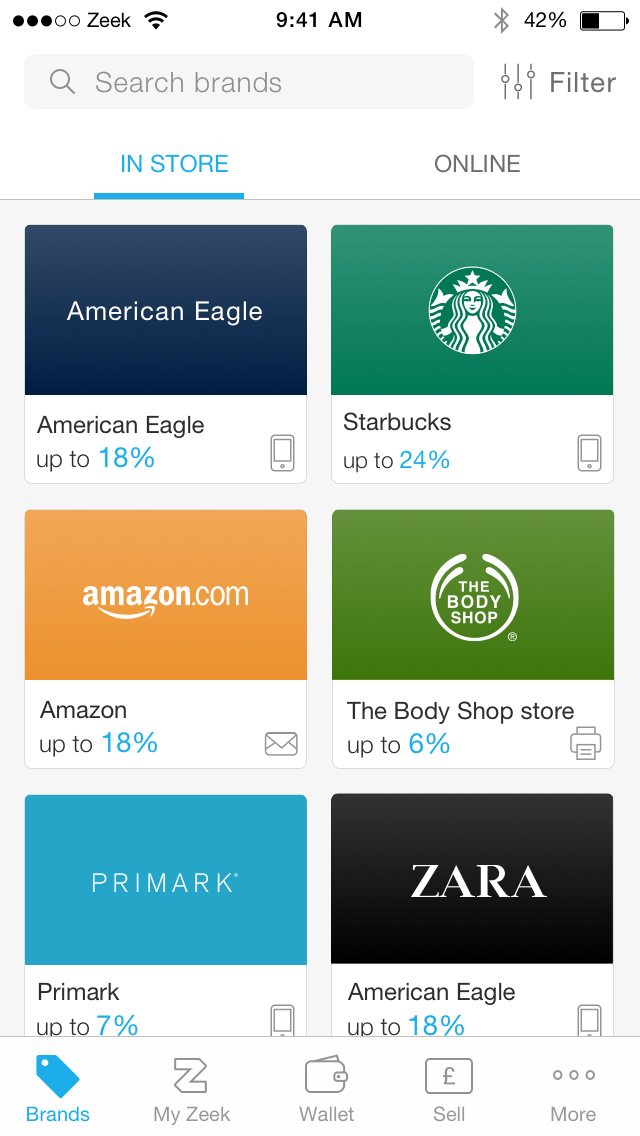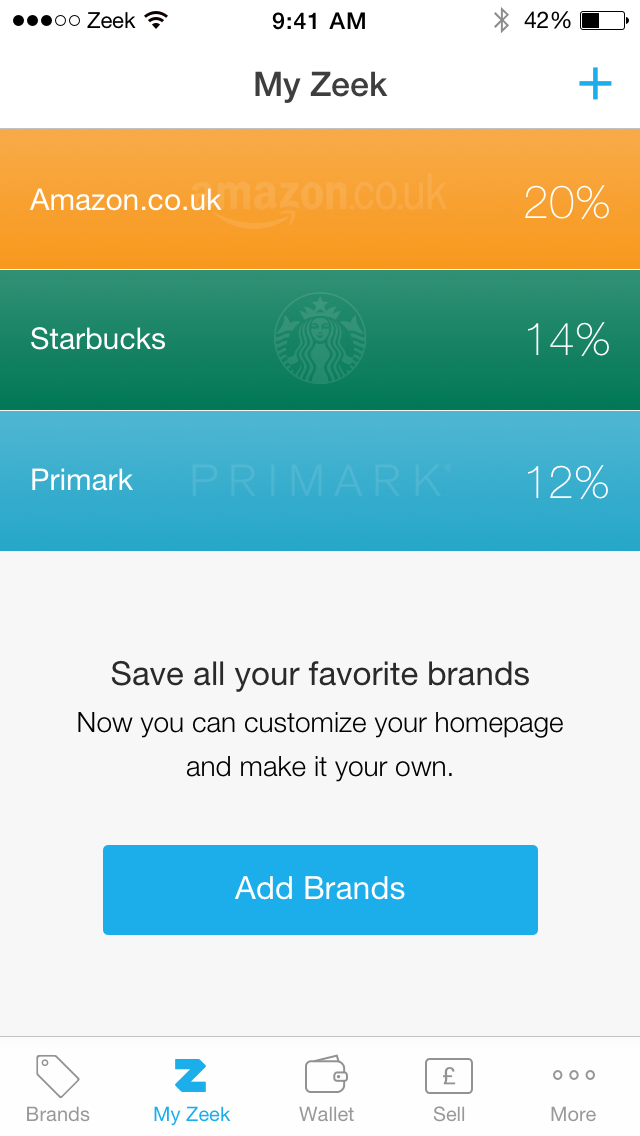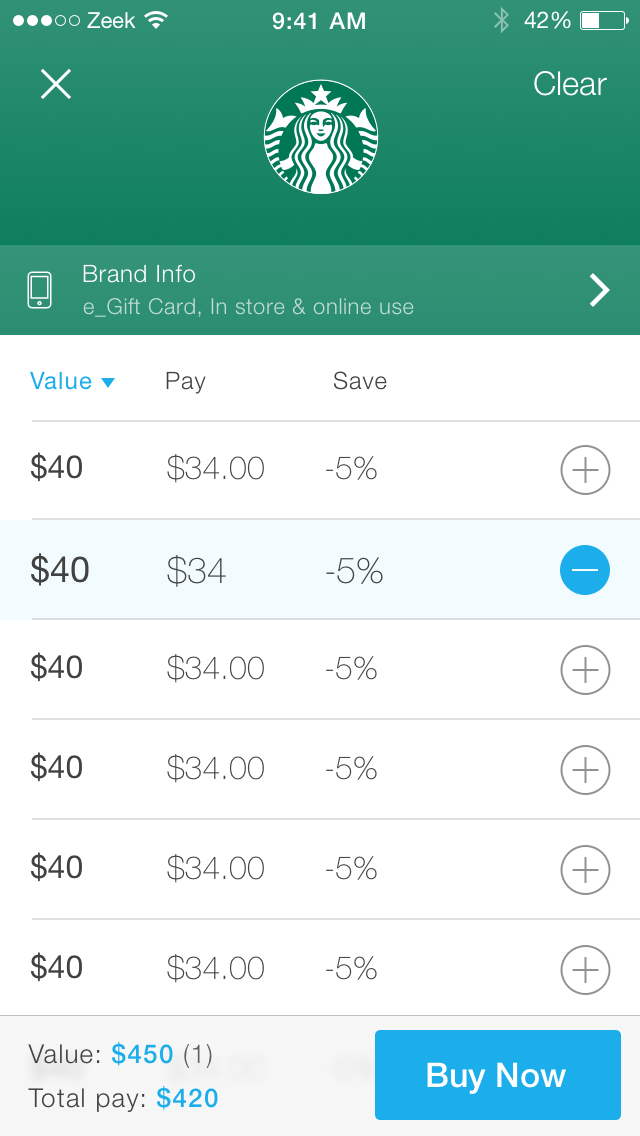Fresh off a $9.5 million Series B funding round, Zeek is planning on expanding beyond its Israeli headquarters and moving into Europe. The company already has a presence in the U.K. — it’s been there since December 2014 — and it now looks as though demand and additional capital will be taking this gift card-specific marketplace to new horizons.
According to Zeek co-founder and CEO Daniel Zelkind, consumers need a platform like this one. In the U.K., the executive claims, around 20 percent of store credit goes unused every year, which translates to a $1.5 billion loss to consumers. Retailers suffer, too, as this wasted credit robs them of the 40 percent so-called “upsell” they normally garner when a consumer spends store credit.
“Zeek leverages the huge potential of this untapped audience, with an easy-to-use mobile marketplace,” Zelkind told TechCrunch. “Sellers recycle unwanted store credit, offering markdowns, while buyers get store credit from their favorite brands and shops at discounted prices.”
He continued, “Zeek offers its solution outside of the U.S., where consumers suffer heavily from a lack of a proper solution to this problem. The value proposition to buyers is very compelling as store credit is cash equivalent, meaning there is no fine print, a consumer can use it for any item at any time at the retailers they chose.”
Download for iOS Download for Android
Editors' Recommendations
- Microsoft is sending out free gift cards worth up to $100 each
- Wawa data breach: Hacker is selling 30 million credit cards on the dark web
- Google’s new Shopping 100 site uses trends to help you find the perfect gift