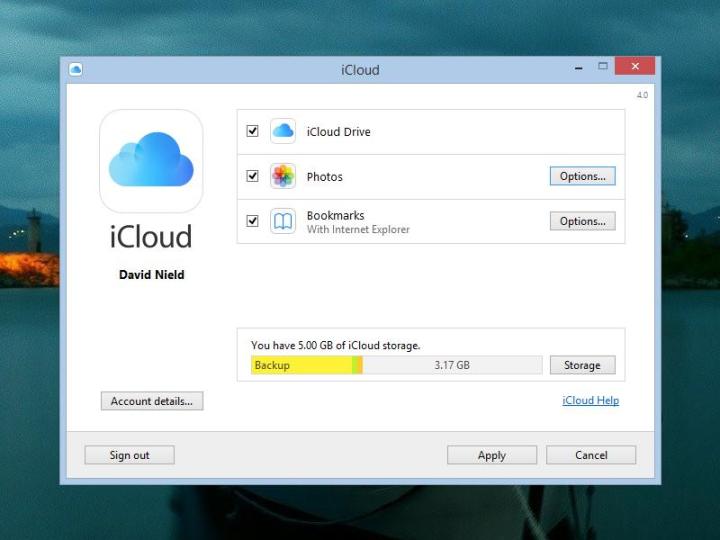
Head to the new iCloud for Windows page to get started. “iCloud keeps your mail, documents, contacts and calendars up-to-date between your iPhone, iPad, iPod Touch, Mac and Windows PC,” explains the support document. “With iCloud Drive, you can store any file in iCloud. Simply drag your documents into iCloud Drive folder on your PC and access them at any time, on any device.”
If you’ve used any of the aforementioned cloud storage services then you’ll already be familiar with the way that iCloud Drive works on Windows. As well as storing whatever kind of file you throw at it, iCloud Drive also automatically pulls in the photos from your iPhones, iPads and iPod touches. Bookmarks from Internet Explorer, Firefox and Google Chrome can be kept in sync with your Safari bookmarks too.
iCloud has so far offered limited support for Windows machines, either through desktop applications or via a Web browser, so it will be interesting to see just how well this new desktop application works with the native support built into all iDevices and Apple-powered computers. New price levels for iCloud Drive were announced earlier this month: 20GB costs $0.99 a month, with a full terabyte at $19.99 a month. Each user gets 5GB of room for free.
That makes iCloud Drive substantially more expensive than OneDrive, Google Drive and Dropbox (which recently dropped its prices) — we’ll have to see whether its close ties to the iPhone and iPad will be enough to help it compete. A word of warning, though: Don’t upgrade to iCloud Drive from the original iCloud until all of your devices — mobiles, tablets, laptops — are running iOS 8 or OS X Yosemite (out sometime this fall).
Editors' Recommendations
- How to convert FLAC to MP3 on Mac, Windows, and web
- How to delete Google Chrome on Windows and Mac
- I was wrong about using Stage Manager on Mac
- How Intel and Microsoft are teaming up to take on Apple
- Best Mac Mini deals: Save over $100 on an Apple desktop


