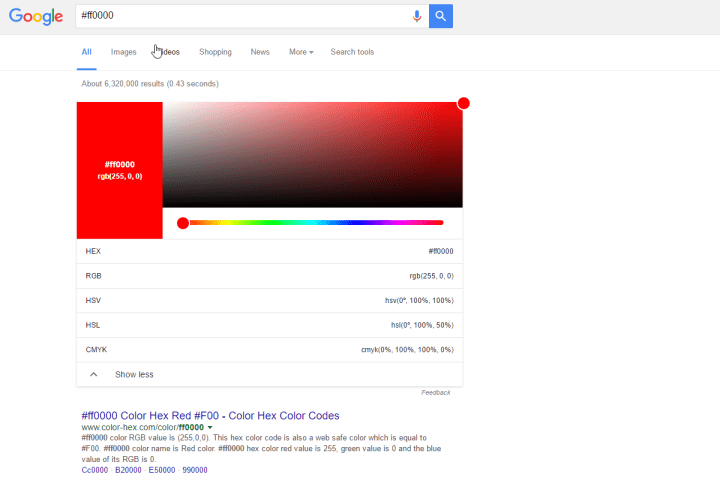
A number of color values are used in various applications. RGB and CMYK are used in print, while hex is used primarily in web design. With RGB, each of the primary colors — red, green, and blue — has a value within a range of 0-255. The higher the number, the more of that primary color is present in the color being defined. Pure red would be listed as RGB (255, 0, 0). Pure black would have no primary colors, and so RBG (0, 0, 0,), and white would be all primary colors, or RGB (255, 255, 255). CMYK functions similarly to RGB except the color ranges define cyan, magenta, yellow, and key (black).
Hex, on the other hand, is preferred by programmers because the color value is contained in one string and so is easier to copy and paste throughout code. Like RGB and CMYK, hex assigns a value to each primary color using a six-digit, three-byte hexadecimal value. It’s a bit more complicated than RGB, in that the range runs from 00 to FF in hexadecimal notation, but suffice it to say that each hex value can map directly to an RGB value. In hex, pure red is represented as #ff0000, pure black as #000000, and pure white as #ffffff.
If all of that’s confusing to you, then you’ll be particularly glad to see Google’s new tool. Basically, the tool lets you select a color and easily convert a color between the various color types. Type a color value into the Google search box, and you’ll be presented with a color chart representing the relevant color. Click on “Show Color Values,” and you’ll get a list of various color values to choose from.
Sometimes, it’s the little things that can make a person’s life that much easier. In this case, Google isn’t changing the world with the introduction of a new tool or piece of technology, but they’re making one nuisance–converting between color values–a lot easier for people who do this kind of thing on a regular basis.
Editors' Recommendations
- You don’t have to use Bing – Google Search has AI now, too
- Check out Google’s stunning new Mountain View campus
- Google now wants you to scroll forever on its Search for mobile
- Google Search can now teach you how to pronounce tricky words
- You can now share Google Search results straight from the app


