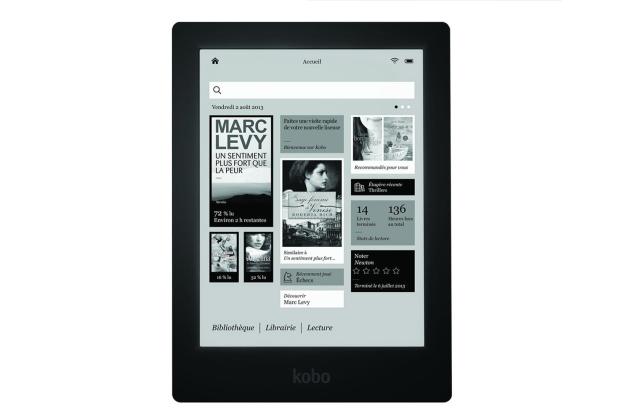
“Kobo Aura HD's high-resolution screen and superior reading light elevate the e-reading experience and make this device worth the extra money.”
- Excellent high-res screen
- Light evenly distributed on the screen
- Comfortable design
- Includes browser and games
- Design doesn't feel premium
- Text washes out when light is at full brightness
- Light is somewhat harsh
- Screen doesn't respond consistently
For the past few years, e-reader innovation focused mainly on adding cool features on top of a pretty settled technology. E Ink screens – chosen because of how much battery life they get and because they mimic the look of ink on paper – have gotten faster and lost their most annoying qualities over the last five years. In the last two years, touch and integrated front lights made their debut, doing away with most buttons and reading lights. What more do we need? According to Kobo: higher resolution.
The Kobo Aura HD boasts a screen that is larger than average with an HD resolution of 1440 x 1080. For this extra pixel density, the e-book seller hopes you’ll cough up $170. Thought that’s is not a lot of money for a good e-reader, it may be a hard sell given that the Nook Simple Touch with GlowLight is $120 and the Kindle Paperwhite is $140 (without ads). Neither of those e-readers have a high-resolution screen, but is that enough to justify the extra cash?
Look and feel
From the front, the Aura HD looks almost like every other Kobo e-reader we’ve seen lately. Turn it around and the first thing you notice is the geometric angles and design – a departure from Kobo’s usual pillowed, soft-touch back. Here, the plastic just gets a matte finish. The seemingly random angles and peaks are actually designed to make holding the Aura comfortable, and they do fit nicely under the fingers. Still, we prefer the contours on the Nook. The Aura is noticeably heavier than the Paperwhite and the Kobo Glo, though it’s not heavy enough to feel uncomfortable after a long reading session.

For a product that’s being pushed as premium it’s surprising that the design doesn’t have more premium design elements. The Aura doesn’t need to be aluminum or glass to impress, but a less plasticky feel would help. And the red power slider up top is just weird and doesn’t blend well with the overall look. It’s not the best looking e-reader.
Reading Experience
As with the Kobo Glo, the Aura HD’s Pearl E Ink screen has a great contrast ratio that’s very close to the Kindle Paperwhite. The bold and dark letters stand out from the background and make reading easy. The 1440 x 1080 pixel resolution increases the readability of small font sizes by keeping them crisp. Readability of small fonts was one of the few criticisms we had of the Glo and a big reason why the Aura HD will appeal to some. Smaller fonts mean fitting more text on the page, and more text means less flipping and a more immersive, engaging reading experience. Just as with Kobo’s other e-readers, the Aura has 10 font faces with 24 sizes, and offers control over line spacing, margins, and justification so you can tweak everything until you find the perfect balance.
Kobo dubs the screen illumination “ComfortLight.” Just as on the Glo, turning it on washes out the text a little. It’s less evident on heavier fonts but is more pronounced when the brightness is turned up. Luckily, you don’t need to turn the light all the way to 100 percent, even in dark rooms – it’s very bright on medium settings. At 100 percent, it’s brighter than the Kindle Paperwhite’s brightest setting, but that doesn’t necessarily make it better. The Aura HD’s light is harsher than the Kindle’s, even when you bring it down to a comparable setting. In very dark rooms you’re better off keeping the slider set at the midpoint.
The ComfortLight is even and consistent across the screen and doesn’t suffer from the weird lighting issues that plague the Kindle and, to a lesser extent, the Nook Simple Touch with GlowLight.
Tapping and swiping to flip pages is still possible with one hand even though the 6.8-inch screen is a little larger than most. The Aura has a difficult time consistently registering swipes and, to a lesser extent, taps, which is a problem we haven’t had with other Kobo products we’ve reviewed lately. Tapping was the best way to advance the page, and it’s possible to change the tapping/swiping zones. This is useful if you tend to hold your e-reader in one hand. If you want to just use your left hand, for instance, you can expand the area where it registers a tap or swipe for paging forward. That means even if you have small hands, you won’t have to stretch your thumbs. When taps and swipes do register, the page changes quickly with no flashing (when the screen goes black for a second) except every six pages. You can adjust this to a different number in Reading Settings.
For a product that’s being pushed as premium it’s surprising that the design doesn’t have more premium elements.
As for extra features, what’s here is pretty basic: dictionary lookup, translation dictionary, notes, highlights, bookmarks, search in book, and sharing passages on social networks. Kobo doesn’t offer anything as fancy as X-Ray on Kindle. We like the included translation dictionary with support for English, French, German, Italian, Spanish, and Portuguese. It’s very useful if you come across a word or phrase in a book that the author declines to translate for you.
Other than Epub and Mobi e-books, the Glo also reads PDF, RTF, HTML, and TXT files, plus CBZ and CBR digital comics. Dealing with PDFs can be a pain if the text is small and you need to zoom in to read it. The Aura HD doesn’t do reflowable text, so you’re left with having to move the page on the screen if the zoom is high. It’s not the best experience. Text and Rich Text Files work like e-books, allowing users to change the font, text size, margins, and flip pages normally. If you have the choice of converting a document into PDF or RTF, choose the latter.
Buying and Adding Books
The first time you turn on the Kobo Aura HD, it will start downloading all of your Kobo books. It’s possible to stop this process so that you don’t end up with every book you’ve ever bought (and probably finished) on your device, but it’s still annoying. After the initial setup, adding a book you’ve bought online, on another Kobo device, or via the app is simple. All books sync to any device connected to your account.

Since we reviewed the Glo, Kobo has updated the on-device store to make it more painless to navigate. Search results now include price, though they’re still not filterable. The interface is pretty basic and lacks the flair of both the Barnes & Noble and Amazon experiences. The store also lacks a landing page, so shoppers will need to chose where they want to go – Related, Recommended, Categories, etc. – before the store loads.
Kobo boasts that it has one of the largest e-book stores in the world and that over 1 million of its titles are available for free (this usually includes books in the public domain). The selection may not rival Amazon’s when searching for modern titles that are more than five years old. Most new books, including bestsellers, that come out in electronic format will come to Kobo’s store and at the same price as Amazon, Barnes & Noble, and other big players. But very few books are exclusive.
Kobo has updated the on-device store to make it more painless to navigate.
The Kobo Aura HD is compatible with EPUB files (the current e-book standard) plus MOBI, PDF, RTF, TXT, and HTML files. It can handle e-books with no DRM or Adobe’s DRM scheme. This means that users can load books from other stores (using the Adobe Digital Editions program for Mac/PC) such as Barnes & Noble, Sony, and Google, and from libraries that offer e-book lending. There’s 4GB on on-board space for books, and if that isn’t enough you can add up to 32GB more via a microSD card.
Extras
Hidden away in the Settings menu is an area called Extras where we found games and a Web browser. Browsers on E Ink devices don’t often fare well since the refresh rate is so slow and scrolling pages takes patience. It’s a feature e-reader lovers still want, and the Aura’s browser is easy to use and as speedy as possible given the environment. The games are more likely to keep your attention. They’re all basic – Word Scramble, Chess, Sudoku – and also suffer a bit from the slow refresh rate, though that’s not a big problem.
Battery Life
Kobo rates the Aura’s life at up to two months or approximately 300 hours of reading time, though the company doesn’t say whether this is with the light and if Wi-Fi is on or off. We used the Aura HD for about a week with the Wi-Fi on and near continuous usage of the light and the battery didn’t even deplete halfway. Depending on your reading habits, the Aura will last at least a month with the extras on, which is impressive for an e-reader with a built-in light and Internet connectivity.
Conclusion
The Kobo Aura HD’s high-resolution screen improves the reading experience by making fonts crisp and clear at any size. Unfortunately, the Nook and Kindle E Ink readers already do a pretty good job of this and the Aura’s display doesn’t surpass them by much. Luckily, the Aura’s ComfortLight is evenly distributed across the screen, something neither the Nook nor Kindle can claim. While it can’t boast as many in-book extras as B&N or Amazon, it is solid on the basic features that e-book readers want.
Bottom line: the Aura HD is the e-reader to get if fitting more text on the screen is important to you and if you want the best lighted screen. The $170 price is far from ridiculous, but only worth it if this e-reader offers you exactly what you want.
Highs
- Excellent high-res screen
- Light evenly distributed on the screen
- Comfortable design
- Includes browser and games
Lows
- Design doesn’t feel premium
- Text washes out when light is at full brightness
- Light is somewhat harsh
- Screen doesn’t respond consistently





