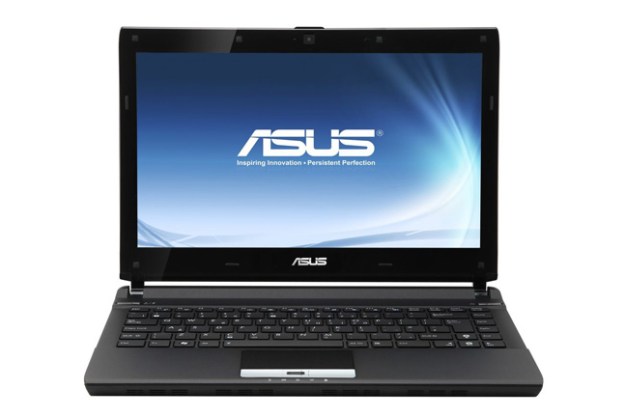
“Competition among small laptops is more ferocious than ever, and it appears that the once excellent U-Series is now struggling to keep its head above water.”
- Sturdy, pleasurable keyboard
- Excellent connectivity
- Long battery life
- Poor touchpad
- Outdated hardware
- Overpriced
- Boring exterior styling
- Inadequate audio volume
- Fan is loud under load
Asus has been on a roll lately. Everyone was surprised by the success of the recently released Eee Pad Transformer, which according to some figures is now the second best-selling tablet on the market. Critics have widely praised the subtly redesigned G74 gaming laptop. And according to Amazon, the company’s laptops and netbooks frequently make visits to their top 10 lists.
For those who’ve had their on eye
Today we’ll be looking at the U36Jc, the latest 13.3-inch ultraportable to join the family. Asus has a long history of success in this class thanks to excellent battery life and affordable pricing. This model comes in at $800, however, yet only offers last-generation hardware such as a Core i5-480M processor and Nvidia 310M graphics solution. Do other qualities make this laptop competitive despite the use of outdated components?
Back in black
The U36Jc opts for a simple matte black finish. While the lack of gloss prevents fingerprints from becoming an issue, it also has a tendency to show dirt and scratches. Aesthetically, this leaves the U36Jc behind most competitors. It’s not easier to take care of, and it’s certainly not more attractive. This is one of the most boring

Build quality isn’t entirely up to ThinkPad quality, however. The display hinges are made of glossy plastic and there’s no durability enhancing features, such as a shock-mounted hard drive or spill-resistant keyboard. Asus should have put in these extra features if the company intended to compete with Lenovo. This design falls short of that high standard.
At 0.76 inches thick and 3.8 pounds, the U36Jc is lighter than its predecessor, but actually a bit heavier than rivals like the 3.2-pound Toshiba Portege R705 and 3.6-pound Dell Vostro 131 (neither of which offer discrete graphics). Still, portability is never really an issue with the notebook.
Great keyboard, so-so rocker
Keyboards on 13.3-inch

Below the keyboard is a moderately sized touchpad. It’s responsive and supports multi-touch gestures, but lacks texture and could be both wider and taller. A rocker button is placed below the touchpad, and like most rockers, it doesn’t work well. Button travel is shallow and there is a dead zone in the middle of the rocker that can be annoying.
Dimming the lights
Users who open the U36Jc are likely to notice their own reflection before anything else. Gloss is found not only on the 1366 x 768 display panel, but also on the black plastic that lines the display. This only serves to make glare more difficult to ignore. As if this weren’t enough, the backlight is of average brightness, which makes this laptop unpleasant to use outdoors or near a window on a sunny day.

Poor black level performance combined with gloss results in a display that’s not well equipped to handle movies and games. Audio quality is also unimpressive. While slight bass is available, and music is remarkably balanced with little distortion, the volume is lacking. Moderate background noise can render the speakers useless.
Welcome to the USB buffet
One circle around this laptop’s exterior makes it clear that connectivity was high on the list of priorities. Along the left flank there are HDMI and VGA ports as well as a single USB 2.0 port. Another USB 2.0 port can be found on the right, along with a USB 3.0 port, an SD Card reader, an Ethernet jack, and individual headphone and microphone jacks. That’s a lot of connectivity for a 13.3-inch laptop.

Despite the loud fan, this laptop doesn’t stay cool enough to be comfortable. The bottom can heat up during lap use even when the laptop is performing simple tasks, such as document editing. Programs that put a strain on the processor and the graphics solution will make the bottom too hot for lap use, and even the palm rest begins to warm, particularly on the lower right hand side.
Ports aside, there is one component missing: an optical drive. Most consumers who want a small, light laptop are unlikely to miss it, but it does make the laptop less suitable for users who want a laptop as their only computer.
That’s one big battery
The Asus U-Series has always had a secret recipe for excellent battery life: Add one big battery to one small laptop, and presto! Class-leading endurance.
No change has been made for this new model. Most the rear of the laptop is taken up by the battery, which is a 5800mAh, 83Wh unit. Large as it is, the battery doesn’t protrude from the rear of the laptop and only slightly from the bottom.

These results are excellent, and put this laptop at the front of its class. Even some netbooks fail to last as long.
Useful widgets
Like many
These programs aren’t thrust in the face of the user, however, nor do they take up much disk space. Simply deleting their desktop shortcuts is enough to banish them from bothering anyone again.

Aging performance
The specification sheet for this laptop is a blast from the past. At the heart of the laptop is a first-gen Core i5-480M processor with a base clock speed of 2.53GHz as well as a Nvidia 310M mobile GPU with Nvidia Optimus to automatically disengage the discrete graphics to save battery life. These are joined by 4GB of RAM and a 500GB hard drive.
If these parts sound familiar, it’s likely because ASUS shipped almost identical hardware in some trims of the earlier ASUS U-Series Bamboo
For example, this laptop received a combined score of 33.39 GOPS in the SiSoft Sandra Processor Arithmetic benchmark. Models using the second-gen Core i5 often score 40 GOPS or better in the same test. PCMark 7 returned a score of 1,583, which is also a few hundred points behind
Nvidia’s 310M can’t pick up the slack, either. It’s one of the oldest parts in the company’s stable, and it lacks support for DirectX 11 as a result. In 3DMark 06, the 310M managed to achieve a score of 3,524. That would have been a decent score last year, but it’s anemic by today’s standards. Both Intel’s second-gen Core processors and AMD’s Fusion A-Series processors have integrated graphics solutions that offer better performance than this discrete GPU.
Conclusion
Disappointing is the best way to describe the Asus U36Jc. The company has had much experience in the construction of ultraportables, and seemed to have the formula mastered. Yet this new model has a number of inexcusable flaws.
Worst among them is the hardware. There’s been plenty of time for an update to the latest Intel processors, and most
The design also seems stuck in the past. Material quality is high, but build quality remains average. Sure, the aluminum-magnesium alloy makes the laptop sturdy, but it’s possible to construct a sturdy laptop without bleeding it dry of excitement.
Not all the news is bad. Battery life rivals some netbooks, and is much better than most other 13.3-inch
Highs:
- Sturdy, pleasurable keyboard
- Excellent connectivity
- Long battery life
Lows:
- Poor touchpad
- Outdated hardware
- Overpriced
- Boring exterior styling
- Inadequate audio volume
- Fan is loud under load
Editors' Recommendations
- Best 14-inch laptops for 2024: tested and reviewed
- This sleeper Asus laptop is faster and cheaper than Microsoft’s Surface Laptop Go 3
- Asus’ new ProArt Studiobook has a glasses-free 3D OLED screen
- Asus launches world’s lightest 14-inch laptop with monster battery life
- Asus’ new 2-in-1 is powered by ARM and costs only $600


