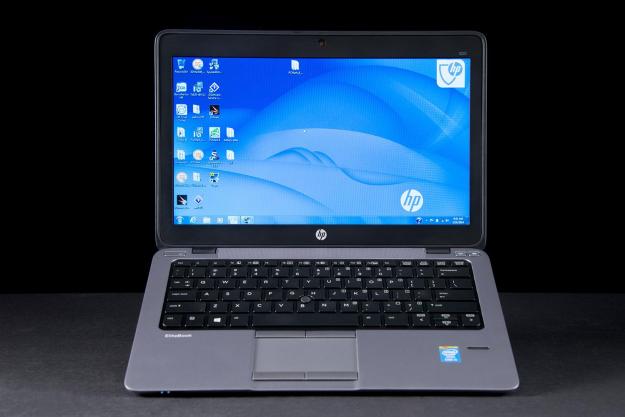
“The Elitebook 820 suffers from poor display quality and unimpressive battery life.”
- Durable construction
- Well-rounded performance
- Excellent software suite
- 3-year warranty
- Looks low-budget
- Poor quality 1366x768 display
- Lackluster battery life
- Not a good value
HP’s Elitebook line has had difficulty competing with Lenovo’s ThinkPad. Price has generally been to blame, as even systems with mundane specifications often sold well above $1,000. This was justified, for enterprise users, by the company’s elaborate suite of security and network management software, but consumers have less use for such tools.
Now it appears that HP is changing tactics. The new Elitebook 820, a 12.5-inch laptop that offers 4th-gen Intel Core processors, starts at only $874. Our review unit, which boasts a Core i5-4200U CPU and a 180GB solid state drive, costs $1,274, but this price is reasonable compared to past systems. For example, the Folio 9470m we reviewed less than a year ago was $1,549.
Cutting the MSRP has required some sacrifices, however, most notably the luxurious (and heavy) metal construction that the Elitebook is known for. Does this make the 820 a light-weight that packs a punch, or a shadow of HPs past?
Is lighter, better?
The new 820 sets itself apart from past Elitebooks by abandoning heavy use of metal construction in favor of a mostly magnesium chassis. Though strong, magnesium feels much like plastic, and this cheapens the notebook’s look and feel, resulting in a system that seems geared towards buyers on a budget. Even low-end HP Pavilions and Envy systems use more attractive materials
However, switching to magnesium has its benefits. Weight has been cut down to just under three pounds, which makes the 820 over a half-pound lighter than the preceding Elitebook 2560p, and the chassis is barely more than 8/10 of an inch thick. Previous Elitebooks felt like bricks, and the new model is a feather-weight by comparison.
And while magnesium will never have the premium feel of aluminum, HP has made sure the materials used are put together well. Panel gaps are tight, the display lid is coated with a grippy finish that prevents accidental drops, and the screen is lined with a rubber barrier designed to prevent display damage if the system is dropped while closed or if a heavy object is placed on top of it. These touches give the 820 a rough-and-tumble attitude.
Not the keyboard you’re looking for
HP’s Elitebooks have always lagged behind ThinkPads in keyboard quality, and the new 820 is no different. There’s a surprising amount of space given this system’s 12.5-inch display, but key feel is spongy and a bit vague. We also wish the keys had a bit of a curve, as the HP’s flat keycaps provide poor feel when touch-typing. However, we didn’t note any problems with accuracy when using the keyboard.
The Elitebook 820 is part of a new generation, but it makes familiar mistakes.
Though our review unit includd backlighting, it does not come standard on the 820. There are just two brightness settings, but they’re calibrated well. Light-leak is minimal, a minute amount does manage to escape via the area near the function keys.
The HP’s touchpad is about two inches tall and three inches wide, which is rather small. However, the system also comes with a track-pointer in the middle of the keyboard. We prefer to use this when it’s available because it makes mouse navigation possible without shifting from a comfortable typing position. Tactile left/right mouse keys are provided for both the touchpad and trackpointer, and multi-touch gestures work well, though the lack of surface area can sometimes make it difficult to pull them off.
Pixel wars? What pixel wars?
While other laptops wage war with increasingly pixel-dense panels, the HP 820 gets by with a simple 1366 x 768 non-touch display. The small size of the screen means the panel still looks acceptably sharp, but rough edges are noticeable when viewing fine fonts or watching HD video.
The matte screen uses SVA-panel technology, a combination that results in poor image quality. We measured a maximum contrast ratio of just 70:1 and very bright black levels, which means that media doesn’t have the depth and vibrancy most users would expect. We appreciate that HP is targeting work, not play, but Lenovo has already shown that a display can be functional and beautiful at the same time.

At least functionality is achieved, thanks to a backlight that measures up to 200 lux. While not overly bright, when combined with the matte coating, it’s enough to make the 820 usable even in direct sunlight.
Audio quality reaffirms the system’s focus on professionalism. The speaker offers a clear mid-range and is located above the keyboard, so dialogue sounds crisp. Volume is lacking even when set to max, however, so you may have difficulty enjoying music in all but the quietest locales. External speakers or headphones are recommended.
Middle of the pack in performance
Our review unit came with an Intel Core i5-4200U processor, an upgrade over the Core i3 processor found in entry-level models. Still, this is hardly an extreme dual-core CPU, as evidnced by the benchmark results we got. SiSoft Sandra’s Processor Arithmetic benchmark gave us a score of 38.7 GOPs, while 7-Zip reached a combined score of 7,062. This beats the Lenovo ThinkPad X240’s score of 27.9 GOPs by a wide margin, and is on par with the ThinkPad T440s, but well behind the Acer Travelmate P645’s grade of just over 45 GOPs.
The new 820 sets itself apart from past Elitebooks by abandoning aluminum construction in favor of a mostly magnesium chassis.
Intel’s HD 4400 integrated GPU powers this notebook’s graphics and, as expected, it delivers so-so results. The 3DMark Cloud Gate benchmark turned in a score of 3,850, while the Fire Strike test spat out a grade of 498. These figures basically tie the ThinkPad T440s, which scored 3,861 and 463, respectively, but the more powerful Travelmate P645 is quicker, scoring 5,700 and 1,194.
We tested real-world gaming by playing League of Legends, and found the 820 to be adequate, but nothing more. At the display’s native resolution of 1366 x 768, and with the game at medium detail, we received an average framerate of 42 with a minimum of 33 and maximum of 49. Turning detail up to maximum reduced the average to 31, the minimum to 27, and the maximum to 36.
Losing weight, losing battery
The lightweight 820 seems like a great travel companion, but its portability was spoiled by battery life that’s average at best. It only lasted five hours and forty-three minutes with the Peacekeeper web browsing benchmark.
While this beats the ThinkPad X240 configured with the smaller of its two batteries (it lasted less than four hours when equipped this way), it comes in short of the six hour and forty-one minute mark posted by the ThinkPad T440s. As for the Acer Travelmate P645, well, it whips the 820 handily, lasting just over eight hours. Even our light-load Reader’s Test consumed the HP’s battery quicker than that. The 820 lasted just seven hours and thirty minutes in that benchmark.

Power consumption may be the issue here. We measured 12 watts of power used at idle with the display at maximum brightness, which is a bit high. The ThinkPad X240, idles at 8 watts. Load spikes draw as high as 28 watts, which is average for a system of this size.
Cooling
Predictably, the increased power consumption leads to increased heat, as the system reaches a maximum external temperature of 85.9 degrees Fahrenheit at load. That’s not terribly high, but it’s one degree warmer than the ThinkPad T440s or Acer Travelmate P645, and eight degrees toastier than the ThinkPad X240.
At load, the shoe is on the other foot, as the 820 only reaches 101.1 degrees while the ThinkPad X240 soars to 107.5 and the Travelmate P645 reaches a toasty 109.9. The ThinkPad T440s, is much cooler, reaching only 91.2 degrees.
The system fan never seems concerned about temperatures. At idle it occasionally spins up but, for the most part, turns slowly enough to be almost unnoticeable. Load increases noise to as much as 42.1 decibels, which is audible, but not annoying.
Software
Unlike Lenovo, which has gradually scaled back its software suite on consumer systems, HP has remained committed to its class-leading array of enterprise apps. This includes Connection Manager, Client Security, Spare Key, Drive Encryption, and more.
The HP Elitebook 820 is a needed departure from the company’s tradition.
One notable bit of software our review unit lacked, however, was Windows 8.1. Instead it arrived with Windows 7, which makes sense given the lack of a touchscreen. You can choose to equip the 820 with Windows 8, and there are optional Linux and FreeDOS installs that subtract $125 from the price.
Conclusion
The HP Elitebook 820 is a needed departure from the company’s tradition. Though fans of older systems may balk at the new notebook’s less luxurious chassis, the new design is lighter, thinner and less expensive, all of which are positive traits. And, like most previous Elitebooks, this model has a standard three-year warranty.
However, price is still an issue. Our review unit’s $1,274 MSRP puts it solidly in MacBook territory, and the Pro 13 with Retina wipes the floor with the 820 in every category. The Dell XPS 13 and Lenovo ThinkPad X240 also offer superior hardware at a similar price.
What’s the justification for the 820, then? The software. HP offers more bundled features in its Elitebook line than anyone else, and its systems are probably the most secure notebooks money can buy right out of the box. But the question remains; is the average user really going to make the most of these tools?
Probably not, as they lack an attractive, centralized interface and, in some cases, can be quite complex to use.
The more things change, the more they remain the same; this new HP, despite its departure from tradition, is still too expensive for what it offers.
Highs
- Durable construction
- Well-rounded performance
- Excellent software suite
- 3-year warranty
Lows
- Looks low-budget
- Poor quality 1366×768 display
- Lackluster battery life
- Not a good value
Editors' Recommendations
- This Windows laptop costs under $1,000 and handily beats the MacBook Air
- Asus ZenBook S 13 Flip vs. HP Envy x360 13: it comes down to price
- The HP Dragonfly Folio G3 brings back iconic pull-forward design
- HP refreshes flagship Elite Dragonfly G3 laptop with improved videoconferencing
- Samsung Galaxy Book Pro 360 vs. HP Spectre x360






