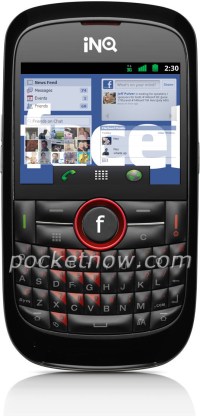 The last word from Mark Zuckerberg on the Facebook phone was, “Um. No.” Unfortunately, this is one rumor that just won’t die. Multiple media outlets are reporting a major leak that shows Facebook is working with phone manufacturer INQ on two Android devices.
The last word from Mark Zuckerberg on the Facebook phone was, “Um. No.” Unfortunately, this is one rumor that just won’t die. Multiple media outlets are reporting a major leak that shows Facebook is working with phone manufacturer INQ on two Android devices.
Bloomberg reports that “According to three people familiar with the matter,” the phones will hit Europe in the next few months and the states during the second half of 2011. They are also said to be using AT&T (at least the US version will), which could be a boon for the carrier post-Verizon iPhone.
Facebook has worked with INQ in the past on phones heavily built around the social site’s features. In an e-mailed statement to Bloomberg, a Facebook rep said, “We’ve been working with INQ for a couple of years now to help them build a deeply integrated Facebook experience on their devices. While we can’t speak for their future product development plans, we can say that our view is that almost all experience would be better if they were social.”
Bloomberg’s insider also revealed that the phones will feature different hardware: one will be entirely touchscreen, much like the iPhone, and the other will include a QWERTY keyboard in addition to a touchscreen. The phones are expected to be less than $100 and could be available as soon as July or August.
This is all well and good, but we’ve heard it all before. Except now, INQ let a little something slip. PocketNow noticed this description of its upcoming release, the INQ Cloud Touch: “An Android smartphone built to make messaging faster and smarter. It’s designed around the way people naturally communicate and has Facebook built into its core. The homescreen features multiple entry points to different Facebook functions, while a dynamic widget displays a feed of status updates, albums, videos, and photos.”
Any mention of “Facebook” has since been removed from the description on INQ’s site.
Editors' Recommendations
- This is the iPhone concept of my dreams
- Best iPhone 15 deals: How to get Apple’s latest iPhone for free
- I found an amazing new way to use my iPhone 15 Pro Max
- Are you having iPhone alarm problems? A fix is coming soon
- Best iPhone 14 deals: Unlocked and refurbished


