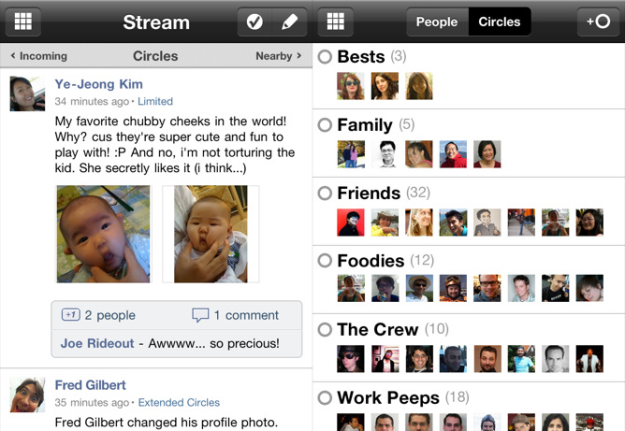
After three weeks of disgruntled anticipation from iPhone users, the Google+ iPhone app is now available in the iTunes App Store. News of the release comes from none other than Google’s head of social media, Vic Gundotra, who announced the app on his Google+ account.
Gundotra says the app “should be rolling out over the next few hours,” so some users may not immediately be able to down load the app. We were able to download it through iTunes via this link (iTunes). When we searched for the app in through the App Store on our iPhone, however, the app did not yet appear in the search results*.
The Plus iPhone app includes much of the functionality of the online version of Google+, like enabling users to organize their friends into “Circles.” Users can then choose with whom they share each post, link, photo or video they post to Google+ — one of the primary features that sets Google+ apart from Facebook.
The app also includes features not available on the web version of Plus, like Huddles, which is a group messaging system that allows users to chat with their circles. Unlike the Android Google+ app, which has been available since the Google+ launched, the iPhone version does not include the automatic photo upload feature — an omission that’s sure to disappoint many users.
The app is only available for iPhone 3G, 3GS and 4, and works with iOS 3.1 or higher. The app does not work with either iPad or iPod touch devices.
Obviously, we haven’t had any time yet to play around with it. But check back later for our hands-on impressions.
*UPDATE: From what we can tell, the roll-out is now complete.
Editors' Recommendations
- This is the iPhone concept of my dreams
- Best phone deals: Save on the iPhone, Galaxy Z Fold 5, and more
- How to fix iMessage activation errors on your iPhone
- One of the most iconic iPhone accessories is back — and it’s great
- How to find your phone number on iPhone or Android


