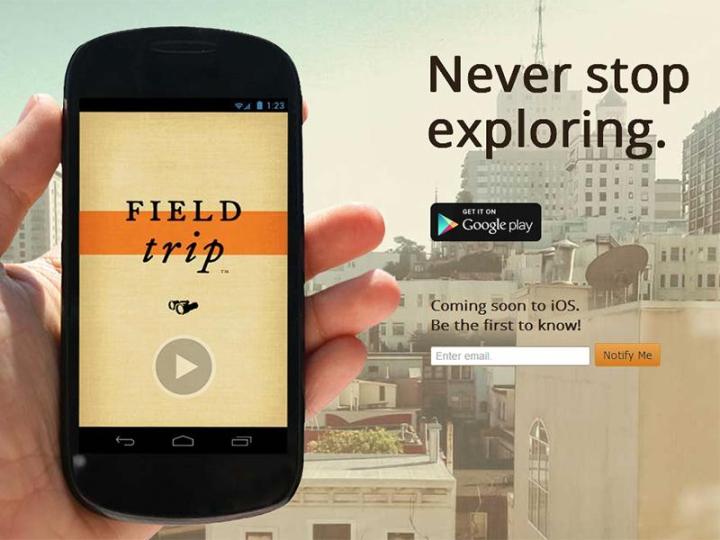
The original app is available for both Android and iOS and promises to be “your guide to the cool, hidden, and unique things in the world around you.” It has earned positive reviews since its release but has a userbase of thousands rather than millions at the moment. Perhaps its new role in Google Now will encourage its developers to devote more time and focus to the project.
Related: Google’s Field Trip is a mobile tour guide that fits comfortably in your pocket
The app covers all kinds of venues and uses your phone’s location to check for nearby attractions. Everything from gigs and local restaurants to historical sites and notable architecture is covered — there are even a smattering of local deals available through the app. Of course, this all ties in very neatly with Google Now’s mission to give you the most relevant information at any particular time in any particular place.
“When you’re traveling, you can always use a little extra help to learn more about a cool landmark, or to make sure you don’t miss the most interesting local architecture or public art,” Google said in a press release reported by BGR. “The Field Trip app from Google’s Niantic Labs was designed to allow people to discover the hidden and unique locations in the world around them — and now, when you’re traveling you’ll start seeing information from Field Trip in Google Now.”
The Field Trip features should be rolling out to Google Now on both Android and iOS (via the Google Search app) immediately.
Editors' Recommendations
- How to find your phone number on iPhone or Android
- How to turn off call forwarding on iPhone and Android
- Google Pixel 7a just dropped to its cheapest ever price
- A new Google Pixel Tablet is coming, but it’s not what you think
- How to view Instagram without an account


