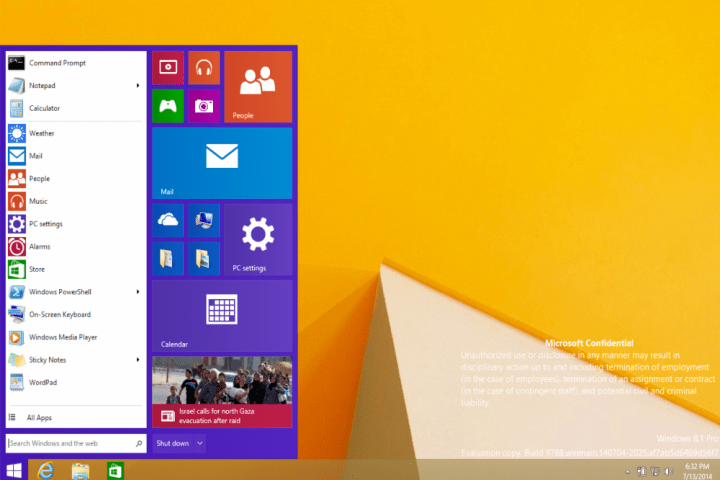
The first image shows what could be the widely expected re-release of the Start menu. Recent rumors indicate that the return of the Start menu will coincide with the release of Windows 9, which is reportedly set to arrive sometime in Spring 2015.

This isn’t the first time that an image of the upcoming Start menu has leaked. However, it’s worth noting that the Start menu in the image posted by Myce looks much like the leaked screenshot of the Metro-ified Start screen at the top of this page, which was released roughly a week ago. In addition, both images show a Start menu that looks very much like the one that Microsoft teased at BUILD 2014. However, we’re left wondering whether users will be able to rearrange and customize the icons and tiles on the new Start menu.
Then there’s the second image that Myce posted, which shows the Windows app store running in windowed mode in the classic desktop UI.

One of the reasons many users find Windows 8 frustrating is that using Metro apps requires them to interact with the operating system’s tiled UI. Updates to Windows 8 have allowed people to use Metro apps in the classic desktop interface, but they can’t be put in windowed mode yet. The above image offers hope that this will change once Windows 9 lands.
With the Windows 8.1 update from October and April’s Windows 8.1. Update 1, Microsoft added some features aimed at putting smiles on the faces of desktop users. Microsoft included a psuedo-Start button for the classic desktop UI, the aforementioned ability to run Metro apps in the desktop, a dedicated button for shutting down, restarting, or putting your device to sleep in the Metro UI’s Start screen, and more. Adding the ability to run Metro apps in windowed mode in Windows 9 would likely please the desktop crowd as well, but it will be interesting to see whether Windows 9 will be a case of “too little, too late” once it arrives.
Editors' Recommendations
- The next big Windows 11 update has a new hardware requirement
- How to install Android apps on Windows 11
- 7 beloved Windows apps that Microsoft has killed over the years
- A beloved Windows app is being axed after 28 years
- ‘Compact Mode’ can’t fix the Xbox app. Here’s what could


