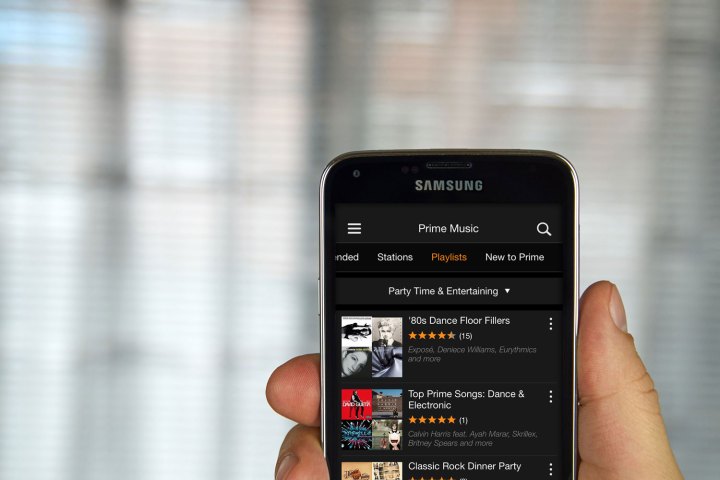
The addition of Alexa to the Amazon Music app promises to combine natural language voice control with a rich, visual app experience. As Amazon noted in a release, “Tens of millions of songs are now at the tip of your tongue as well as the tips of your fingers – wherever you go.”
Using Alexa in the app, regardless of your operating system, is straightforward — simply tap the push-to-talk function in either iOS or Android and start barking out your commands to
Alternatively, you can ask Alexa to “Play music for a road trip,” or if you have a song in mind but don’t know the title, just say a few of the lyrics, and
“Amazon Music customers already know and love Alexa from listening on Echo devices,” stated Steve Boom, vice president of Amazon Music. “Now our mobile listeners can enjoy an entirely new app experience that combines the power and simplicity of
If, for some reason, you’re not interested in controlling your music with your voice, you can still use the search box in Amazon Music to type in your search queries, but if you ever need (or want) hands-free operation, that’s now an option as well.
Alexa for Amazon Music is available in the U.K., U.S., Germany, and Austria, and it seems reasonable to assume that additional countries could soon enjoy the experience as well.
Editors' Recommendations
- Here’s how Apple could change your iPhone forever
- iOS 18 could make my iPhone look like Android, and I hate it
- How to use all Amazon Alexa alarm clock features
- 2024’s coolest iPhone accessory is a throwback to old Android phones
- Apple just released iOS 17.4. Here’s how it’s going to change your iPhone


