
Despite the mounting speculation as to what the latest Facebook product could be, there were no major surprises at today’s launch: The social network announced it will be deeply integrating Skype for Video Calling, a feature that will be available today. The news comes a few days after an insider revealed this would be the latest application to hit Facebook, and CEO Mark Zuckerberg unveiled a few reasons why sharing is so important to the site.
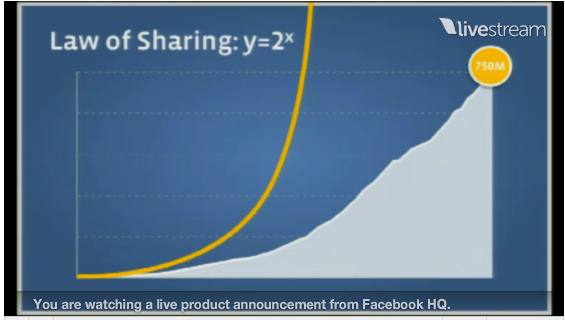
Perhaps most telling is the rate at which people share content via Facebook. While user registration has skyrocketed, sharing growth is easily outdoing it with four billion items shared across the site daily. And now users have one more thing to facilitate that: Video Calling a la Skype.


And that very mastery Skype has over video calling is something Facebook wanted to focus on: According to Zuckerberg, the company isn’t interested in trying to build technology that someone else can do better – a clear jab at Google. He said the partnership with Skype is “symbolic of the type of way that we’re going to do these things,” in reference to how Facebook will be building coming applications. Facebook knows social and how to construct social, he says, and wants those who are the best at what they do to be responsible for the site’s applications. “A lot of major Internet companies out there try to do everything themselves,” he says, adding that it’s better to be an expert and build off others’ expertise. So take that, Google.
Zuckerberg was also asked point blank what he thought of Google Hangouts, Google+’s video chat feature. “I’m not going to say a lot about Google,” he says, only adding that many Internet companies are going to be trying to either create their own platforms or integrating this type of technology. He also says Google’s go at social is “validation that this is how the next five years are going to turn out.”

So how does this benefit Skype? It’s free and doesn’t drive traffic to its own client, but Bates says it will help the application get to one billion users, and both he and Zuckerberg all but announced that premium Skype products would be introduced to Facebook in the future. There is some warranted concern that this partnership will hurt Skype, as users defer to using it via Facebook only, but Bates reiterated it would do nothing but benefit its long-term strategy.
Video Calling also shouldn’t be a problem for Facebook’s infrastructure. Zuckerberg and Bates say that because of Skypes P2P nature and low bandwidth use, the site should be able to handle it. The demonstration was crisp and glitch-free, and also without any obnoxious lag. How it handles for 750 million users remains to be seen, although we should know shortly as it rolls out over the next few weeks (you can try it out now if you don’t want to wait). It will not be available via mobile platforms, and there is not group video chat as of yet – but when asked about this feature, neither Zuckerberg or Bates would rule it out.
On a side note, Zuckerberg mentioned a few times that this was the beginning of what Facebook considers its “launch season,” and that we should be prepared to see a slew of new products in the coming weeks and months. Cue another round of speculation for what’s next (our money’s on the iPad app).


