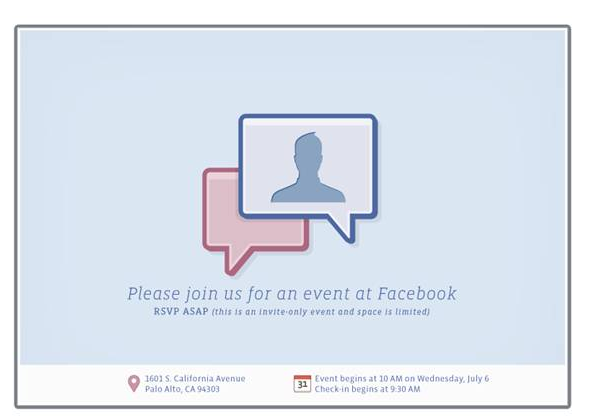 Facebook has officially confirmed an event for next Wednesday, when it will “launch something awesome.” Of course the media – including us – are abuzz over what this could be. Earlier this week we reported a few of the possibilities: The long-awaited Facebook iPad app (which is, apparently, “highly unlikely”), its recently leaked photo-sharing platform, Project Spartan, or Skype and social TV integration. But in the spirit of over-speculation and intense scrutiny, here are two more ideas Facebook might bring to the table next week.
Facebook has officially confirmed an event for next Wednesday, when it will “launch something awesome.” Of course the media – including us – are abuzz over what this could be. Earlier this week we reported a few of the possibilities: The long-awaited Facebook iPad app (which is, apparently, “highly unlikely”), its recently leaked photo-sharing platform, Project Spartan, or Skype and social TV integration. But in the spirit of over-speculation and intense scrutiny, here are two more ideas Facebook might bring to the table next week.
The Facebook browser
There’s something about the idea of Facebook launching a browser a week after Google launches a social network that just seems so fitting. There have been whispers about the application for awhile now, which gained some steam recently when Facebook hired a desktop software engineer for its Seattle offices.
A browser gives a platform significant control over how its users see and use the Internet, and if Facebook loves anything it’s having control. The invite does look like the event will have something to do with communication or chatting, however, and there’s speculation it will be a desktop application powered video chat. TechCrunch says Facebook plans to launch this new video chat application, and it will in fact be powered by Skype and work in your browser. So it seems unlikely we will see a fully-fledged Facebook branded browser this coming Wednesday.
Facebook media dashboard
The fabled Spotify-Facebook integration has been rumored for awhile, but Spotify’s impressive recent round of fundraising and cooperation with US record labels has been enough to increase its stateside launch. Also, the company already has a working relationship with Facebook, as it integrates with the platform in Europe. Given Facebook’s tease of “something awesome,” the recent hype about music streaming services, and Spotify’s progress in the U.S., it’s possible we could see the music dashboard next week.
A little background: Rumor has it that Facebook plans to introduce a multimedia hub of sorts that allows users to stream music services and applications, as well as see what their friends are listening to. The social music experience, which has been referred to as Music Dashboard, would insert play and pause controls into your Facebook account and will use Facebook Connect to integrate various music streaming services and let you control and share them there.
Of course it wouldn’t necessarily be exclusive to music. Facebook introduced movie rentals earlier this year, and it could combine the two into a multimedia platform.
How likely is it that Facebook is set to launch this service next week? We’re not certain, but odds are it’s not quite there. We only heard about Music Dashboard roughly two weeks ago, and while Spotify’s launch seems imminent, it’s not here yet. Still, Facebook’s full of surprises and it’s safe to say this product is going to happen sooner or later. We’re betting on sooner.

