
The dating app is currently testing a new feature that allows users to share the profiles of other candidates. Tinder claims the function will encourage users to take a step back from their own online love lives, in order to play matchmaker for their friends.
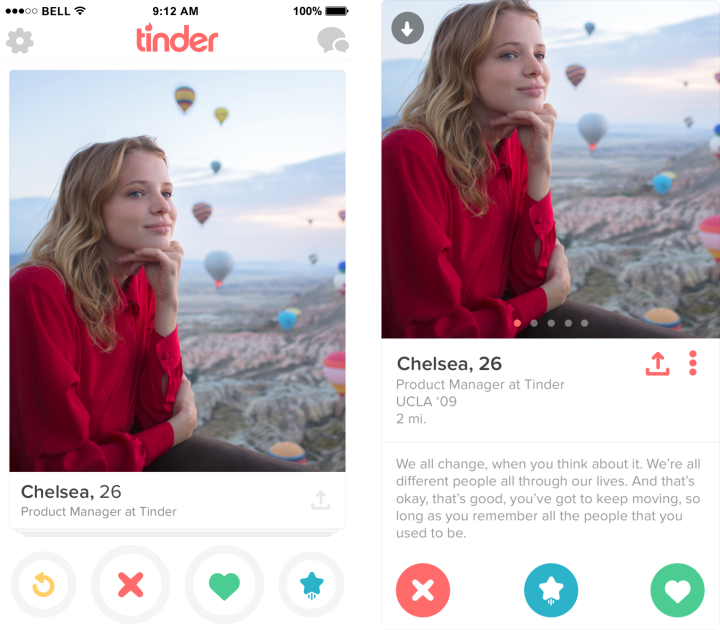
In its current test phase, the option to share a profile has been rolled out to a small group of the dating app’s users. Simply tapping the share button, which looks like a tray with an upward-pointing arrow within it, will send a temporary link via text to a friend. Your selected contact will then have the option to click through to the profile you’ve chosen, in order to swipe left or right based on their preference (unfortunately, you can’t decide for them). It’s a race against time, as the link expires after five clicks or 72 hours, urging your friend to make a decision. Additionally, the feature could also be used to ask your friends for advice in making a decision about a user you’re potentially interested in.
Keep in mind that if you’re a Tinder user, your profile can also be shared. However, the app gives you the option to disable the share function for yourself by visiting your Discovery settings (the same place where you can change your preferences according to age and gender).
Hinting at the workings of its algorithm, Tinder adds that if you swipe on a profile that has been shared with you, your profile may appear in their recommendations. And if you both swipe right, it will of course result in a match. Only this time it will be a pairing you have your friend to thank for.
Editors' Recommendations
- What is Ambient Mode on YouTube?
- Having trouble accessing your Instagram account? You’re not alone
- YouTube brings pinch to zoom and video navigation changes to everyone
- Snapchat+ now lets you customize when Snaps on Stories expire
- Is TikTok leaking drafts? Let’s take a closer look at this rumor


