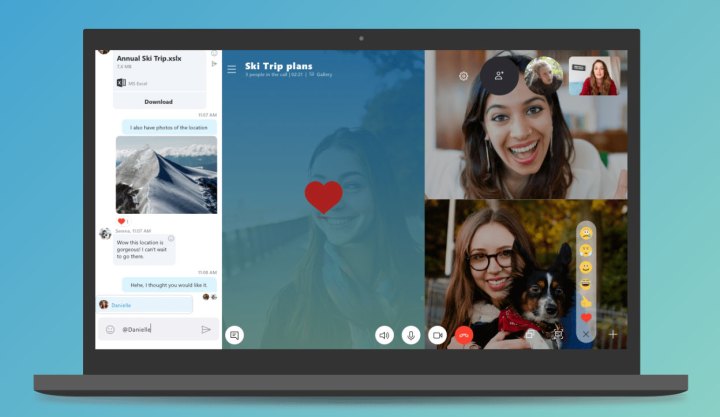
Before the month is out, Microsoft’s Skype video and voice chat client will have the ability to record calls without the need for any third-party applications. Stored in the cloud, the recordings will be available on any supporting devices, including those on Windows, MacOS, iOS, Android, and Linux operating systems. The question is, with so many strong, existing options for call recording, will Skype callers actually use the new feature?
Recording calls in Skype is something that a large body of users have wanted for some time and for many it’s been a puzzle why it’s a feature that has only been available to Skype Business users. To get around that lack of functionality, a number of third-party options have sprung up. We certainly have our favorite ways of recording Skype calls, but with a built-in recording function, they become less of a necessity.
When implemented, the call recording function will be triggered by a single button press and all parties within the call — whether video or voice-only — will be notified that it is being recorded. As The Verge highlights, all video and voice streams will be incorporated into the same recording, so if the person recording wants the video streams to be separate, they may need to do that themselves in later editing.
The Skype recording feature is set to be rolled out to users all over the world by the end of July and is part of several major updates Microsoft is making to the service. Read receipts for instant messages was the most recent addition and a recent Insider build showed off the new look and customization features that the VOIP client will soon have. In a plan to compete with the growth of livestreaming platforms like YouTube and Twitch, Microsoft is also adding a “Content Creator” mode, which will make it possible to integrate video from tools like Xsplit, Wirecast, and Vmix into Skype.
But even with all of these features, Skype is far from the only VOIP service in town. There are a number of great alternatives you can pick from — these are our current favorites.
Editors' Recommendations
- 5 web browsers you should use instead of Google Chrome or Edge
- Can you use the Surface Pen with the Surface Laptop Studio 2?
- Finally, you’ll soon be able to use 3D avatars on Teams calls
- Skype now supports 911 calls in the U.S.
- Your Android 10 smartphone may not be able to call 911 if you use Microsoft Teams




