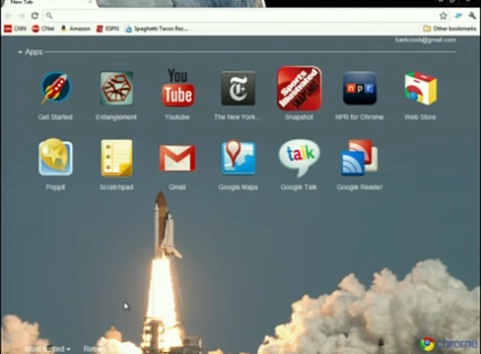 The Chrome live event did not fail to impress today, and Google fans will be happy to see many predictions coming true. Yes, the Chrome OS notebook will soon begin infiltrating the market, the Web store is everything we thought it would be, and just for the hell of it the Chrome team’s added some cool updates.
The Chrome live event did not fail to impress today, and Google fans will be happy to see many predictions coming true. Yes, the Chrome OS notebook will soon begin infiltrating the market, the Web store is everything we thought it would be, and just for the hell of it the Chrome team’s added some cool updates.
Chrome Growth
Today’s event started with a warm and fuzzy reintroduction to Chrome, along with the reminder about how transparent and open source it is. Nonetheless, there’s bound to be some bragging at these types of thing, and Chrome had earned it. Six months ago, VP of Product Management Sundar Pichai revealed, Chrome had 70 million active users (a conservative estimate, he claims). Today, it has 120 million, and has experienced this 300 percent growth globally. And what does Pichai report has caused this tremendous growth? “The single most common piece of feedback is: Chrome is fast,” he says.
Chrome Updates: Speed, Simplicity, Security
Speed is key for Chrome, and this is especially emphasized in the browser’s updates. The Instant Results feature is now going to be extended to the Omnibox, so when typing your search into the bar you get the instant experience – results will begin coming up before finishing the query. And this doesn’t just mean links for searching; pages themselves will load upon the beginning of a domain name. The team demonstrated that if a user often visits ESPN, Chrome will recognize this and immediately load the page itself after typing in “E”. Type in “T,” and Twitter’s homepage instantly displays.
It’s not only immediate access to site’s you typically visit either, something that users can easily solve with the use of bookmarks. We’ve already heard about Chrome’s built-in PDF reader, but weren’t prepared for its speed. PDFs now automatically load on the updated version, including lengthy files: the team demonstrated immediately accessing the 1,900-plus-page Health Care Reform bill with one click and no wait.

When it comes to simplicity, a fresher UI has been added and users will continue to get seamless updates for the browser. But there will also be a feature called Chrome Sync, which will allow users to sync anything from their browser (bookmarks, extensions, applications, etc.) so it will appear the same on any machine you use.
Pachai stated that security is the “most important area for users. The bad guys have it very, very easy on the web nowadays.” Aside from the benefit of automatic browser updates to newer, securer Chrome versions, he also explained that Chrome will have layers and layers of security to keep systems safe from malware. “Chrome is the only true sandbox in modern browsers,” he claims, and that it will work so that a virus would never compromise the rest of a machine.
Chrome Web Store

The New York Times and EA showcased their coming apps, and Pichai noted that the “primary purpose of the Web store is to showcase [our] partners.” Despite some impressive names included in the first 500 apps the store has, the most remarkable aspect is the ability to use it offline – something that is more relevant in the Chrome OS introduction.

The Web Store should roll out later today and will be accessible here. Expect the 500 applications to grow as developers will begin sending in their own apps.
Chrome OS Notebook

The system will also come out of standby and sleep mode more quickly than past machines, and Pichai asserts it can deliver the same experience as a traditional OS, and heralds it as the first “true cloud computer device.” He also mentions Google Cloud Print, connecting you to any printer, will be rolling out its beta version soon.
Of course, being without internal programs and applications, the machine has built-in 3G for connectivity on the go (which is used for the entire demonstration without glitches). The company has partnered with Verizon to offer seamless built-in connectivity in all Chrome notebooks. Contracts are not required, and users can even buy an unlimited data day plan for $9.99.
The OS will be secure as well, with a feature called verified boot. This is the first consumer OS to offer the service, and it will make certain that no software can modify or alter your machine – in order to so, physical access is required.
Pichai remarked that he’s been using a Chrome OS notebook for the last six months as his primary computer, and that, unlike most systems, Chrome’s constant updates have improved the machine over time. He announced that Acer and Samsung Chrome notebooks will be available to the public in mid 2011 (he declined to give a price), and that other manufacturers would follow.
As for now, Chrome introduced the Pilot Program. An unbranded, black laptop featuring the Chrome OS will be available to select businesses, press, and users (you can apply here) for beta testing in order to get feedback on the product. It features a 12.1-inch display, a full-size keyboard, and oversized touch pad, built-in 3G, and dual-band Wi-Fi. What doesn’t it have? Caps lock, function keys, or a harddrive.
Jailbreaking mode is built-in, and users are encouraged to do whatever they want with the OS, even switching it out for an old one. Despite any and all of these features, there are some legitimate questions around how a Chrome OS notebook will fare in this market, and this testing period should give Google a better idea.
During questions from the press, Pichai reported that Android and Chrome are not competing entities, and will apply to separate products. He also noted that there are no plans for Google to produce it’s own Google-branded hardware for a PC.



