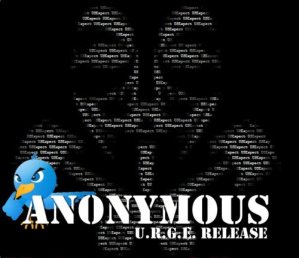 Hacktivist group Anonymous wants you to care about what they care about. So, to help spread word of their causes of choice — everything from protests of San Francisco’s public transportation system to political unrest in Syria — the loose-knit group has released a Twitter tool that allows users to “hijack” trending topics, and tweet messages within those topics, as explained in a statement by an Anonymous spokesperson.
Hacktivist group Anonymous wants you to care about what they care about. So, to help spread word of their causes of choice — everything from protests of San Francisco’s public transportation system to political unrest in Syria — the loose-knit group has released a Twitter tool that allows users to “hijack” trending topics, and tweet messages within those topics, as explained in a statement by an Anonymous spokesperson.
“We recently have become tired of seeing trending topics on twitter that were redundant and ‘pop culture’ like,” writes YourAnonNews on its Tumblr blog. “We have also grown tired of Twitter not trending hash tags that actually serve a cause and mean something to free thinkers of the world…This was pathetic in our eyes, and we could not stand by and take it anymore.”
The tool created to combat Twitter’s entertainment value is called URGE (Universal Rapid Gamma Emitter). It’s purpose: “help raise awareness of problems going on in this world and show people that real problems exist outside of ‘Jersey Shore’ and ‘Sex’.”
URGE runs on Windows and requires .Net Framework 4 to work. Along with the custom software, Anonymous has also created an official @_URGE Twitter account.
YourAnonNews says URGE will be distributed “amongst Anonymous and anyone else who cares to use this for awareness and bashing corrupt politicians.” But don’t be fooled by the software’s ability to “hijack” Twitter; the group stipulates that “[t]his is not a hacking tool nor is it an exploit tool.” Instead, “it was created to make it easier for us to tweet faster without copying and pasting constantly.”
Twitter has not yet responded to our request for comment on URGE and Anonymous’ plans to take over its trending topics.
True as that may be, we’d expect to see some strangely out of context messages in the trending topics, starting immediately.
While we can certainly empathize with Anonymous wanting to spread the word about important social causes (or, at least, the causes they deem important), it’s difficult to believe that someone who wants to check out the latest “Jersey Shore” news is going to suddenly care about the plight of Syrians just because they saw a random tweet whiz by in the trending topics stream. Sure, it could happen. But it doesn’t seem likely.


