I feel like my epic quest is over. After years of searching, I’ve finally found a free, offline, no-strings-attached PDF editor — and it’s excellent. It merges, it edits, it converts, and it even signs PDF documents with mouse-drawn inking. It also has ChatGPT built-in so you can have it summarize PDF documents for you, or find the most pertinent information with a simple question.
It’s called PDFGear, and it’s a holy grail I never thought I’d find.

It’s a unicorn
I’ve written and edited plenty of articles about PDF editors here at Digital Trends over the years. How to edit a PDF, how to sign a PDF, and arguably the most important for all of these: the best PDF editors. There are some very good ones, and some free ones, but none that I’ve ever come across have done everything at zero cost.
Online options are great, but if you’re signing a private work document, you don’t want to upload that to some unknown server. Paid options like Adobe’s Acrobat DC Pro can do it all, but do you want to pay a monthly subscription just to sign a few documents a year? I know I didn’t.
But now with PDFGear I don’t have to.
I honestly thought it was probably a scam when I first came across it. The developer was promoting it on Reddit, and I assumed they’d need some details from me, or my antivirus would throw up a warning as soon as I visited the site. But nope. I downloaded it, I edited with it, I signed a new freelance writer contract for a new place I was writing for, and it did a great job. No watermarks, no export blocks, no hidden fees.
It just works.
ChatGPT is a nice touch
PDFGear also has some cool advanced features you won’t find elsewhere. It has ChatGPT (with the GPT-3.5 language model) built in to provide natural language interaction with your PDF files. You can ask it to summarize the document, or find a particular piece of information in it. It’s like the ChatGPT Plus with Plug-in solution I utilized to help me learn board games, but a little less sophisticated. The kicker, though, is that this feature is entirely free too.
It probably won’t last forever, though. The developer makes it clear on the site that, for now, it’s happy to eat the API calls it’s having to pay to run ChatGPT within its own app, but that may change in the future. To find out when, why, and how, I quizzed the developer, and though they made it clear that they will likely charge for certain features in the future, nothing is going to change for now.
“While we don’t have a finalized monetization strategy as of yet, our goal is to keep essential features like merging, splitting, and basic editing free for the foreseeable future,” explained PDFGear general manager and co-founder Patrick Wu. “Features that require cloud services, such as chat-based PDF assistance or PDF conversion, may eventually become paid services. However, any decision to introduce pricing will be made carefully, taking into account our user base and internal discussions.”
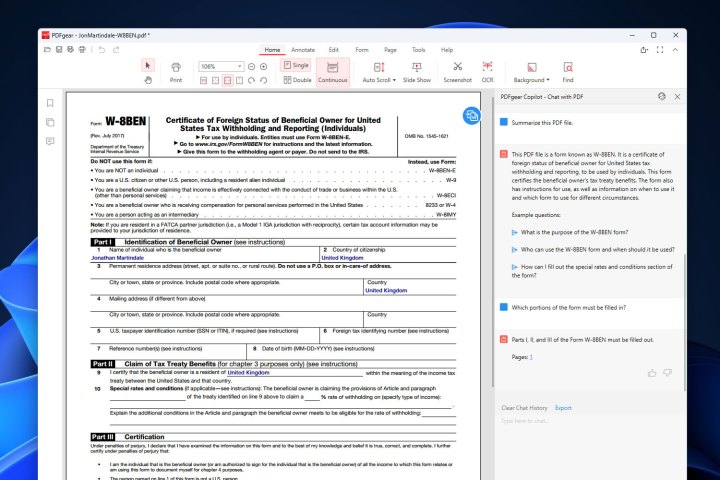
As an international freelance writer, I have to fill these in regularly. A free PDF editor makes this far easier.
Why is PDFGear free?
When I first found PDFGear. I was dubious. It’s my job to recommend good tools to people, so I need to be skeptical when something comes along that promises to do what everyone else does, including big companies like Adobe, but for free. What’s the catch?
As Wu explained, there isn’t really one. For now.
“Maintaining a free status for our PDF editor is a strategic choice, and we’ve been able to do it through a combination of factors,” Wu said. “We’ve secured investment that helps us cover our operational costs, including the team and the technology we use, like the ChatGPT API.”
As much as it will be a shame to see PDFGear one day retreat at least part of its features behind a paywall, if it can retain those core functionalities of a PDF editor for free at point of use, that would be a real win for anyone who regularly edits PDF files.
That’s an exciting prospect, considering it may force some of the existing entities in this space to react. As Wu highlighted to us, the total PDF market is worth upwards of $20 billion a year. A truly free PDF editor could be a real disruptor.
“We saw an opportunity to create a lightweight, affordable, and user-friendly PDF editor that addresses the core needs of these users,” Wu told us. “Our aim is to democratize PDF editing, making it easier and more accessible for everyone.”
Amen to that.
Enjoy it while you can
PDFGear is awesome just as it currently is. It’s entirely free. It can let you edit, merge, and convert PDF files, And the ChatGPT implementation is super fun to play with, and actually handy for finding information in a document or quickly summarizing it. The developers make it sound like they will keep these core functions free for a long time to come, with only the more advanced stuff and future features getting a paywall restriction.
We can’t guarantee that, though, so grab PDFGear in its current state while you can, because it really is great. I know I’ll be using it for as long as it remains free, and as long as the developers continue with their customer-friendly philosophy, I might even pay a little for it when the time comes.
Editors' Recommendations
- One of my favorite Mac apps is driving me nuts
- I can’t believe my favorite new keyboard came from a phone company
- OpenAI’s new ChatGPT app is free for iPhone and iPad
- The HP Spectre x360 14 is my new favorite laptop. Here’s why



